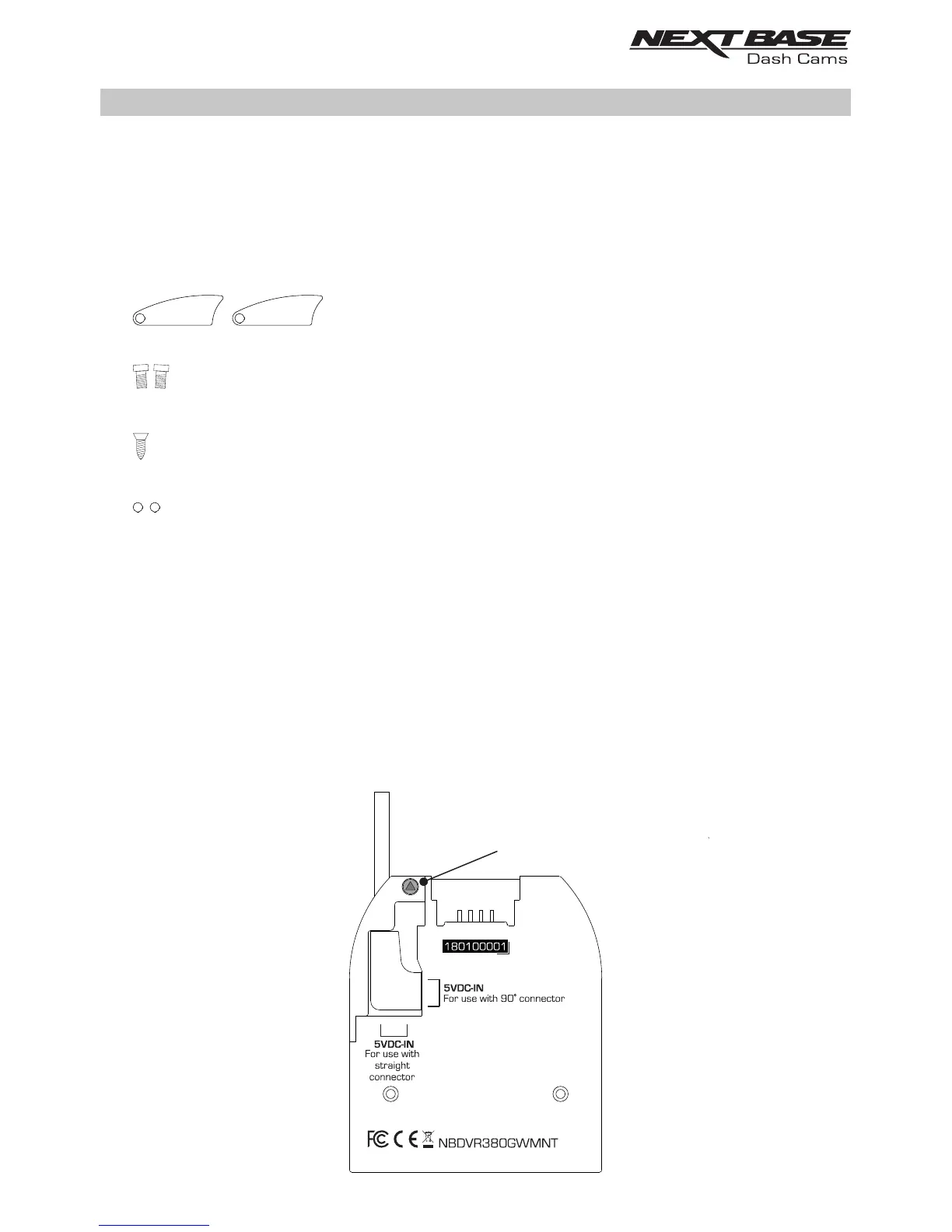ANTI-TAMPER SECURITY INSTALLATION
This allows the Dash Cam to be setup for 'Authorised use only', therefore preventing un-authorised
operation, or removal of the camera. Three elements of anti-tamper security are available, which can
be used individually or all together, as required.
This is a three stage process, using the supplied Security Pack:
2x Locking covers
2x Anti-tamper screws (machined screws for use with the locking covers)
1x Anti-tamper screw (self-tapping screw for use with cable lock)
2x Dust caps
Security screwdriver
1. Cable lock
The cable lock can be secured to the mount. This prevents the car adaptor or hardwire kit
power plug from being disconnected from the mount and hence stopping the recording.
Once the car adaptor or hardwire kit have been connected to the mount and the cable lock
has been located correctly, use 1x anti-tamper screw (self-tapping screw) to secure the cable
lock to the mount. Tighten the screw until the head is flush with the top surface and do NOT
overtighten.
anti-tamper screw (self-tapping)
30
