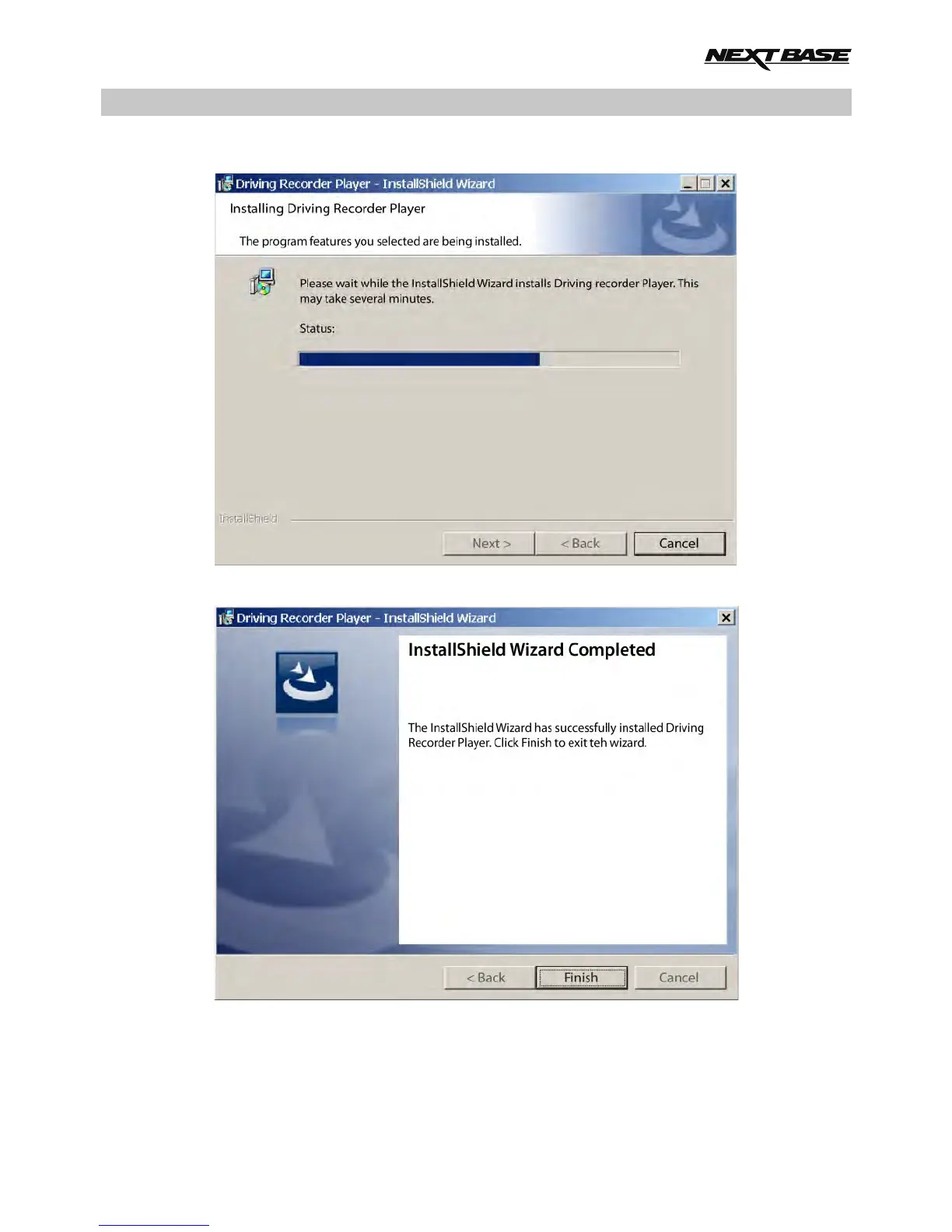The 'Installing Driving Recorder Player' window will open. During installation the status window will be
on screen, as shown below.
Once installation is complete the 'InstallShield Wizard Completed' window will open, as shown
below.
Installation now is complete, press 'Finish' to close the InstallShield Wizard window.
The Driving Recorder Player icon will now be available on your desktop.
Note:
- For some operating systems additional / different steps may be required.
- Some anti-virus software may consider the installation of this software as a threat, this is
normal and not a cause for concern, please toggle off the anti-virus software, or choose to
allow the installation to continue.
DRIVING RECORDER PLAYER FOR WINDOWS (CONTD.)
25
