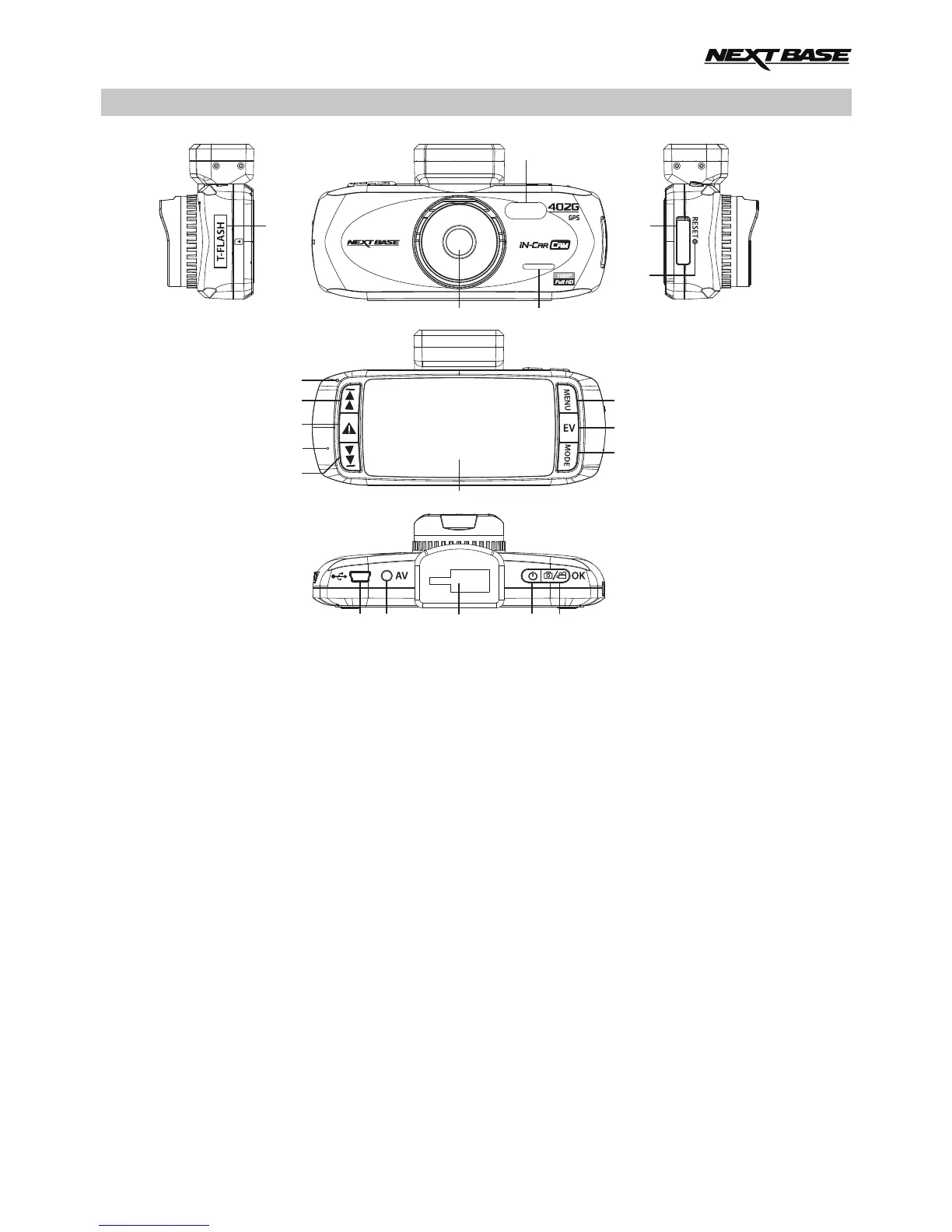PARTS & CONTROLS
1 5
6
2
4
3
8
7
10
9
1
13
14
15
12
1
16 17
18
19 20
1. MEMORY CARD SLOT (under dust cover)
Insert MicroSD memory card here.
2. LENS
3. LED LAMPS
Turn on/off within Setup menu.
4. SPEAKER
5. HD OUT SOCKET (under dust cover)
For use with High Definition Cable.
6. RESET
Press to reset the iN-CAR CAM.
HD OUT
7. LED INDICATOR
Car adaptor connected and iN-CAR CAM
switched on:
PURPLE = Battery charging
RED = Battery charged
RED FLASHING = Recording
Note:
The battery will only charge when the
iN-CAR CAM is connected to power
source and switched on.
8. UP
Press to navigate up within menus and to
move to the next file when in playback mode.
07
