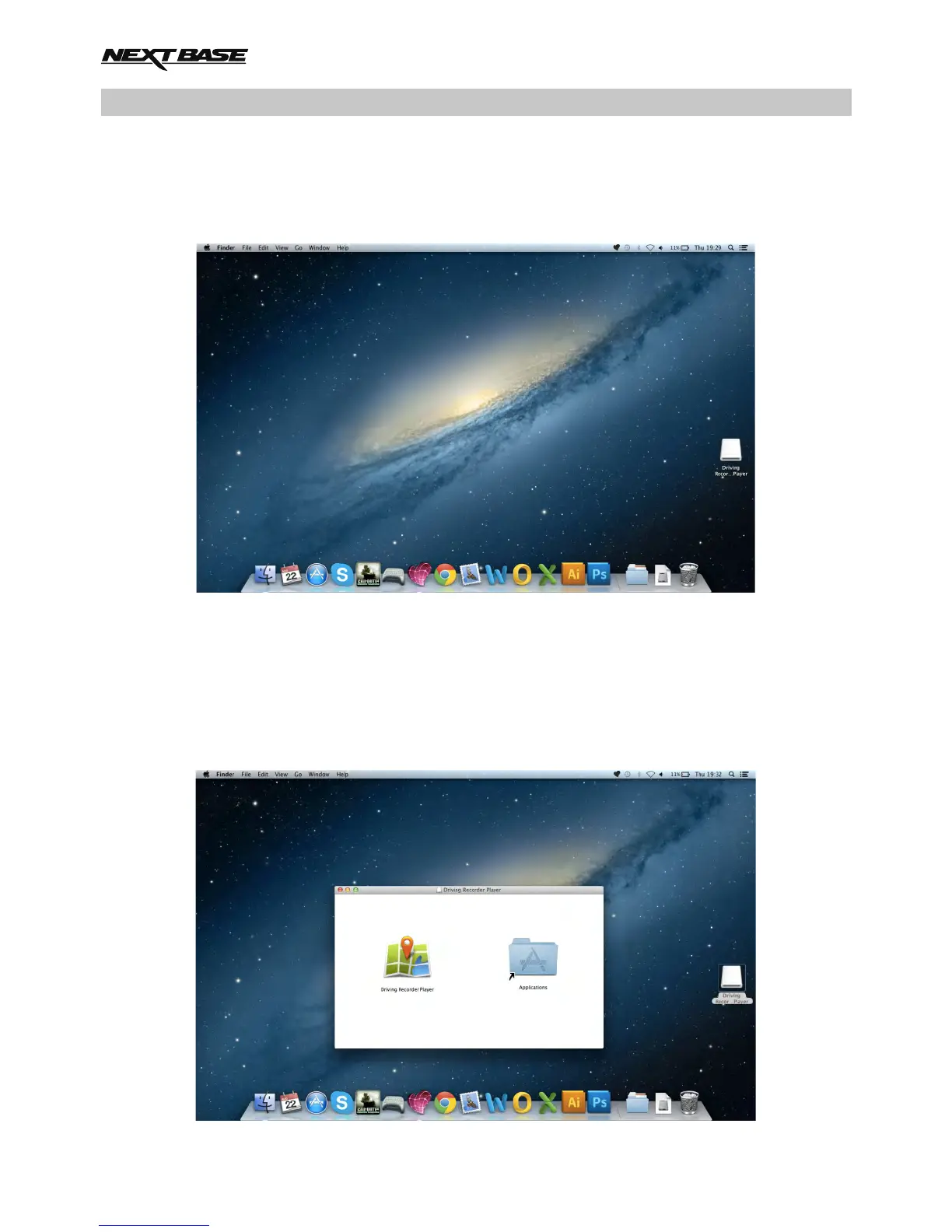DRIVING RECORDER PLAYER FOR MAC (CONTD.)
INSTALLATION
Open the 'NBDVR402G Driving Recorder Player for Mac' folder and then open the folder with required
version based upon your preferred speed units (MPH or KMH).
Run the 'Driving Recorder Player for MAC' .dmg file, this will place the 'Driving Recorder Player' volume
on your desktop, as shown below.
Alternatively, once the required Driving Recorder Player software has been downloaded from the
Nextbase website open the 'Downloads' folder on your Mac. The software is saved in a compressed
(.zip) folder, free de- compression applications are readily available, for example 'The Unarchiver'
available from the Mac Appstore. Once the .zip folder has been uncompressed the full folder will appear
in your downloads folder. Open the folder and run the 'Driving Recorder Player for MAC' .dmg file.
Open the volume on your desktop by either double-clicking or right-click, select open and right click
once more. This will open the volume window, as shown below.
Drag the Driving Recorder Player into the Applications folder, a sound will be heard to
confirm application has been installed.
30
