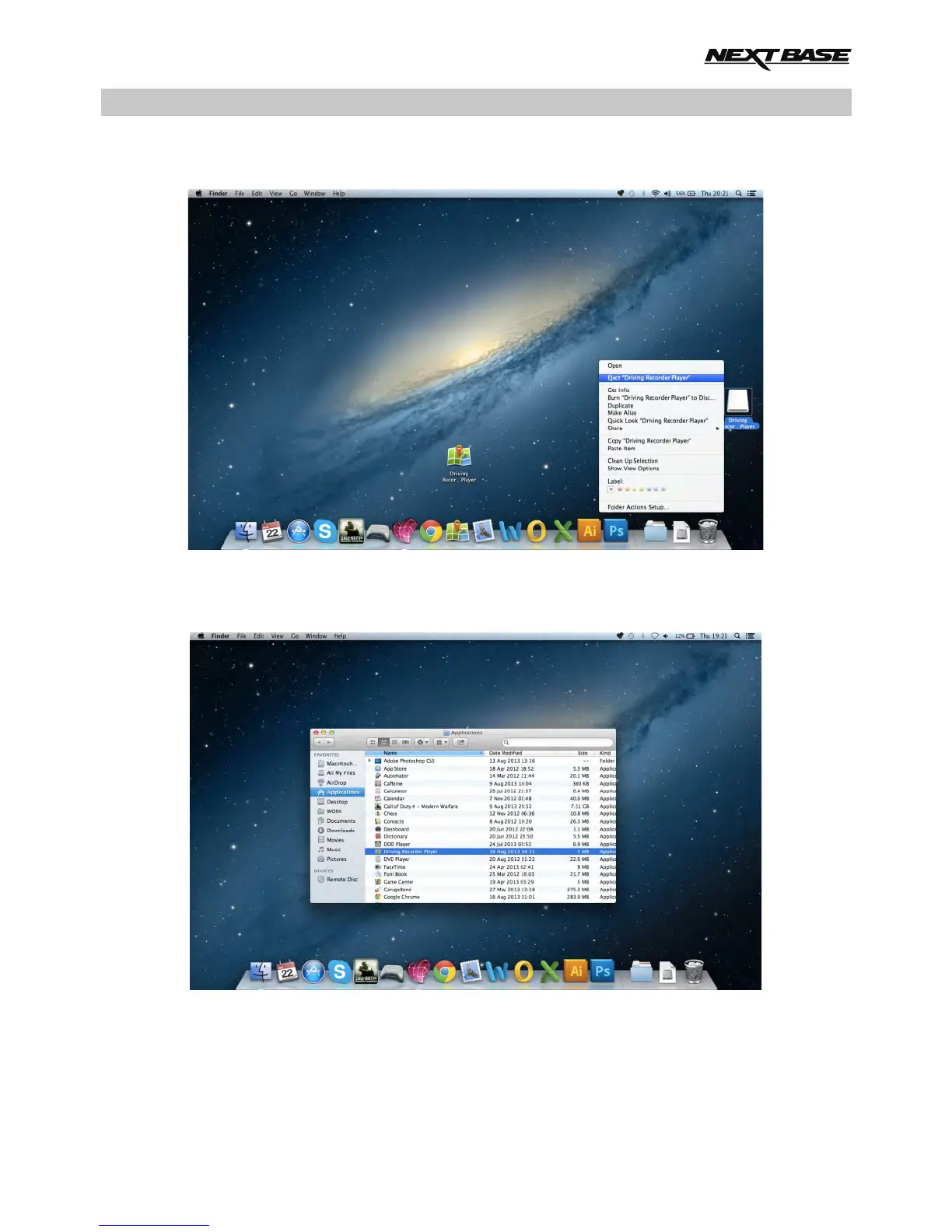DRIVING RECORDER PLAYER FOR MAC (CONTD.)
The Driving Recorder Player 'volume' can now be ejected, right-click, select Eject 'Driving Recorder
Player” and right-click once more, see image below.
The 'Driving Recorder Player' can also be found within the Applications List, see below.
At this point may also want to drag a copy onto your desktop, this can then be used
as a desktop shortcut or placed on your Dock.
31
