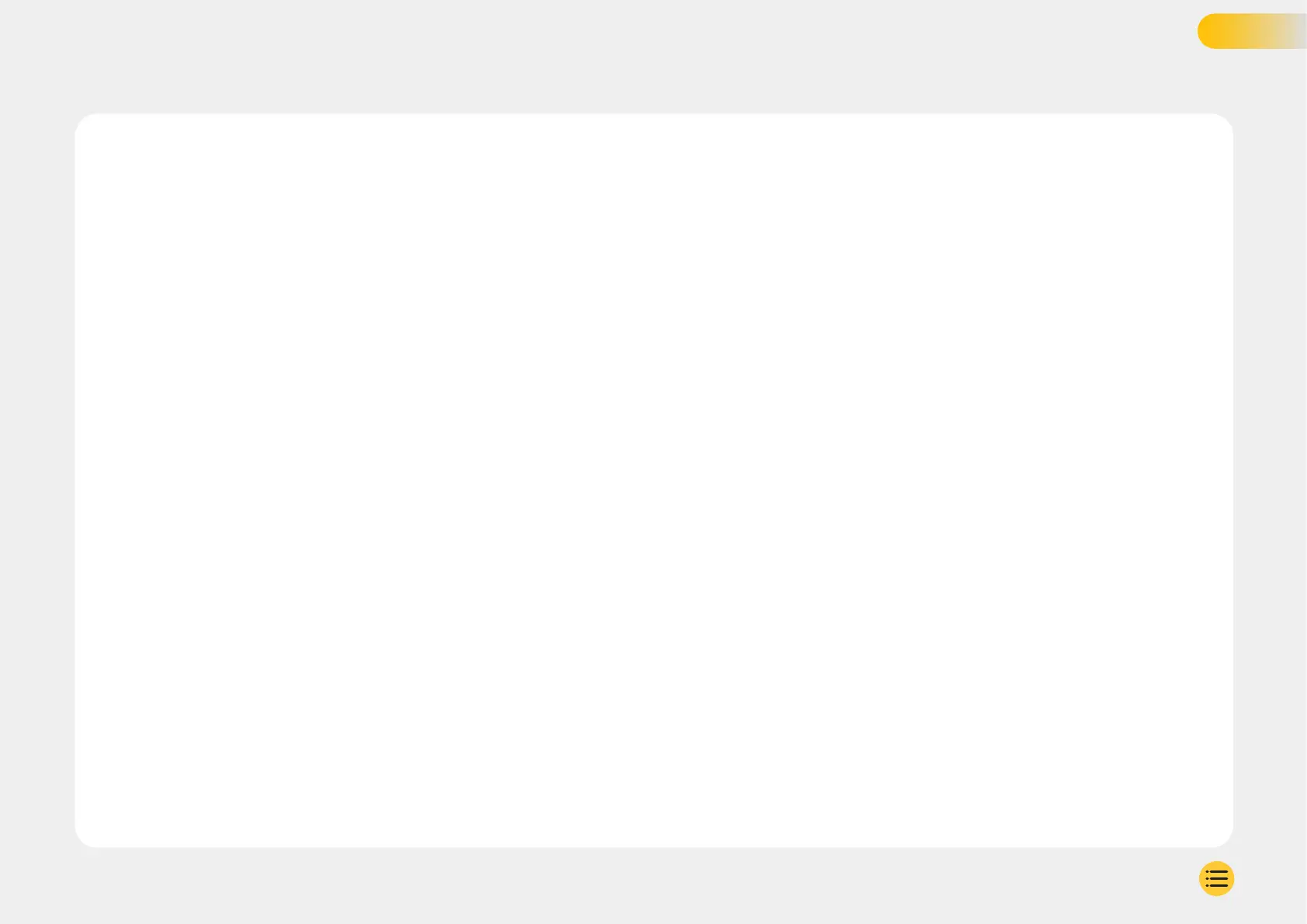Here’s a rundown of what settings and
parameters can be changed using the iQ App.
Notifications
Select what type of events you would like to be notified of or toggle
all notifications On or Off.
iQ Sounds
iQ plays sounds and tones when certain actions are taken, such as
starting recording or protecting a file. Toggle these sounds On or Off.
Motion Detection Sensitivity
Adjust the sensitivity and direction of the stationary radar to ensure
that you only receive useful notifications. You can also choose the
sensitivity of the G-Sensor and Impact Detection by specifying
your vehicle type.
Voice Commands
Toggle Voice Commands On or Off and choose the language you
want to give voice commands in.
Local Connections and Permissions
Manage your device’s connection and permission options.
Bluetooth, Wi-Fi, and camera. Bluetooth and Wi-fi enable
connections from your mobile device to iQ. Allowing the
camera permission means you can scan the iQ QR code
to connect your device.
SD Card Manager Check the storage status and details of the
SD Card in your iQ. Format the SD Card from here, if needed.
Formatting the SD Card will delete all files.
Back up any files you want to keep before formatting.
Time Settings
Toggle between 12 and 24 hour time stamp on iQ videos.
Audio
Toggle Audio recording on videos On or Off.
Exposure
Move the sliders to adjust the exposure levels of the iQ Cameras.
Video Stamps
Toggle video stamps on and off for time & date, etc.
Shared Access
Multiple devices can connect to iQ. You can manage
connected devices here, including adding and deleting users.
Software Update
When connected to the internet, the iQ App will look for any
available iQ updates. It will automatically install and list the
new features for you to review.
Some features are unavailable during update.
Privacy Mode
Privacy Mode disables 4G connection which allows you to
use IQ undetected.
Low Power Cut Off
Temporarily disables non-essential function to save your
vehicle battery power. Do not adjust if you are unsure about
your vehicle’s battery level.
APP SETTINGS
20