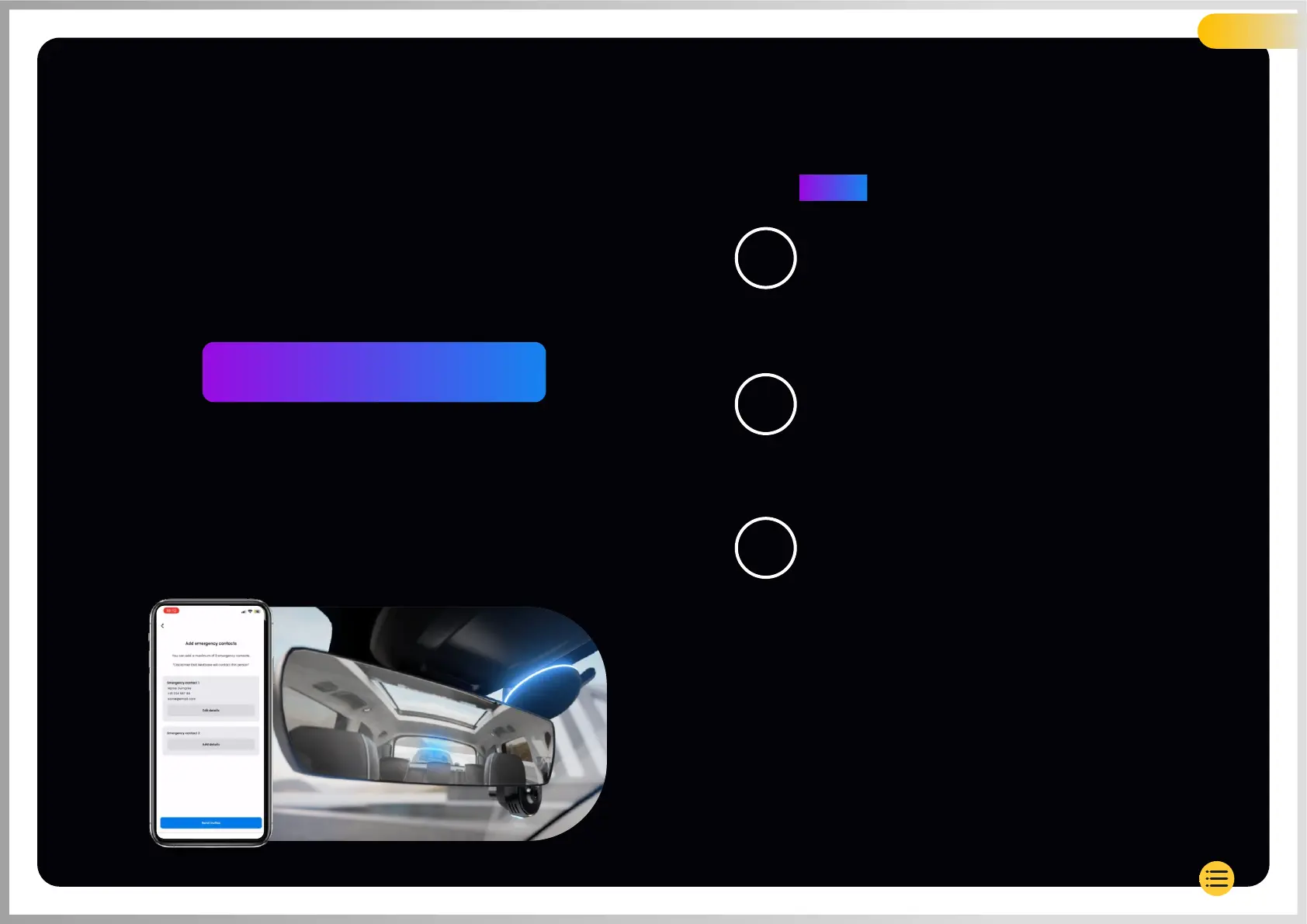WITNESS MODE
Feature Highlight
In the event of a dangerous or stressful situation, Witness Mode will
allow you to stream video to an emergency contact; to activate
Witness Mode, use the voice command:
After activating Witness Mode, your iQ video feed will be streamed to
the cloud. A link to this stream is sent to your emergency contact that
will allow them to watch the live stream. The Witness Mode recording
will last 30 minutes, or can be stopped by saying “iQ, stop Witness Mode”.
The link to the stream will be accessible for 30 days.
“iQ, turn on Witness Mode”
Choose a Subscription Plan
Witness Mode requires a subscription; in order to
use the service you will need to sign up and ensure
that your account has successfully been set up.
Witness Mode
From the Home Page showing Live View, go to
the ‘More’ tab, shown by the 3 dots in the bottom
right of the page. From there, select “Witness Mode.”
Setup
Set up Witness Mode by entering details for up
to 3 Emergency Contacts; they will be sent an
invite to be put on your Witness Mode contact List.
Once they accept, if Witness Mode is triggered
they will be sent a link to your live stream,
allowing them to monitor your situation.
Your contacts can be managed through
the Witness Mode button on the “More” page.
1
2
3
26
NOTE
iQ subscription is required to access 4G Features.