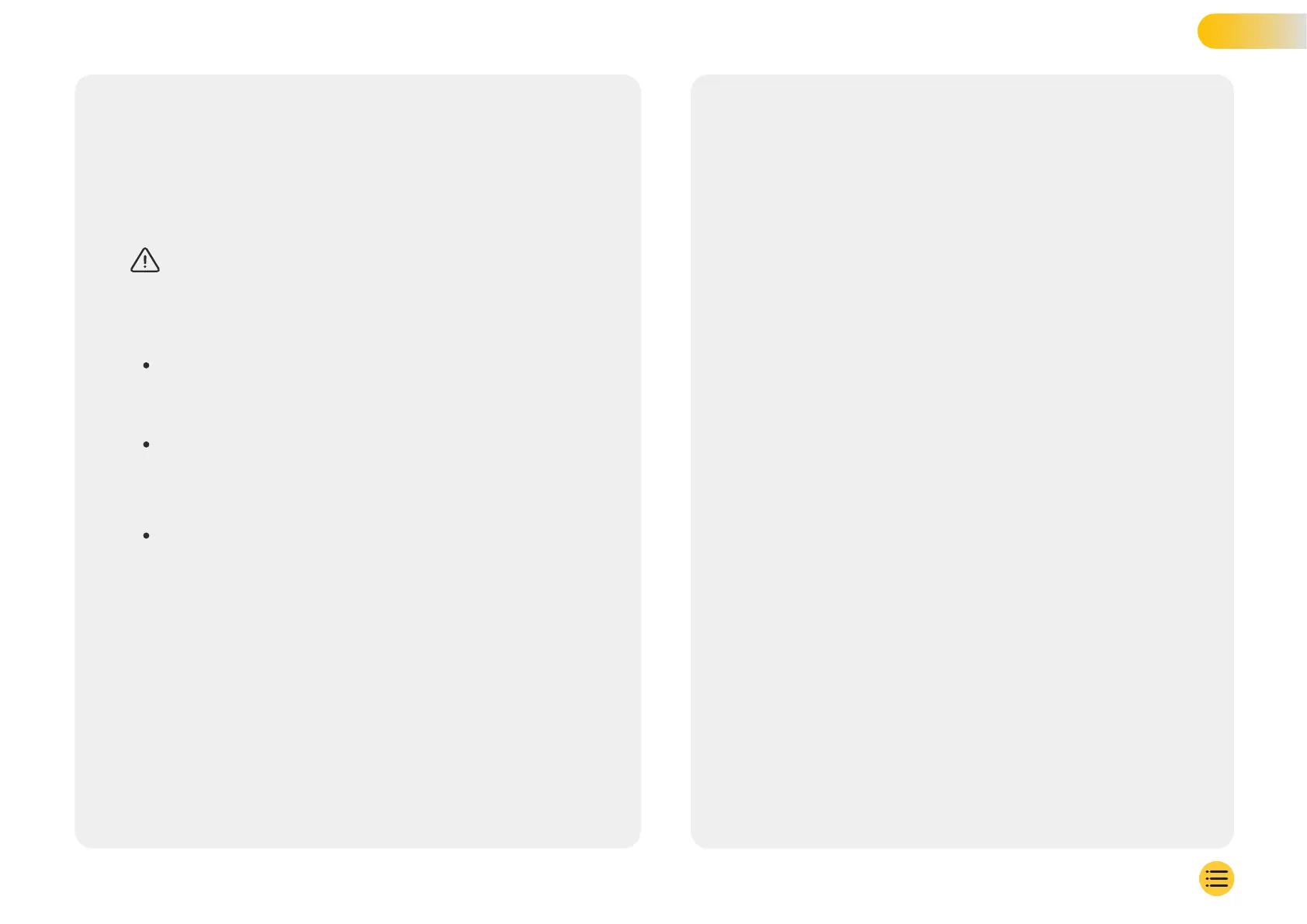SAFETY Please read safety and health information carefully before you install your iQ so that you can
ensure its safe and proper operation in your vehicle.
WARNING Failure to correctly install iQ may present hazards for the safe operation of your vehicle and
could contribute to an accident resulting in serious injury, death or damage to property for you, your
passengers or others. When installing this device in your vehicle;
You must correctly locate iQ on your windshield. Mounting iQ in a position that obscures the
forward line of sight for the driver of your vehicle may cause the driver of your vehicle to be
unable to adequately see other road users, obstacles or persons around your vehicle. This
could result in an accident that causes serious injury, death or property damage. Carefully
follow the mounting instructions in your App and in the installation section of this manual.
You must adequately secure iQ to your windshield. The 3M pad supplied with your iQ consists
of a pressure activated tape. If an inadequate bond is achieved whilst fitting iQ may separate
from the windshield. If this occurs whilst the vehicle is being driven, it could become a restriction
to safe operation of your vehicle leading to an accident that causes serious injury, death or
property damage. Stop your vehicle as soon as it is safe to do so and disconnect iQ. Only
attempt to refit iQ with a new 3M pad when your vehicle is stationary.
You must route the iQ power cable (and rear camera cable) appropriately. You must route the
power cable (and rear camera cable if you are fitting a Rear Window Camera) so that there
is no interference with the deployment of airbags installed on your vehicle. If you impede the
deployment of airbags, you will reduce the effectiveness of the secondary protection system
which could result in serious injury, death or property damage. You must also ensure that
cables do not interfere with vehicle operating controls. If you are hindered from correctly
accessing vehicle controls whilst driving, it may cause an accident which could result in
serious injury, death or property damage.
WARNING You should not attempt to manually adjust iQ’s setting whilst driving. Always maintain
awareness of your surroundings and do not attempt to adjust iQ whilst driving. Distractions whilst
driving increase the risk of an accident that could lead to serious injury, death or property damage.
CAUTION Ensure that you check the warranty status for your vehicle before you install the OBD-II
Power Cable for iQ. Some manufacturers may prohibit the use of OBD-II connections which could
void your warranty agreement. NEXTBASE IS NOT RESPONSIBLE FOR ANY COSTS OR EXPENSES ASSOICATED
WITH VOID WARRANTIES OR VEHICLE REPAIRS.
If you experience any change in your vehicle's engine performance after connecting the OBD-II
Power Cable for iQ, you should disconnect the device as soon as it is safe to do so and contact
Nextbase Technical Support.
DO NOT CONTINUE TO USE OBD-II POWER CABLE IF VEHICLE ENGINE POWER IS AFFECTED
The OBD-II Power Cable will provide power to your iQ until your vehicle’s battery drops below a
certain level. This minimum voltage cut-off is XXXX Vdc for a 12V battery and XXXX Vdc for a 24V battery.
BATTERIES IN POOR CONDITION MAY NOT PROVIDE THE REQUIRED CURRENT (AMPS) TO START YOUR CAR IN
SPITE OF VOLTAGE PROTECTION.
If your vehicle is going to be parked for an extended period of time, you should consider unplugging
the device to avoid draining your vehicle’s battery.
CAUTION do not expose iQ to liquids under any circumstances, doing so may result in the risk of
electric shock or fire. Should your iQ become wet, disconnect it from the OBD-II Power Cable and
allow it to dry naturally. DO NOT ATTEMPT to accelerate drying by external means.
CAUTION you should only use iQ in compliance with all applicable laws, including local laws of the
country and region in which you reside or in which you use your iQ. When you use iQ, you do so at
your own initiative and you are responsible for compliance with any applicable laws, including but
not limited to applicable privacy and data collection laws, and laws prohibiting or restricting the
placement of objects on the windshield of a motor vehicle.
Warnings & Cautions
39
Failure to follow these guidelines may cause harm to your
device, your property, your health or the health of others.