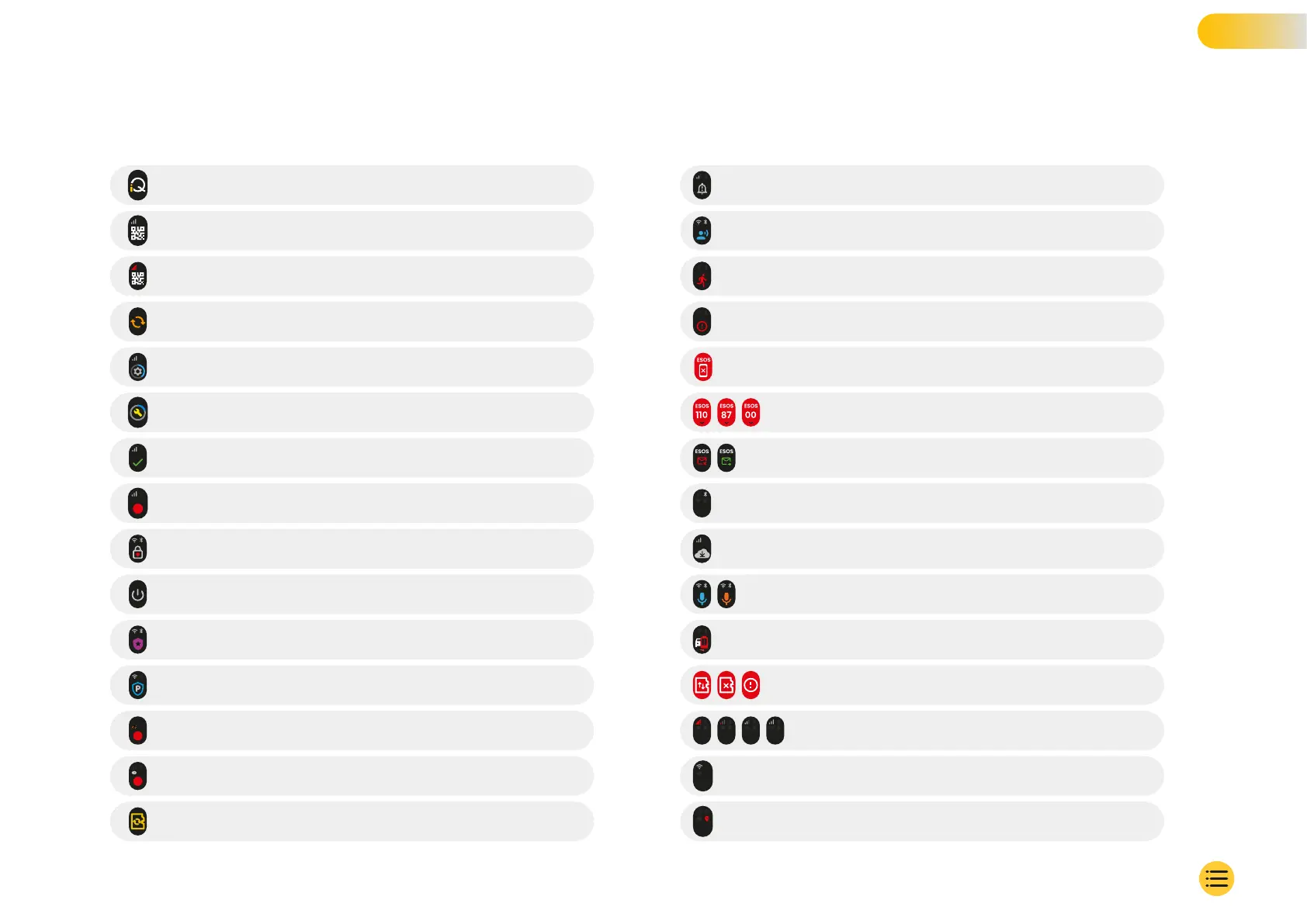iQ Screens
Power On Screen
QR Code Pair device using QR Code
QR Code Cannot pair, 4G not available
Device in Onboarding Mode
Device Setup in Progress
Update in Progess
Action successfully completed Setup, update, etc.
Loop Recording in progress
Footage Protected
Power Off Screen
Witness Mode Active
Parking Mode Active
Loop Recording with Incognito Mode Active
Loop Recording with Live View Active
Formatting SD Card
Siren Activated Through App
Incoming Voice Message
Motion Detected
Impact / Vehicle Movement Detected
Emergency SOS Mode Activated
Emergency SOS Countdown from 110 to 0
ESOS Message Sent / Failed
In the event of failure the device must be reset.
Bluetooth Connected
Remote Cloud Transfer
Voice Command processing / Not Recognized
Low Voltage Event
Error States
Replace SD card / SD Card not detected / General Error
Signal Strength No signal / Weak / Medium / Strong
Connected Locally
No GPS Signal
35