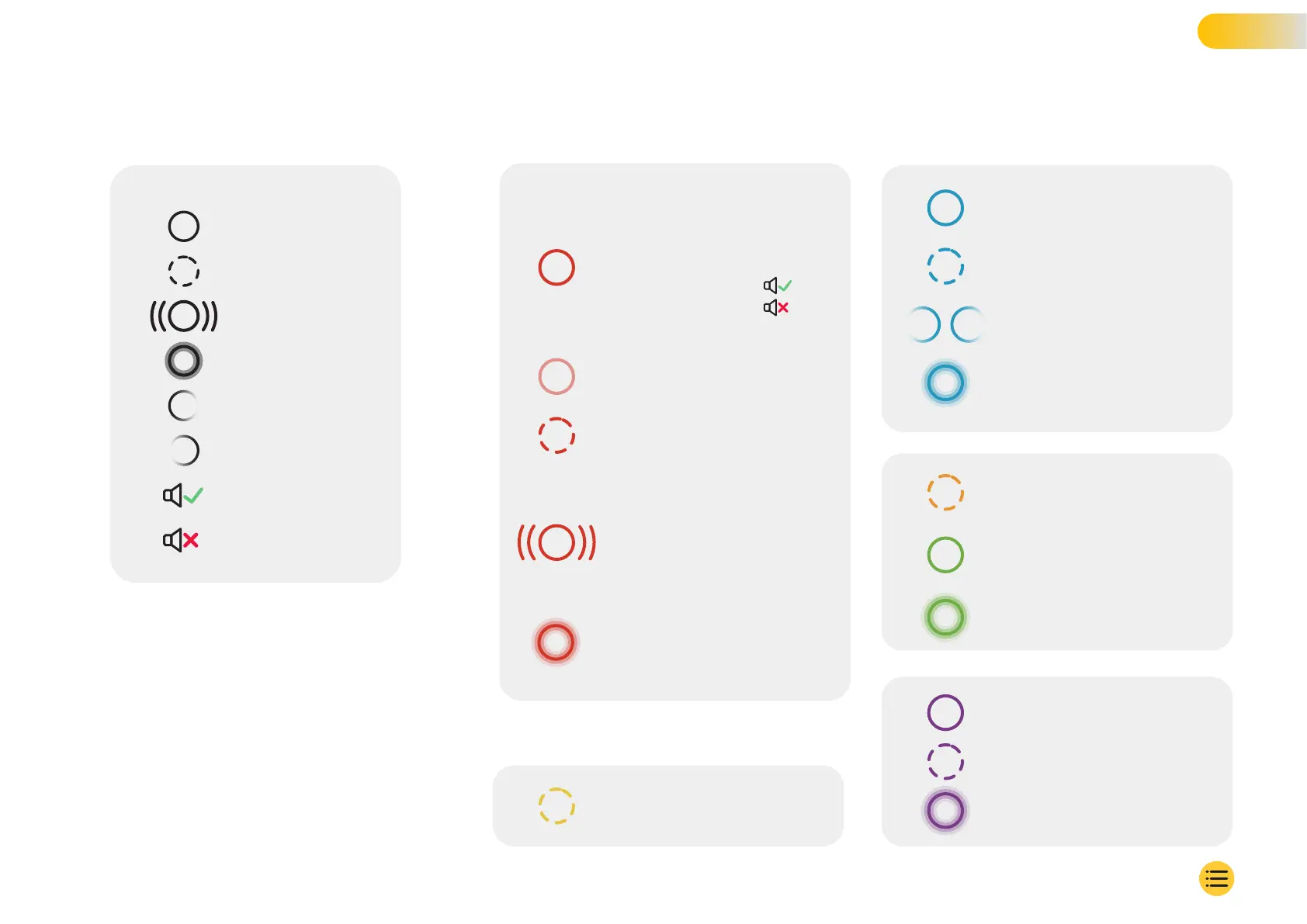iQ Light Modes
Icon Key
There are lights on the iQ mount, body, and Rear Camera
that show different colours and behaviours to display its
functions. Use this guide if you are unsure what the lights
on iQ mean.
Note: In general, a Green light with a positive tone
indicates a successful process, while a Red light with a
Negative tone indicates that something has gone wrong.
Solid Light
Spin
Flash
Pulse
Fade Out
Fade In
36
iQ Turn On / Off
Voice Command Processing
Voice Command Actioned
Process Completed
Software Update Completed
SD Card Format Completed
Bluetooth Pairing Completed
On Boarding
Bluetooth pairing
Witness Mode Active
Live View Active
iQ Resetting
Voice Command Detected
Positive Tone
Negative Tone
Radar Detects Movement
G-Sensor Triggered
ESOS Activated
Siren Activated
Low Voltage (iQ will turn off
to protect vehicle battery)
Voice Command Not Recognised
No 4G For Pairing
Parking Mode Triggered
Software Update In Progress
SD Card Formatting
Loop Recording Active (low light)
General Error
SD Card Error
No SD Card
Replace SD Card
Process Failed
ESOS Message Sent
ESOS Message Not Sent
ESOS Error
RED
YELLOW
BLUE
GREEN
PURPLE
