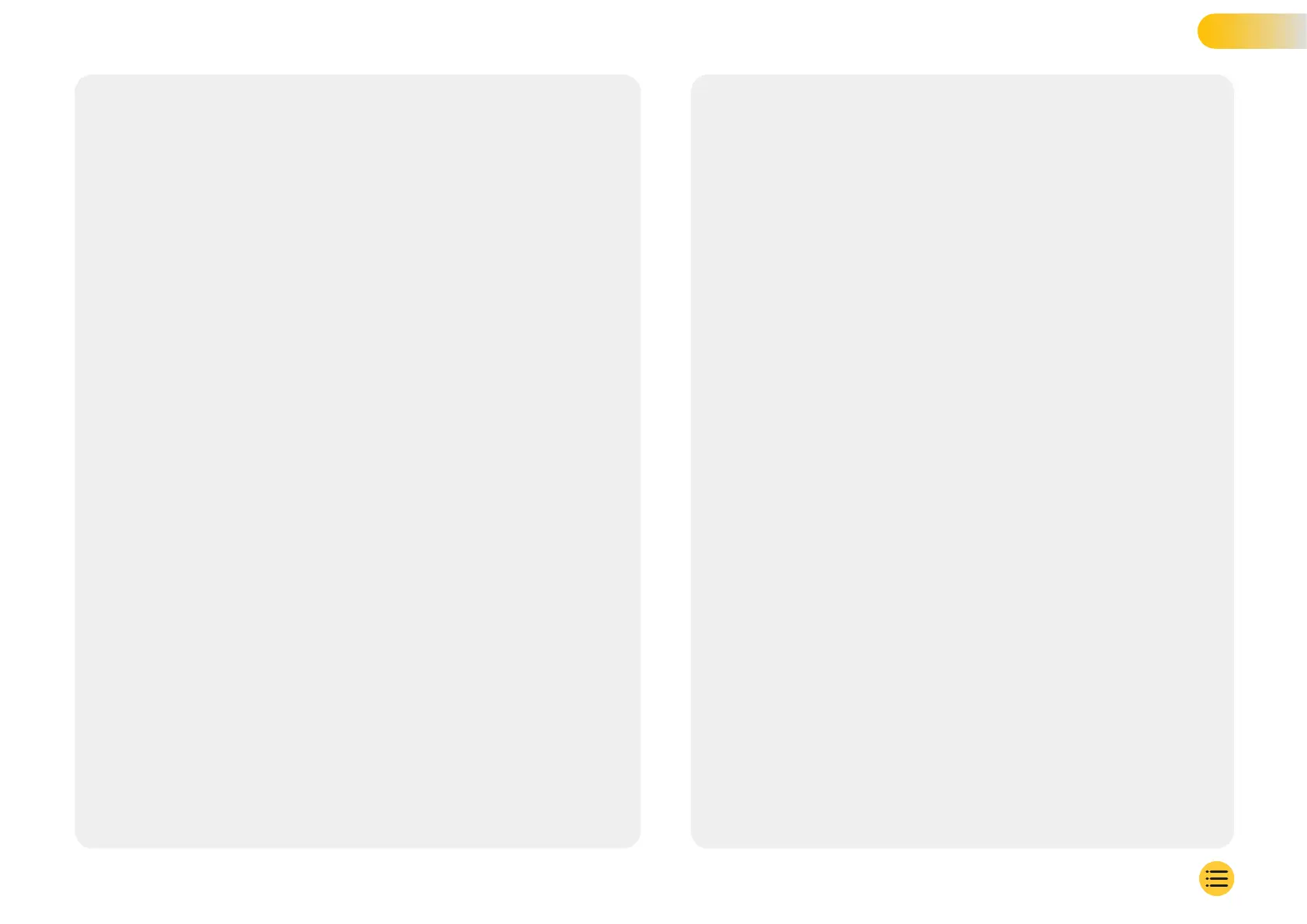Glossary of Terms
Parking Mode
iQ has a parking mode feature that allows it to continue recording even when the vehicle is parked and
the engine is turned off. It typically uses motion detection or the G-sensor to activate recording when an
event occurs. If Parking Mode is turned On, an event will be recorded if the G-Sensor levels pass a
predetermined threshold. This threshold denotes ‘normal’ external forces; passing the threshold implies
an abnormal event, and iQ will start recording
Live Chat
Talk directly to a member of the Nextbase Support team in order to answer any questions you might
have.
OBD
On-Board Diagnostics (OBD), refers to the system in a vehicle that monitors and reports the status of
various vehicle components and systems. In the case of iQ, the Dash Cam is plugged into the OBD outlet
as a power source. The OBD outlet is usually found in the passenger footwell, but the precise
location can be found in your vehicle’s manual.
QuickConnect OBD Cable
Use this cable to connect iQ to the OBD outlet. This connection will provide power to the Dash Cam.
Rear Window Camera
A separate camera that plugs into the main iQ unit via the long connector cable. This points backwards
out the rear window of the vehicle.
Front Camera
The front facing camera on the iQ unit. This points forwards out of the front windscreen of the vehicle.
Cabin View camera
The rear facing camera on the iQ unit. This points backwards into the interior of the vehicle.
Software Update
From time to time Nextbase will release new software for iQ and the iQ App to improve performance and
release new features. If new software is available for either the dash Cam or app you will be prompted to
update through the App.
iQ Account
This contains your personal information such as e-mail address and payment details (for subscriptions).
This information can be edited at any time in the App.
Events
Events refers to anything that triggers a video to be saved or a notification to be sent to your mobile
device
Library
The list of recorded videos on the iQ SD Card. Found in the iQ App. This can be filtered by date,
event,
and more. Your mobile device must be connected to iQ to view these videos. If your iQ is not
connected
to the internet you will only be able to view downloaded videos.
Downloads
The list of videos that have been downloaded from iQ to your mobile device.
These can be viewed on your mobile device at any time.
History
Refers to the full archive of recorded videos on the iQ SD Card. These videos are divided into
Events,
Library and Downloads.
Exposure
Refers to the amount of light that reaches the camera sensor during the process of capturing an
image. It directly affects the brightness or darkness of the resulting video.
Privacy Mode
Turns off all 4G connections and disables all smart features. Allows the IQ to be used as a video
recorder only, storing video files on the SD Card only.
Settings (App)
Adjust settings relating to the app, including personal information, notifications etc,
Settings (iQ)
Adjust settings relating to the functioning of the iQ Dash Cam; radar, Emergency SOS, and much
more.
34