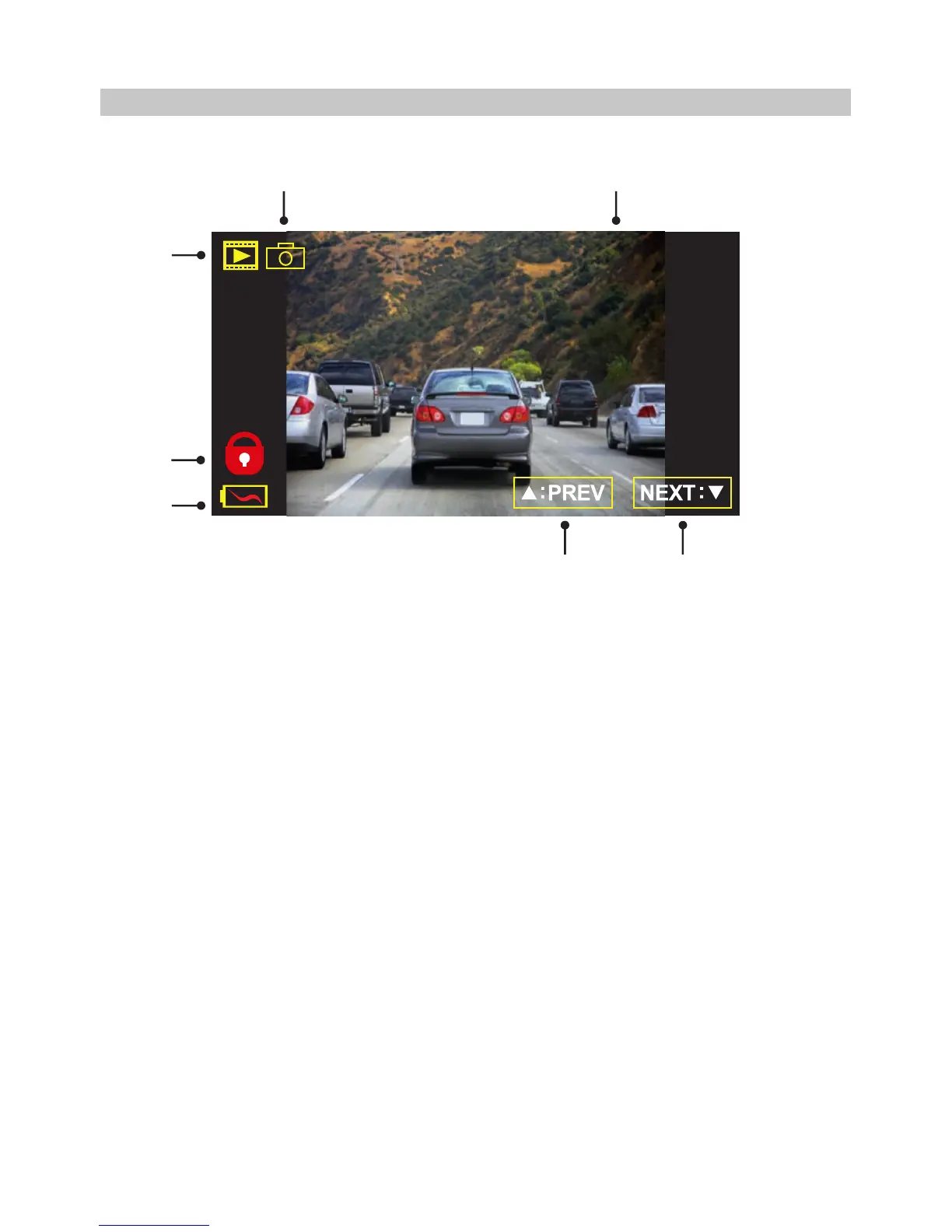1
6
2
3
8
PLAYBACK MODE
Photo Files:
1. Mode: indicates the Dash Cam is in Playback mode.
2. File type: indicates whether a video or photo file is being viewed.
3. File number: displays current file number.
4. Time: displays the time that the current image was taken.
5. Date: displays the date that the current image was taken.
6. Next: press the down button to move to next file.
7. Previous: press the up button to move to previous file.
8. Battery: indicates whether Dash Cam is running on battery or external power.
9. Protected file: indicates that the video file is protected.
Within Playback mode there are options available to Delete and Protect files, press the MENU
button to access the Playback Menu.
See following pages for details.
7
170419_102024_001
HH:MM:SS
DD/MM/YYYY
26
9
