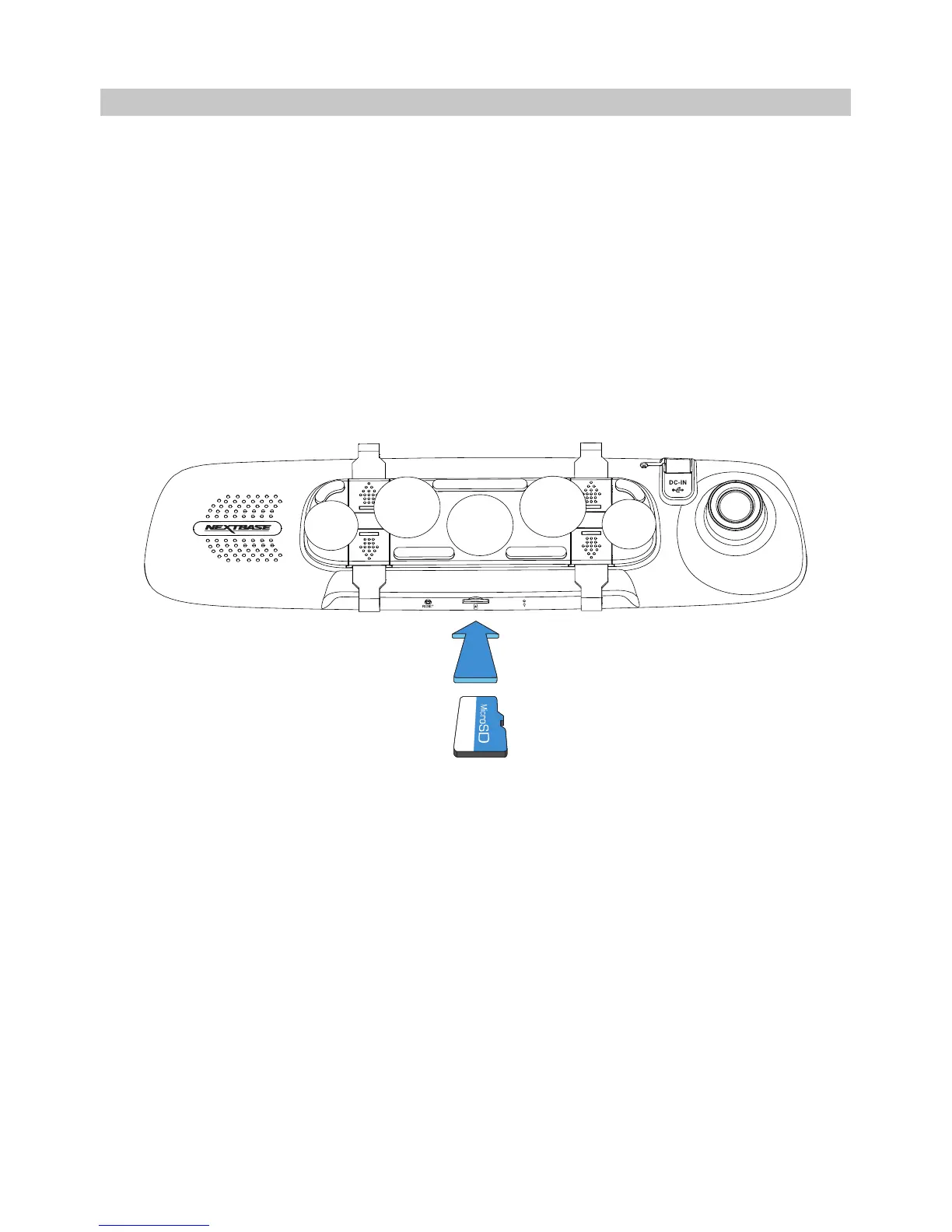IN VEHICLE INSTALLATION
Please follow the instructions below for first-time installation of the Dash Cam.
The Mirror Dash Cam is designed to be fitted to the existing Rear-View mirror using the Unique
sucker mount.
The straps are provided as additional security, however they don't necessarily need to be used
and the four hooks can be removed completely. To remove the hooks, slide the hook cover in the
direction of the arrow to disengage and then remove the hook. Replace the hook cover by sliding
back in to place. If the straps are NOT to be used, please ignore step 4 in the installation instructions
below.
Step 1: Insert memory card
Insert a suitable MicroSD card (Class 10, 48/Mbps) in to the Dash Cam, taking care that the gold
contacts are facing towards the LCD screen side of the Dash Cam. Push the memory card until it
clicks into place.
Note:
- Use the edge of a small coin (or similar object) to push the memory card in place if required.
Take care that card has 'clicked' into place, a second push inwards will release the memory
card.
- Do not remove or insert the memory card when the Dash Cam is turned on. This may damage
the memory card.
- Take care when removing the SD card from the Dash Cam when it is installed in the vehicle.
Due to the card slot mechanism the card will spring from the slot when released.
Step 2: Clean rear-view mirror
Ensure the vehicles existing rear-view mirror is clean and free of grease or dirt; this is so the Dash
Cam suckers achieve maximum grip.
11
