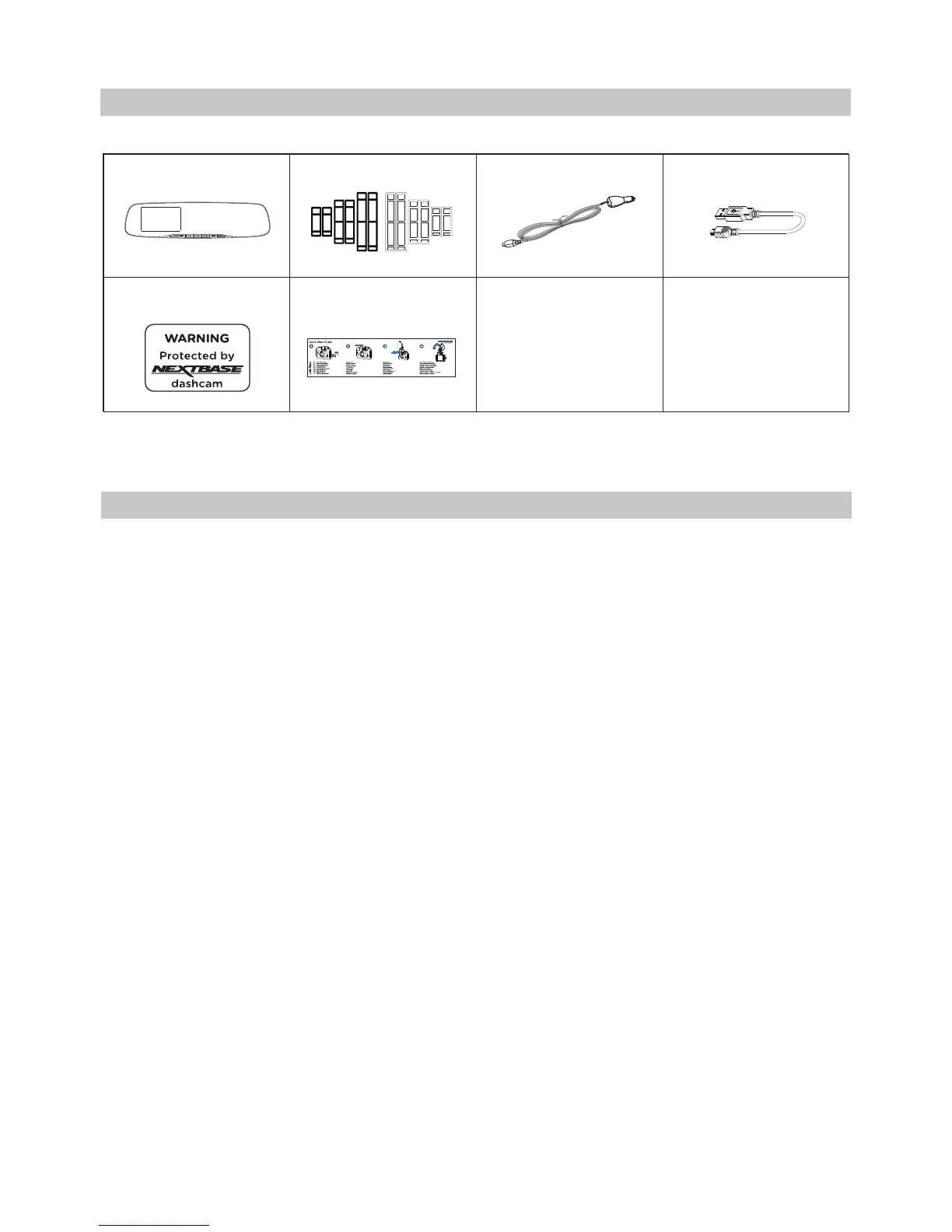PACKAGE CONTENTS
Dash Cam
Car Power Cable
PRODUCT FEATURES
Quick Start
Guide
Please check the contents of your NEXTBASE product.
Product appearance may differ slightly to that shown above.
Window
Sticker
Thank you for purchasing this NEXTBASE Dash Cam, in this section we will outline some of the
features available with this Dash Cam.
4.0" HD LCD Colour Screen
The screen is used for playback of the recorded video files and settings adjustment. The screen is
hidden from view behind the Mirror during normal use.
GPS Logger
GPS co-ordinates, date and time are recorded, the journey can then be viewed using the supplied
Windows & Mac playback software.
The software is also available to download from www.nextbase.com
Wi-Fi Connectivity
Connect your smartphone or tablet device to the Dash Cam, can be used to Start/Stop recording
or to view or download files from the Dash Cam.
G Sensor / File Protection
In the event of an impact the device will automatically 'protect' the recording, stopping the file from
being over-written. This can also be performed manually, by pressing the ‘protect’ button.
Individual files can also be 'protected' when viewed within playback mode.
Intelligent Parking Mode
Once enabled, Parking Mode will put the Dash Cam in to standby mode after 5 minutes of inactivity.
The Dash Cam will power on automatically and record 2 minutes of video, when physical movement
of your vehicle is detected.
07
USB Cable
Fitting Straps
3x black sets / 3x clear sets
