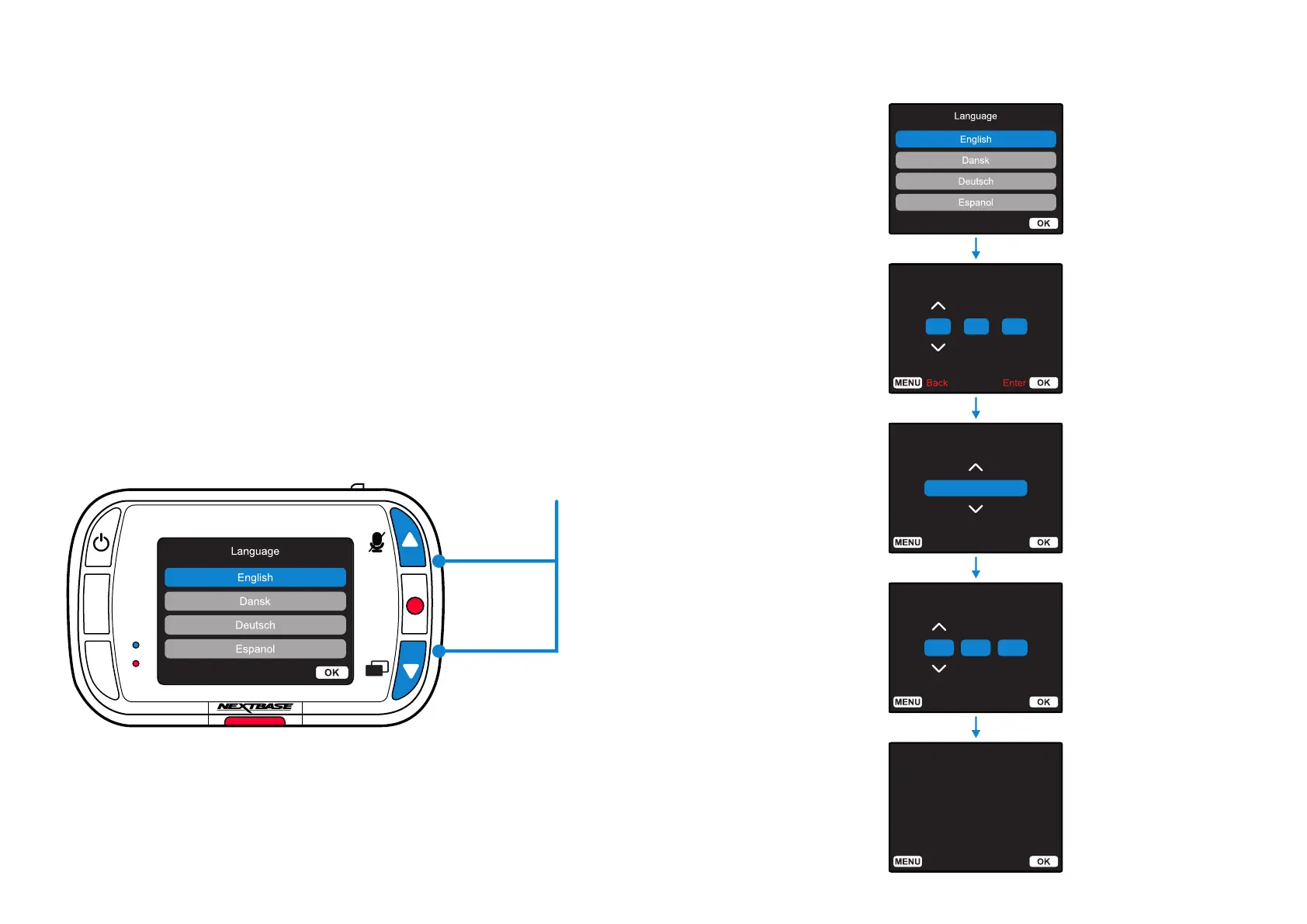MODE
MENU
19
Set Time
00 0000: :
Set Date Format
DD / MM / YY
Set Date
01 01 2019/ /
Initial Setup Complete
Initial setup is complete.
You can change other settings
if required from within
the menus
Use the UP and DOWN buttons
to select required function and
press OK to confirm selection.
First Time Use Screens
First Time Use
To ensure the set up of this Dash Cam is as quick and simple as possible, there is an easy to follow
‘First Time Use’ menu.
This menu is used to set the Language, Time, and Date.
This menu will appear when:
1. The Dash Cam is first turned on.
2. There has been a Firmware Update applied to the Dash Cam and ‘Keep User Settings’ has been
set to OFF. If It is set to ON, your Dash Cam will start normally, with your settings intact.
3. After the Dash Cam’s settings have been reset, by using the ‘Default Settings’ option in
the Setup Menu.
Follow the on-screen instruction to select the Language, Time, and Date.
Note:
- The First Time Use menu is in place to get you up and running quickly and smoothly.
The settings you choose during First Time Use can be changed at any later time in the setup menus.
OK
Back Enter
Enter
Enter
Back Enter
Back Enter
Back Enter
