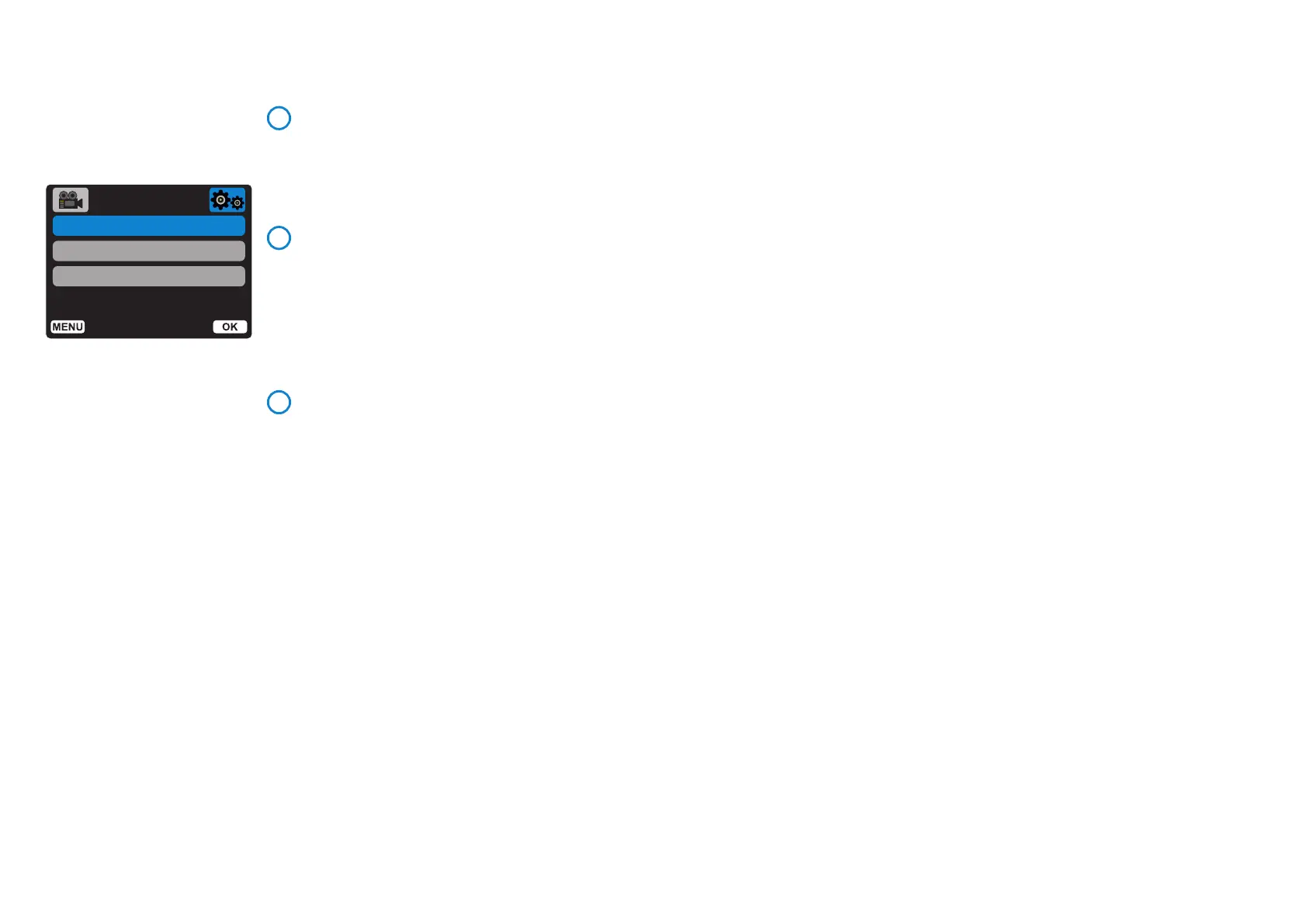22
System Info
Information such as Dash Cam model, Battery Status,
Firmware version, and SD card data can be found here.
This information covers multiple screens (pages), press
OK scroll through as required.
Keep User Settings
Turn this On in order to keep your preferred individual user
settings during the Dash Cam update process.
Select Off in order to clear all user settings and return them
to defaults during the Dash Cam update process.
Options: On and Off
Default Setting: Off
Default Settings
Resets your Dash Cam to the default settings.
System Info
Keep User Settings
Default Settings
Setup Menu
Setup Menu Options (cont.)
9
10
11
Back Enter
