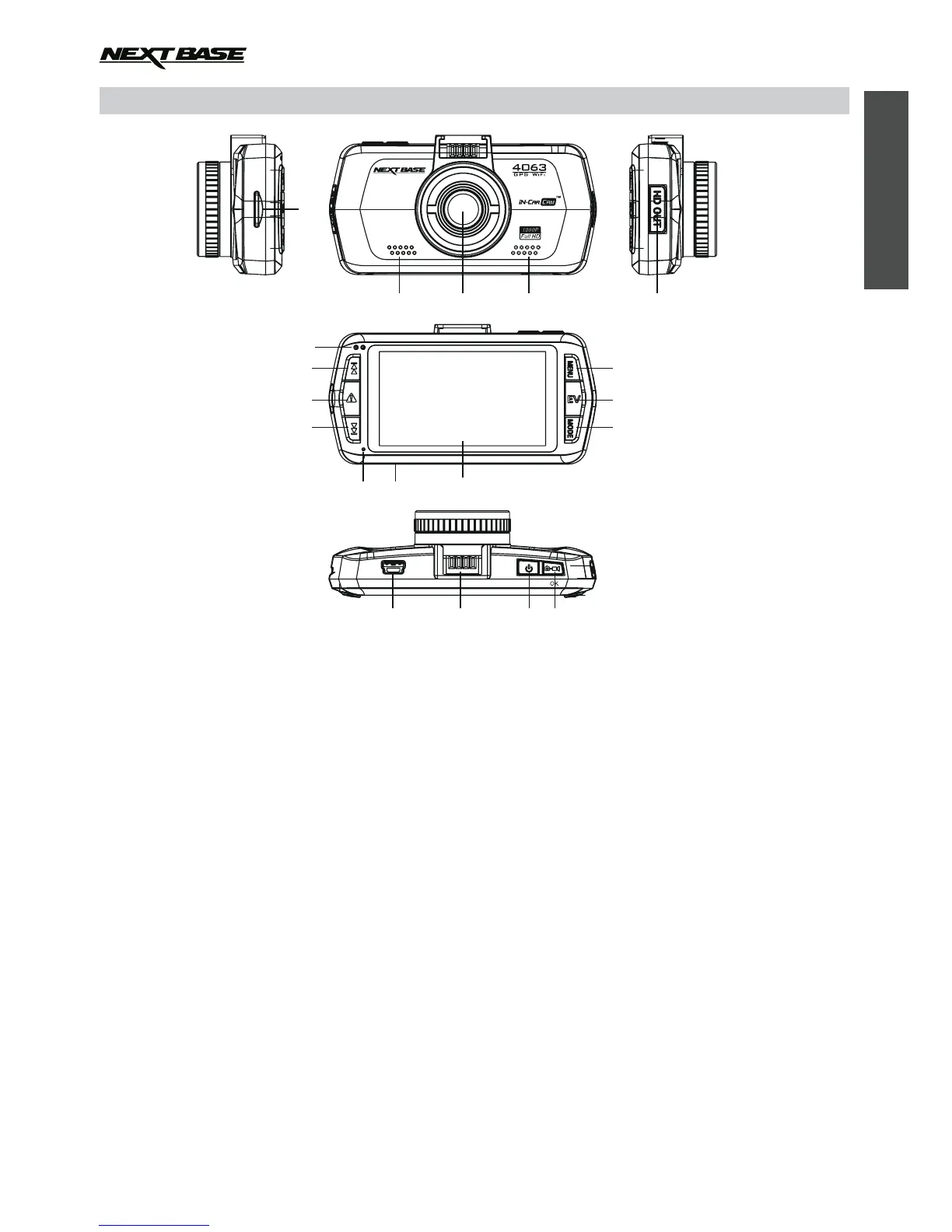CONTROLS
1.
Insert MicroSD memory card here.
2. LENS
3. SPEAKER
4. HD OUT SOCKET (located under dust cover)
For use with High Definition Cable.
5. RESET
Press to reset the iN-CAR CAM.
6. LED INDICATOR
7. UP
Press to navigate up within menus and to move
to the next file when in playback mode
MEMORY CARD SLOT (located under dust cover)
9. MICROPHONE
10. DOWN
Press to navigate down within menus and to move
to the previous file when in playback mode.
11. LCD SCREEN
12. MENU
Press to open the Menu within current mode.
Press twice to open the Setup menu.
13. EXPOSURE (EV)
Press to toggle through exposure settings.
14. MODE
Press to select: Video / Photo / Playback modes.
15. MINI USB 2.0 SOCKET
Connect car power cable / USB cable here.
16. MOUNTING POINT
Attached supplied windscreen mount here.
17. POWER
Press and to turn on/off the iN-CAR CAM.
18. START/STOP & OK
Press start,stop a recording or to confirm selection.
‘One touch button’ to protect current file in event
an emergency situation.
8. SOS FILE PROTECTION
04
1
3
2
3
4
511
12
13
14
15 16 17 18
6
7
8
10
9
1. Discharging without car charger: When recording the
red light flash, when no video has red light bright, blue
light has is off.
2. With car recharging: red light flashing when recording,
blue is bright. when there is no recording: red and blue
lights bright together (mixing) When the battery is fully
charged, blue light
3. Low voltage warning red light has been light
4. Off Charging: Blue light has been light, the red light is off
5. Shutdown full: No lights bright
English
