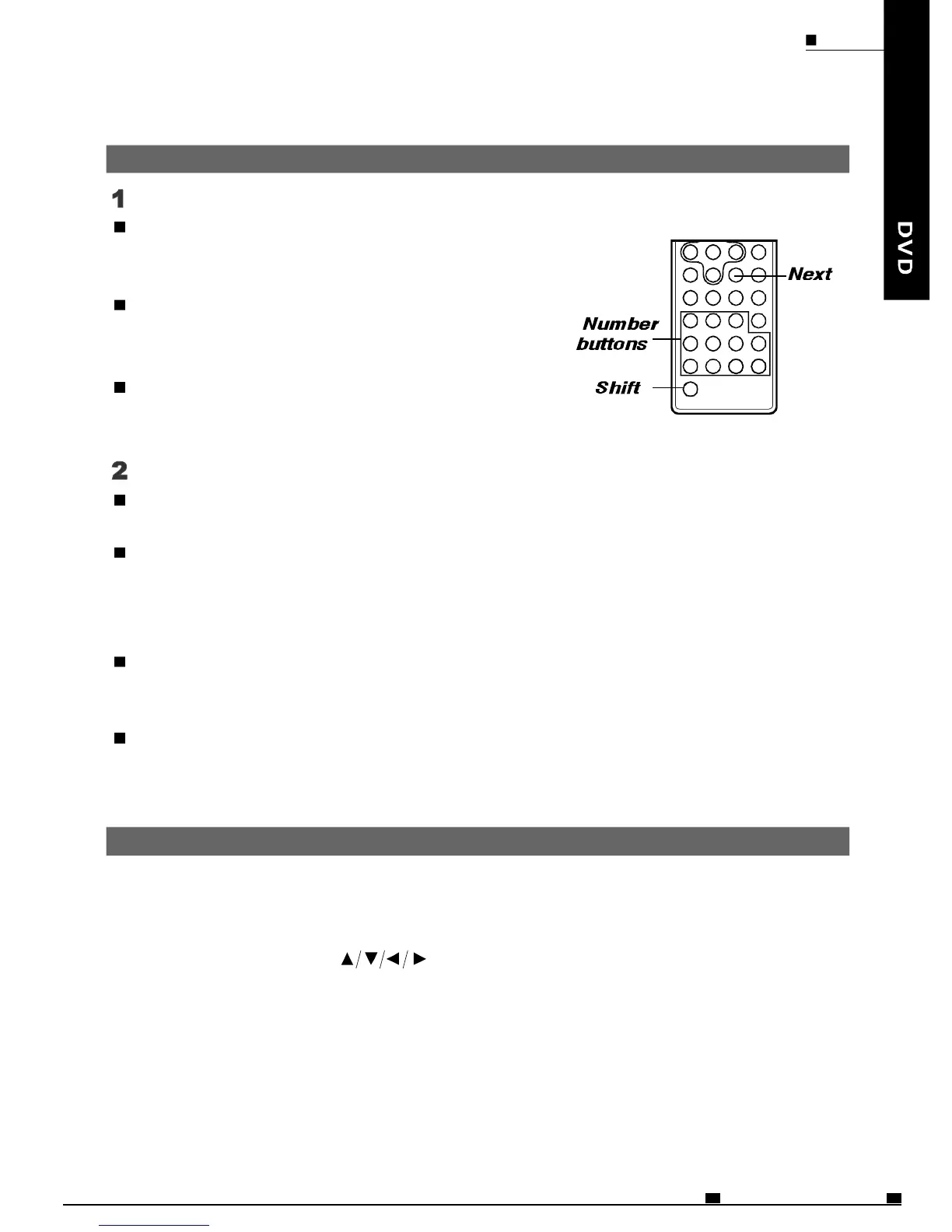PLAYBACKFUNCTIONS
Playing
Loadthedisc.
Oneofthefollowingmessagesappearsonthescreen:
DVD,VCD,CD.
Forsomediscs,playbackstartsautomaticallywhen
thediscisslottedin.
Forthediscwhichhadbeenprogrammedandstored
inmemories,playbackstartsautomaticallyinthe
programmedorder.
Presstheplay/pausebutton.
Playbackstarts.
Forsomediscs,amenuscreenappears.ForvideoCDs,theywillbeplayedaccording
totheinstructionsonthedisc'smenuscreenwhicharecalledPBC(Playbackcontrol).
Hint:
ForvideoCDs,itisalsopossibletoplayadiscwithoutdisplayingthemenuscreen.
Forexample,press1(Numberbutton)whileatSTOPmodetoplaytrack1.
ForCDs,inordertosavepower,thescreendisplaywillbeclosedautomaticallyifno
buttonispressedforoneminuteduringplaying.Pressanybuttontowakeitup.
ForDVDswithmenuscreenorvideoCDswithplaybackcontrol(PBC),amenuscreen
appears.
Usethecursorbuttons()toselecttheitem,thenpresstheENTER
button.
Inordertousethenumberbuttonsontheremotecontrolunittoselecttheitem,
firstpresstheSHIFTbuttonuntilNUMBERisdisplayedonscreen,thenpress
numberbuttonstoselecttheitem.
DVD
Ifamenuscreenappears
MOBILEENTERTAINMENT
ENG 32
PDF 文件使用 "pdfFactory Pro" 试用版本创建 www.fineprint.cn