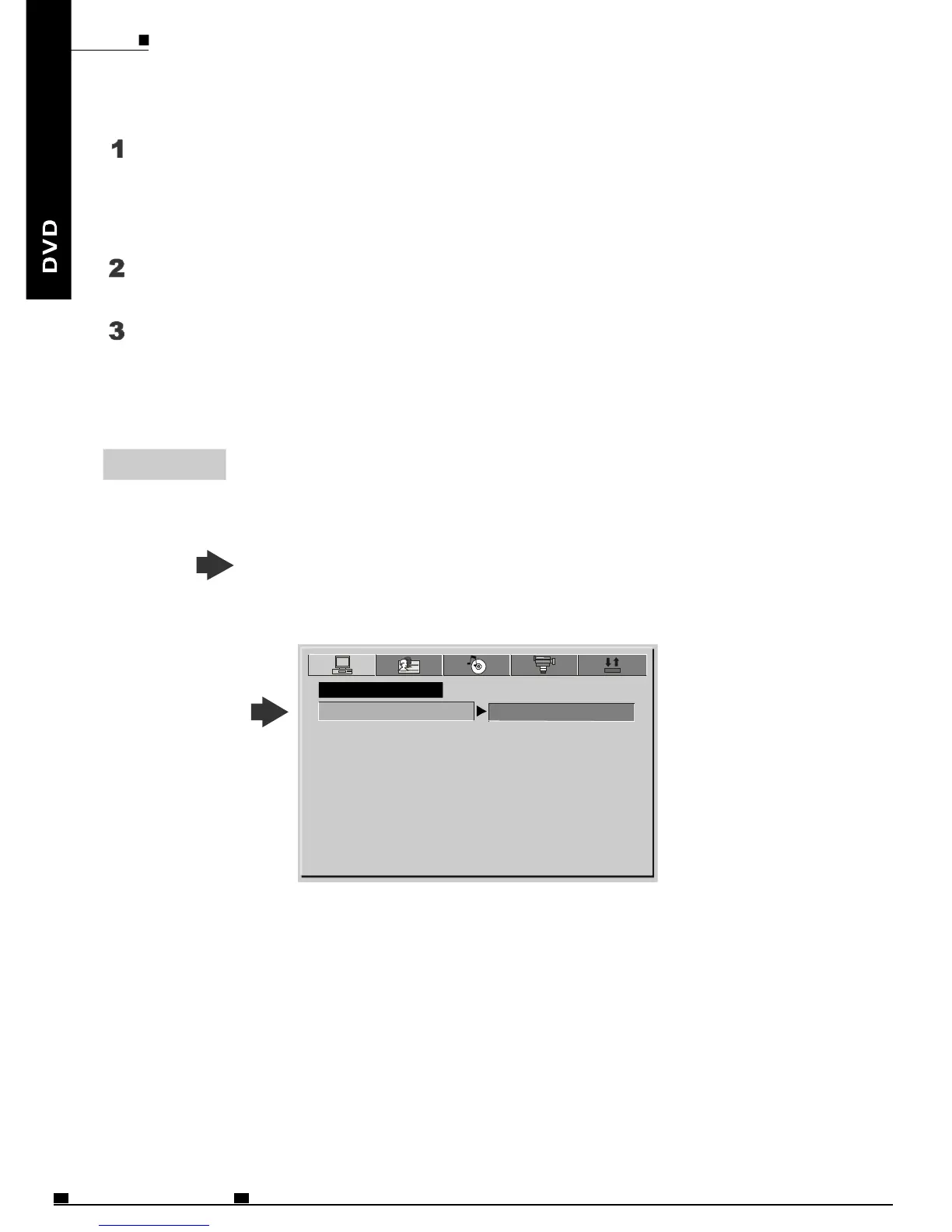TURNINGOFFTHEPOWER
Whenthepowerison,pressOFFandholditforabout1.5S.
ThepowerLEDbecomesredandthestandbymodeisset.
ThepowercanalsobeturnedoffbypressingtheSTANDBYbuttonontheremote
controlunit.
Unplugthepowercordfromthepoweroutlet.
DisconnecttheACadapterfromtheplayer'sDCinputjack.
CAUTION:
WhenconnectingtheplayertoanexternalTVmonitor,pleasemakesurethat
(Forbetteraudioandvisualperformance)youswitch/adjustthe"TVsystem"
(Marked)tothecorrespondingone.
Example:ChangefromNTSC(Defaultsetting)toPALastheSETUPMENU
showsbelow:
Note:
SYSTEMSETUP
TVSYSTEM
SCREENSAVER
TVTYPE
PASSWORD
RATING
DEFAULT
EXITSETUP
PAL
AUTO
NTSC
PleaseturntheplayertothecorrectTVsystembeforechangingfromAV
OUTPUTtoAVINPUToryoucanonlyseetheblackandwhitepicture.
"""
""",
ENG35
MOBILEENTERTAINMENT
PDF 文件使用 "pdfFactory Pro" 试用版本创建 www.fineprint.cn