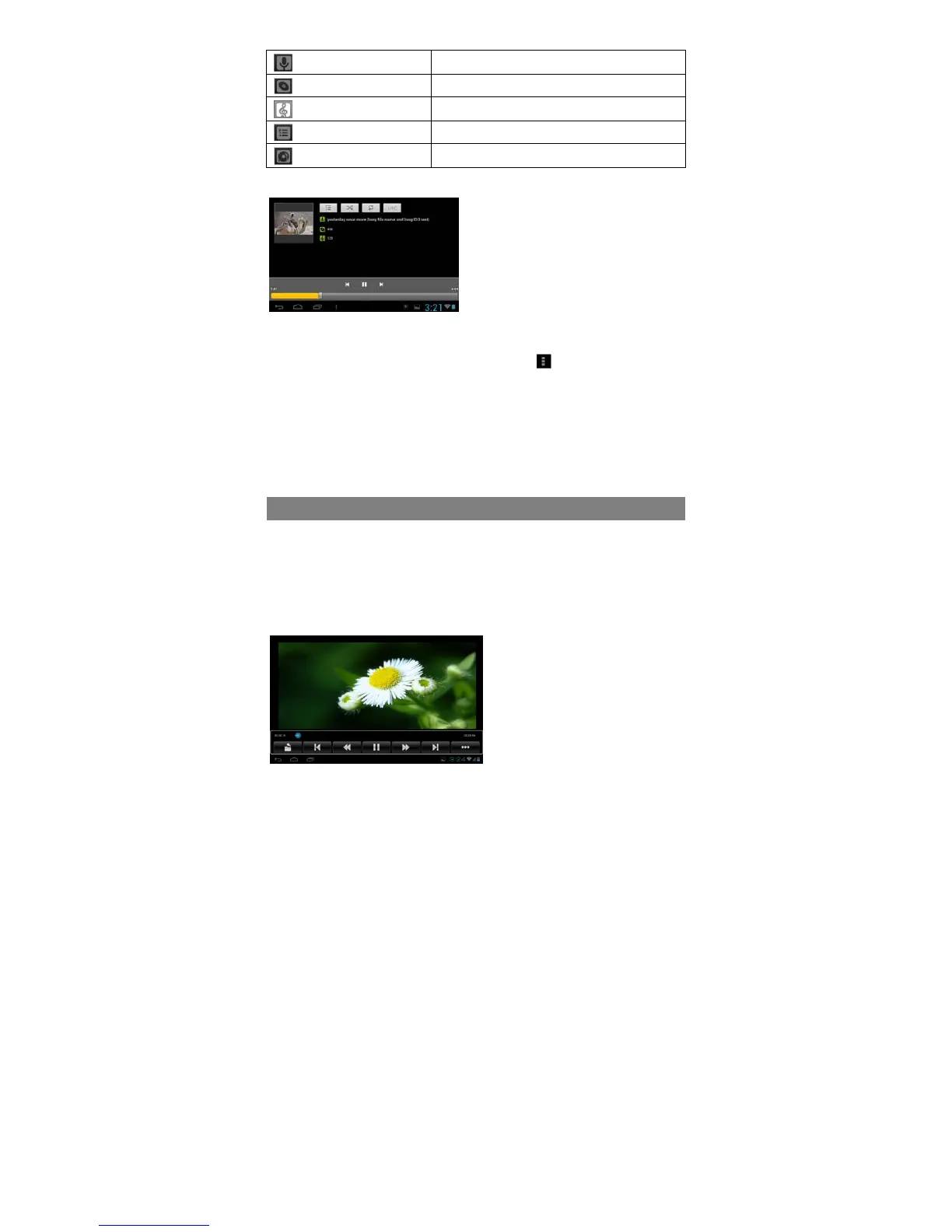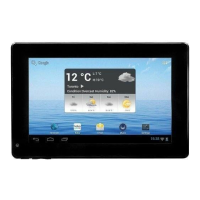12
Artist
List music files by artist.
Album
List music files by album.
Songs
List all music files.
Playlists
List your favorite songs.
Now Playing
Go to the Now Playing screen.
Playback Screen
Playback menu
During playback of a music file, tap on the MENU icon to bring up a context
menu:
Playing Video
Tap the Movie Player icon in the Home or Apps page to launch the video player.
Navigate through Video Files
Find the video files/folders under correct directory after you enter the video player.
y You can drag your finger up and down on the video list to scroll through it.
y Tap a video to start playing.
Playback Screen
a. Now Playing List
b. Shuffle on /off
c. Repeat mode
d. Lyrics display on/off
e. Artist Name
f. Album Name
g. Song Title
h. Previous song/Rewind
i. Play/Pause
j. Next song/Fast Forward
k. Progress bar
a. Return
b. Previous Video
c. Fast Rewind
d. Play/Pause
e. Fast Rewind
f. Next video
g. Video settings
Library– return to music library menu.
Party Shuffle – select Party Shuffle mode.
Add to playlist – add a song to the playlist.
Delete – delete a song.
Sound Effects
