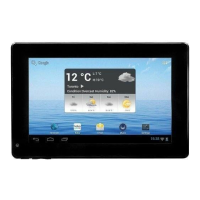19
are running. In order to save system memory and enhance system performance, you
can end some tasks that you don’t use at the moment.
(1) Tap to display applications that you used recently.
(2) Hold your tap on the application that you want to stop, and then select “Remove
from list”.
(3) You can also run the application Advanced Task Killer to manage your
tasks(running apps).
Troubleshooting
Reset this device
y In the event that the device freezes, you can reset the device by pressing and
holding the Power button for about 10 seconds.
Specifications
Item Description
CPU
AML8726-MX Cortex A9,1.5GHz
DDR3 1G B
Operating System Android OS 4.1.0
Hardware IBM PC or compatible PC, Note-book or Macintosh with USB port
Internal Memory
4GB, 8GB, 16GB (optional)
Memory Card type SD card: 2GB, 4GB (SDHC), 8GB, 16GB, 32GB(SDHC)
Operation System Windows2000/XP/Vista/windows 7/Linux2.4/ MAC OS 10.6.7 above
USB2.0 High speed
SD (compatible SDHC)
Interface
3.5mm Earphone
Connection
Agreement
WiFi (802.11 b/g/n)
Webcam Front camera, 0.3 Mega Pixels; Rear camera, 2.0 Mega Pixel
G-sensor Support 360 degrees rotation
E-Book Reader Support
JPEG(Baseline) : 2Mpels(Max)
Photo Format
BMP / GIF (Static)/ PNG
Audio Format
MP3/WAV/OGG/FLAC/APE/AAC/WMA
Video Format AVI/3GP/ MP4/RM/RMVB/FLV/MKV/MOV/MOV/MPG/VOB/DAT/WMV/ASF
Battery Life
About 6 hours of music playback; About 5 hours of video playback;
About 4.5 hours of web browsing.

