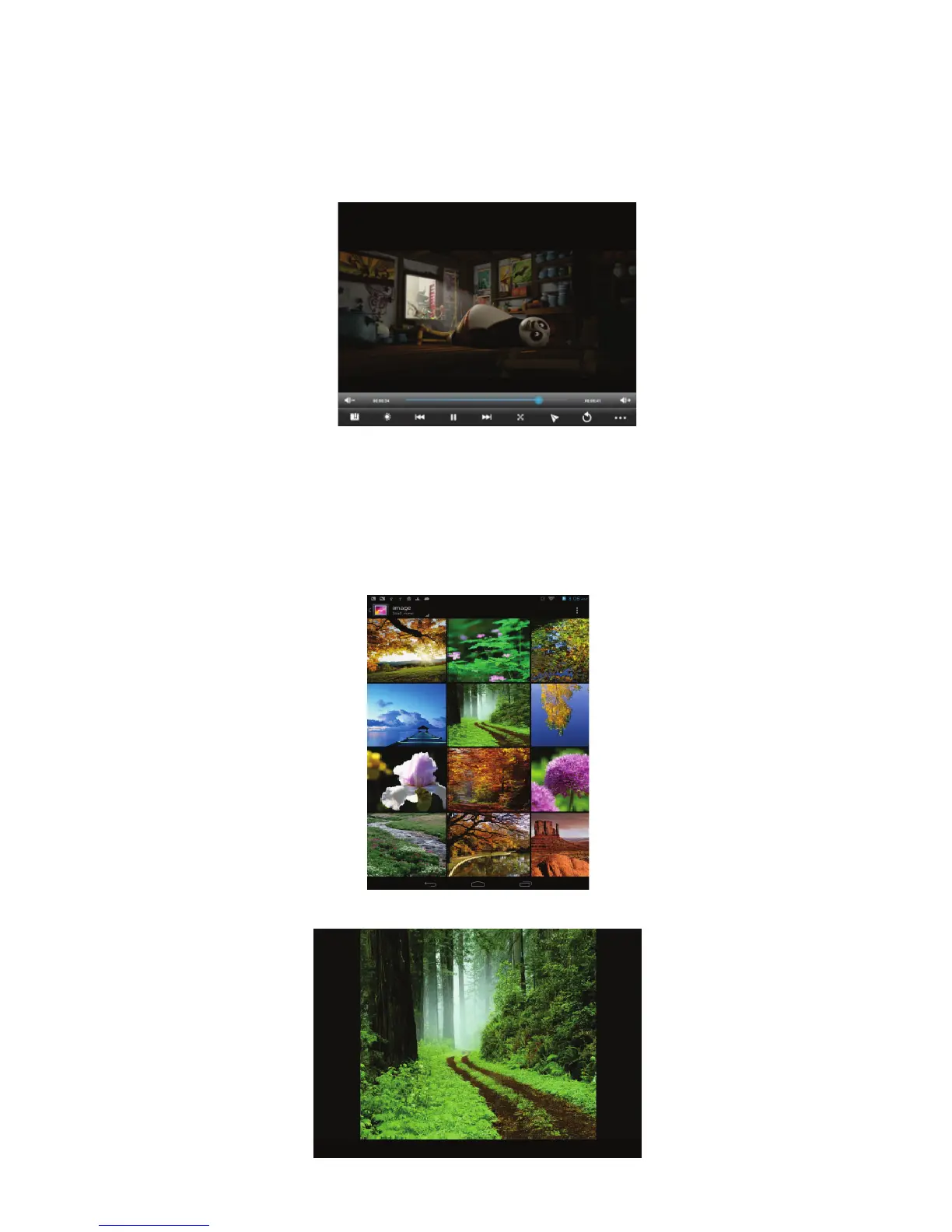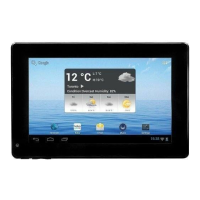12
Playing Videos
Tap the icon of Vortex player in the Apps page to launch the video player.
You should see the folders when you enter the video player.
Tap a folder to view the file thumbnails and select one to start playing.
Note: Some video files may not be played correctly with the device. Refer to the Technical Specifications at
the end of the manual, and make sure the video resolution, encoding format or file type is supported.
Viewing Photos
(1) Photos should be listed in thumbnail. You can slide your finger on the screen left
or right to browse photos.
(2) Tap a photo thumbnail to view the photo in full screen.
