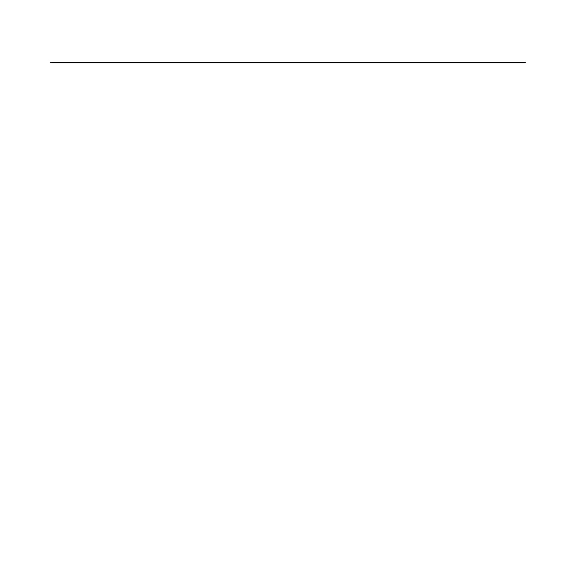NI 9795 User Guide and Specifications 12 ni.com
Using the NI 9795
Adding, Removing, and Replacing NI WSN-32xx
Devices
Use NI MAX to add and remove nodes to and from your
NI Wireless Sensor Network.You can add and remove
NI WSN-32xx devices while the system is operating and without
powering down the NI WSN system. NI WSN-32xx devices
already working in the system remain operational and accessible
on the network. Commands sent to a missing NI WSN-32xx device
return an error response, but the NI 9795 stores the commands and
applies the effects of the commands if a suitable replacement is
installed until the NI CompactRIO system is powercycled.
When you remove a NI WSN-32xx device and add a new one,
the NI 9795 first verifies that the replacement device is the same
node type as the one that was removed. If it is the same node type,
the NI 9795 device configures the replacement NI WSN-32xx
device with the previous device settings.
For more information, refer to Start»All Programs»National
Instruments»NI-WSN»Configuring WSN in MAX.