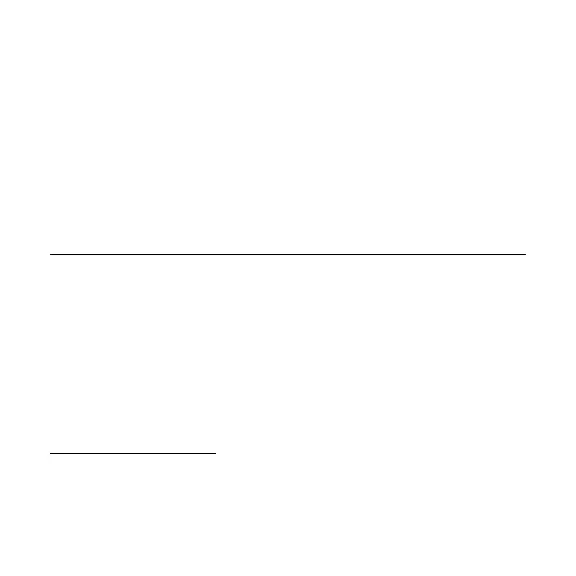NI 9795 User Guide and Specifications 22 ni.com
In this mesh configuration, eight end nodes in range of both R
1
and
R
2
join with R
1
. This leaves one end node stranded from the
network. This can be corrected in the following two ways:
1. Move the set of 8 end nodes to where they can only communicate
with R
2
. This prevents them from possibly joining R
1
.
2. Add an additional router that is in range of the single end node.
This introduces the possibility of creating additional hops in
the network, but also guarantees coverage of all end nodes.
Specifications
These specifications are typical for the range –40 to 70 °C unless
otherwise noted. For the NI WSN-32xx specifications, refer to the
node user guides.
CompactRIO Chassis Support
Number of NI WSN 9795
gateways per chassis ......................... 1
Supported mode
1
............................... RIO Scan Interface
1
The NI 9795 requires that the NI CompactRIO chassis is configured in RSI scan
mode. For more information about which NI CompactRIO chassis supports scan
interface, go to
ni.com/info and enter rdsoftwareversion.