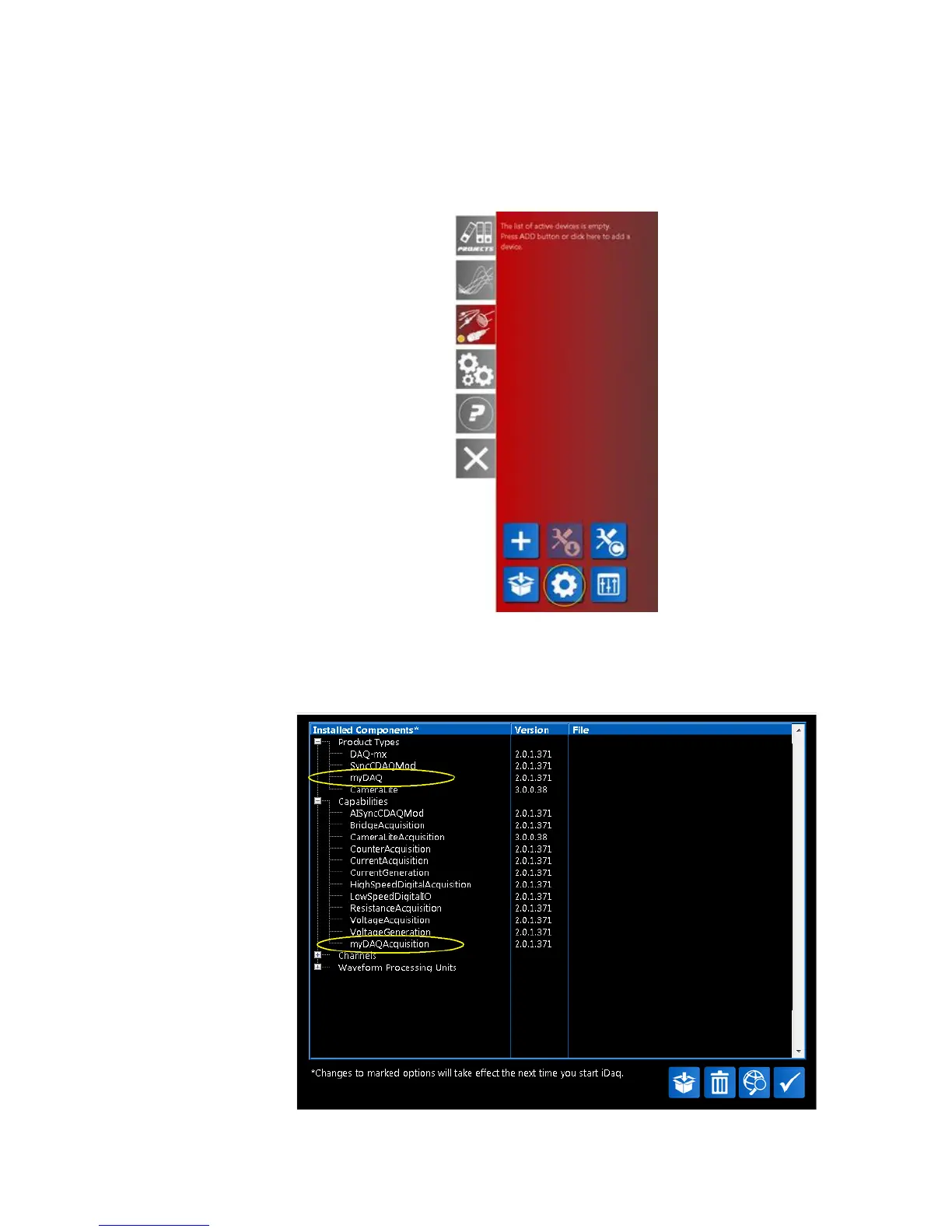myDAQ iDaq Component – User Guide
6
INSTALLATION
myDAQ component is distributed with iDaq and it is installed automatically during iDaq
installation process. To check if this component is installed correctly, run iDaq, open Device
& Sensors tab and click on Configuration button as indicated in figure below.
FIGURE 1 – CHECKING INSTALLATION OF MYDAQ COMPONENT
As shown in the following figure, if the installation process of iDaq has been successfully
completed, myDAQ and myDAQcquisition should be in the list of installed components.
FIGURE 2 - CHECKING INSTALLATION OF MYDAQ COMPONENT