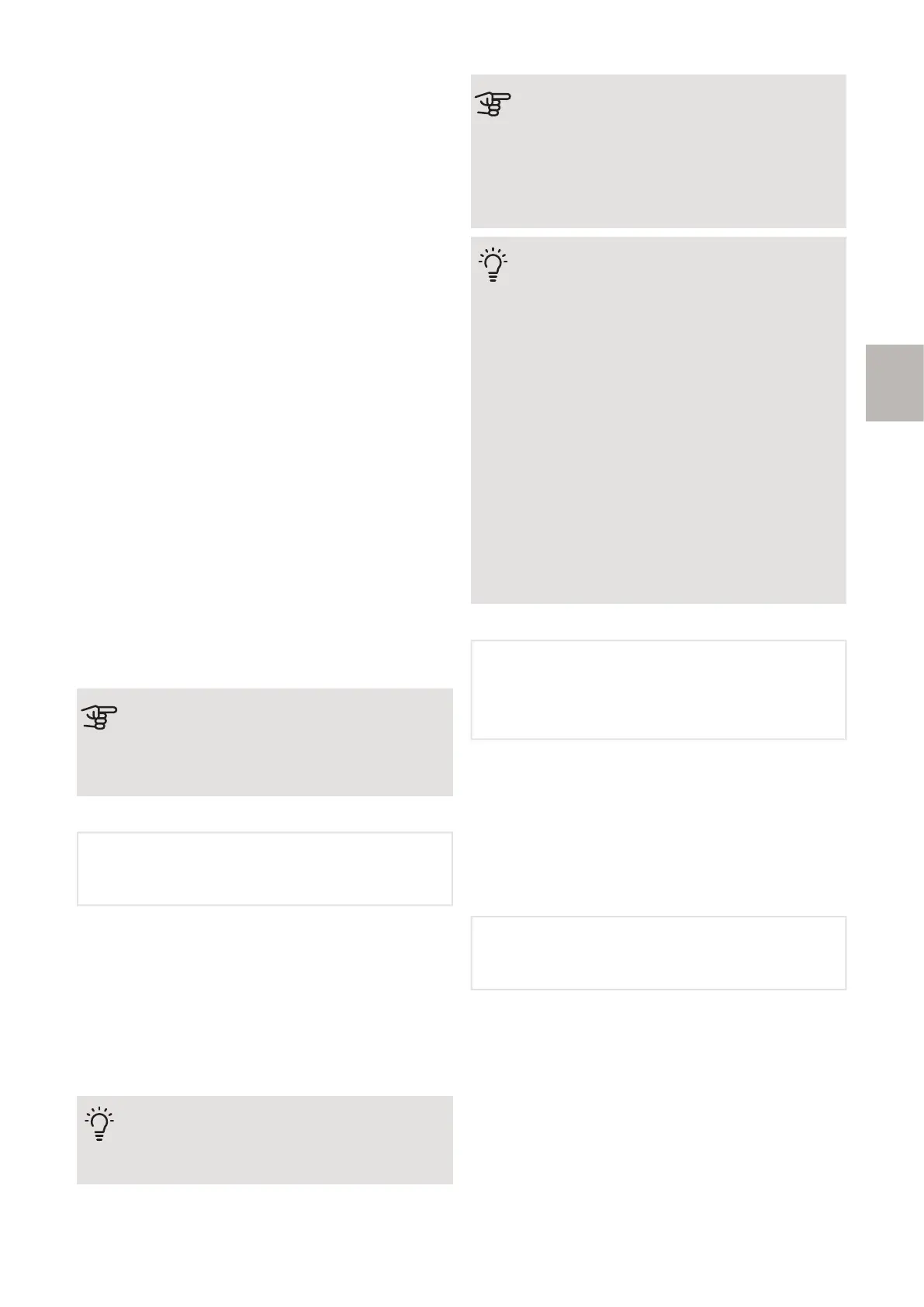Program settings
Program setting of ECS 40/ECS 41 can be performed
via the start guide or directly in the menu system.
START GUIDE
The start guide appears at first start-up after installation
of the heat pump/indoor module, but is also found in
menu .7.7.
MENU SYSTEM
MENU 7.2.1 - ADD/REMOVE ACCESSORIES
Add or remove accessories here.
Select: "Climate system 2-8".
MENU 1.1 - TEMPERATURE
You make temperature settings for your installation here.
MENU 1.3 - ROOM SENSOR SETTINGS
Here, you make your settings for room sensors and
zones. The room sensors are grouped by zone.
Here, you select the zone to which a sensor will belong.
It is possible to connect multiple room sensors to each
zone. Each room sensor can be given a unique name.
The control of heating, cooling, humidity and ventilation
are activated by ticking each option. Which options are
shown depends on which type of sensor is installed. If
control is not activated, the sensor will be the displaying
sensor.
Caution
A slow heating system such as underfloor
heating may be inappropriate for controlling
with room sensors.
MENU 1.30.1 - CURVE, HEATING
Curve, heating
Setting range: 0 – 15,0
In menu "Curve, heating" you can view the heating curve
for your house. The task of the heating curve is to
provide an even indoor temperature, regardless of the
outdoor temperature. It is from this heating curve that
ECS 40/ECS 41 determines the temperature of the water
to the climate system, the supply temperature, and
therefore the indoor temperature. Here, you can select
heating curve and read off how the supply temperature
changes at different outdoor temperatures.
TIP
It is also possible to create your own curve.
This is done in menu 1.30.7.
Caution
With underfloor heating systems, the maxim-
um supply temperature is normally set
between 35 and 45 °C.
Check the max floor temperature with your
floor supplier.
TIP
Wait 24 hours before making a new setting,
so that the room temperature has time to sta-
bilise.
If it is cold outdoors and the room temperature
is too low, increase the curve slope by one in-
crement.
If it is cold outdoors and the room temperature
is too high, lower the curve slope by one incre-
ment.
If it is warm outdoors and the room temperat-
ure is too low, increase the curve offset by one
increment.
If it is warm outdoors and the room temperat-
ure is too high, lower the curve offset by one
increment.
MENU 1.30.3 - EXTERNAL ADJUSTMENT
Climate system
Setting range: -10 – 10
Setting range (if room sensor is installed): 5 – 30 °C
Connecting an external contact, for example, a room
thermostat or a timer allows you to temporarily or peri-
odically raise or lower the room temperature. When the
contact is on, the heat curve offset is changed by the
number of steps selected in the menu. If a room sensor
is installed and activated the desired room temperature
(°C) is set.
MENU 1.30.4 - LOWEST SUPPLY HEATING
heating
Setting range: 5 – 80 °C
Set the minimum temperature on the supply temperat-
ure to the climate system. This means that
ECS 40/ECS 41 never calculates a temperature lower
than that set here.
17ECS 40/ECS 41 S-series | GB
S
