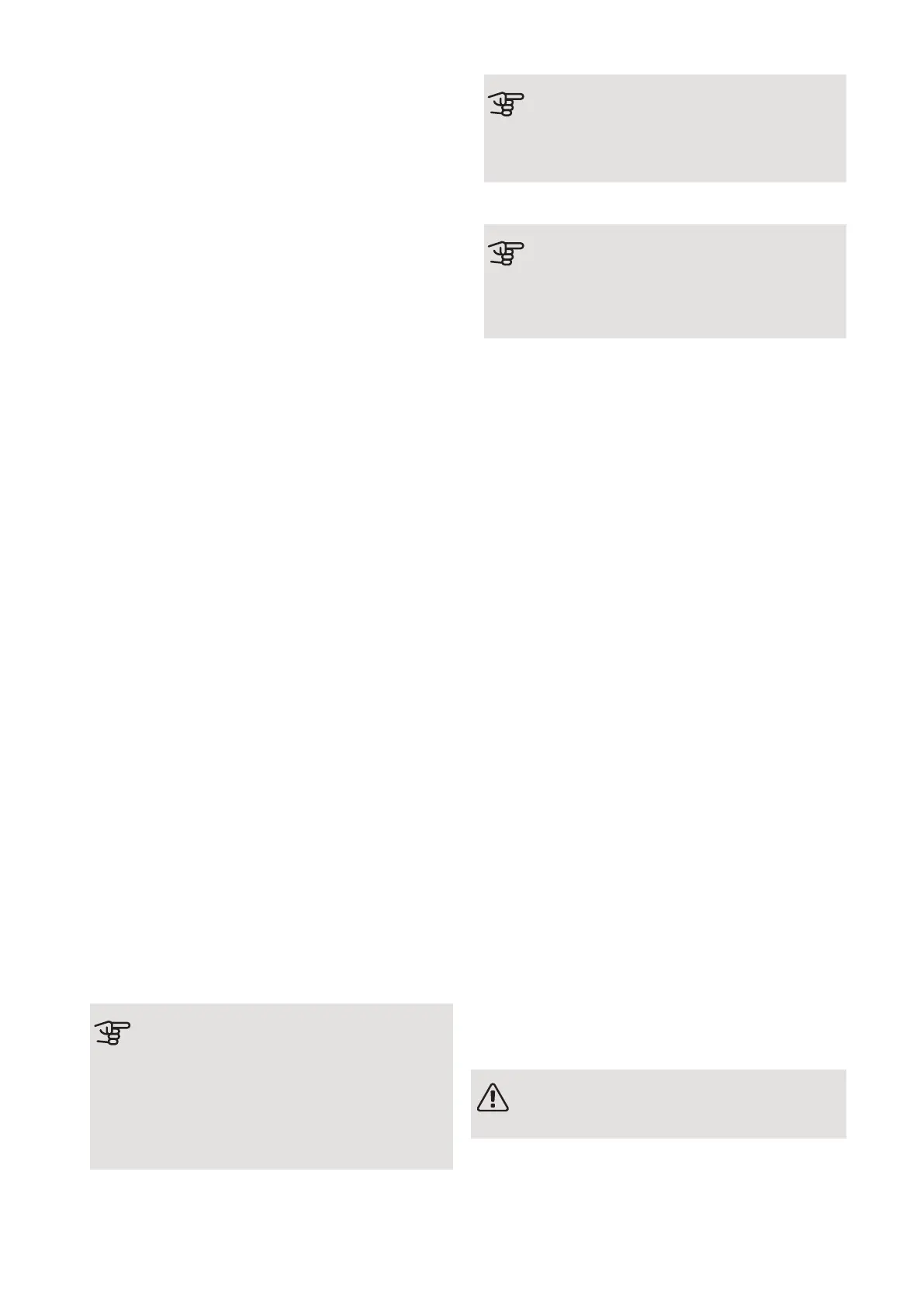• pressure switch for climate system (NC).
External activation of functions
An external switch function can be connected to F1155
to activate various functions. The function is activated
during the time the switch is closed.
Possible functions that can be activated:
• forced control of brine pump
• hot water comfort mode “temporary lux”
• hot water comfort mode “economy”
• “external adjustment”
When the switch is closed, the temperature changes
in °C (if the room sensor is connected and activated).
If a room sensor is not connected or not activated,
the desired change of “temperature” (heating curve
offset) is set with the number of steps selected. The
value is adjustable between -10 and +10. External
adjustment of climate systems 2 to 8 requires ac-
cessories.
– climate system 1 to 8
The value for the change is set in menu 1.9.2, "ex-
ternal adjustment".
• activation of one of four fan speeds.
(Can be selected if ventilation accessory is activated.)
The following five options are available:
– 1-4 is normally open (NO)
– 1 is normally closed (NC)
The fan speed is activated during the time the switch
is closed. Normal speed is resumed when the switch
is opened again.
• +Adjust
Using +Adjust, the installation communicates with
the underfloor heating’s control centre* and adjusts
the heating curve and calculated supply temperature
according to the underfloor heating system’s recon-
nection.
Activate the climate system you want +Adjust to affect
by highlighting the function and pressing the OK but-
ton.
*Support for +Adjust required
Caution
This accessory may require a software up-
date in your F1155. The version can be
checked in the “Service info” menu 3.1.
Visit nibeuplink.com and click on the “Soft-
ware” tab to download the latest software
to your installation.
Caution
In systems with both underfloor heating and
radiators, NIBE ECS 40/41 should be used
for optimum operation.
• SG ready
Caution
This function can only be used in mains net-
works that support the "SG Ready" standard.
"SG Ready" requires two AUX inputs.
"SG Ready" is a smart form of tariff control, through
which your electricity supplier can affect the indoor,
hot water and/or pool temperatures (if applicable) or
simply block the additional heat and/or compressor in
the heat pump at certain times of the day (can be se-
lected in menu 4.1.5 after the function is activated).
Activate the function by connecting potential-free
switch functions to two inputs selected in menu 5.4
(SG Ready A and SG Ready B).
Closed or open switch means one of the following:
– Blocking (A: Closed, B: Open)
"SG Ready" is active. The compressor in the heat
pump and additional heat is blocked like the day's
tariff blocking.
– Normal mode (A: Open, B: Open)
"SG Ready" is not active. No effect on the system.
– Low price mode (A: Open, B: Closed)
"SG Ready" is active. The system focuses on costs
savings and can for example exploit a low tariff from
the electricity supplier or over-capacity from any own
power source (effect on the system can be adjusted
in the menu 4.1.5).
– Overcapacity mode (A: Closed, B: Closed)
"SG Ready" is active. The system is permitted to run
at full capacity at over capacity (very low price) with
the electricity supplier (effect on the system is set-
table in menu 4.1.5).
(A = SG Ready A and B = SG Ready B )
External blocking of functions
An external switch function can be connected to F1155
for blocking various functions. The switch must be po-
tential-free and a closed switch results in blocking.
NOTE
Blocking entails a risk of freezing.
Functions that can be blocked:
• heating (blocking of heating demand)
27Chapter 5 | Electrical connectionsNIBE F1155
