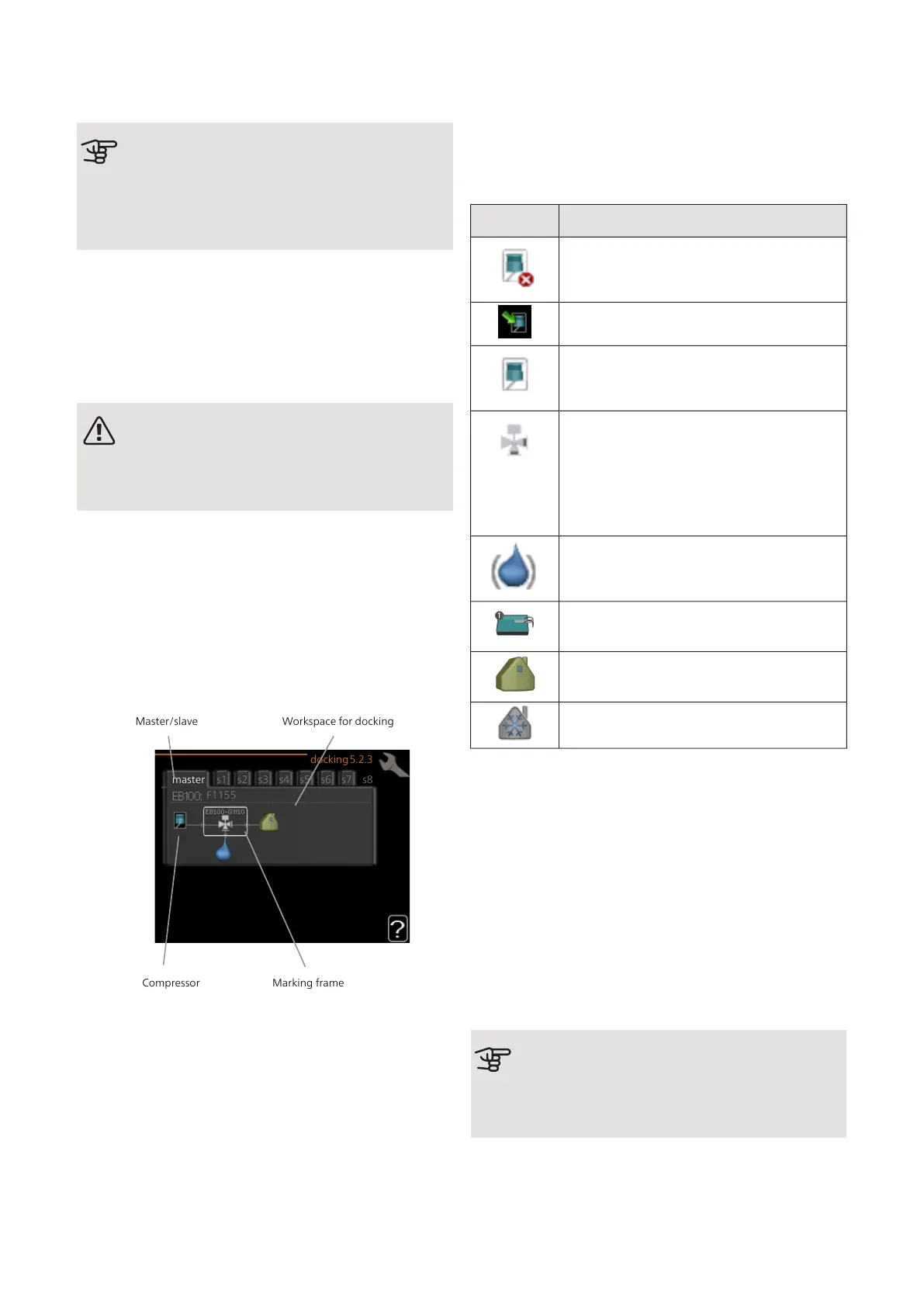Set the heat pump as master- or slave unit. In systems
with one heat pump it must be "master".
Caution
In systems with several heat pumps, each
pump is allocated a unique ID. In other words,
only one heat pump can be "master" and only
one can be "slave 5".
MENU 5.2.2 - INSTALLED SLAVES
Set which slaves are connected to the master heat
pump.
There are two ways of activating connected slaves. You
can either mark the alternative in the list or use the
automatic function "search installed slaves".
NOTE
Before these settings are made, each slave
must have received a unique ID (see menu
5.2.1).
MENU 5.2.3 - DOCKING
Enter how your system is docked regarding pipes, for
example to pool heating, hot water heating and heating
the building.
This menu has a docking memory which means that the
control system remembers how a particular reversing
valve is docked and automatically enters the correct
docking the next time you use the same reversing valve.
s1
master
docking5.2.3
s2 s3 s4 s5 s6 s7 s8
F1155
Marking frameCompressor
Master/slave Workspace for docking
Master/slave: Select the heat pump for which the
docking setting is to be made (if there is only one heat
pump in the system, only master is displayed).
Compressor: Here, you select whether the compressor
is blocked, externally controlled via soft input or standard
(docked for example to pool heating, hot water charging
and heating the building).
Marking frame: Move around the marking frame using
the control knob. Use the OK button to select what you
want to change and to confirm the setting in the options
box that appears to the right.
Workspace for docking: The system docking is drawn
here.
DescriptionSymbol
Compressor (blocked)
Compressor (externally controlled)
Compressor (standard)
Reversing valves for hot water, cooling re-
spectively pool control.
The designations above the reversing valve
indicate where it is electrically connected
(EB100 = Master, EB101 = Slave 1, CL11
= Pool 1 etc.).
Own hot water charging, only from selected
heat pump compressor. Controlled by relev-
ant heat pump.
Pool 1
Heating (heating the building, includes any
extra climate system)
Cooling
MENU 5.2.4 - ACCESSORIES
Inform the heat pump which accessories are installed
here.
If the water heater is connected to F1155 hot water
charging must be activated here.
There are two ways of activating connected accessories.
You can either mark the alternative in the list or use the
automatic function "search installed acc.".
search installed acc.
Mark “search installed acc." and press the OK button to
automatically find connected accessories for F1155.
Caution
Certain accessories are not found with the
search function, but must be selected instead
in menu 5.4.
NIBE F1155Chapter 8 | Control - Menus48
