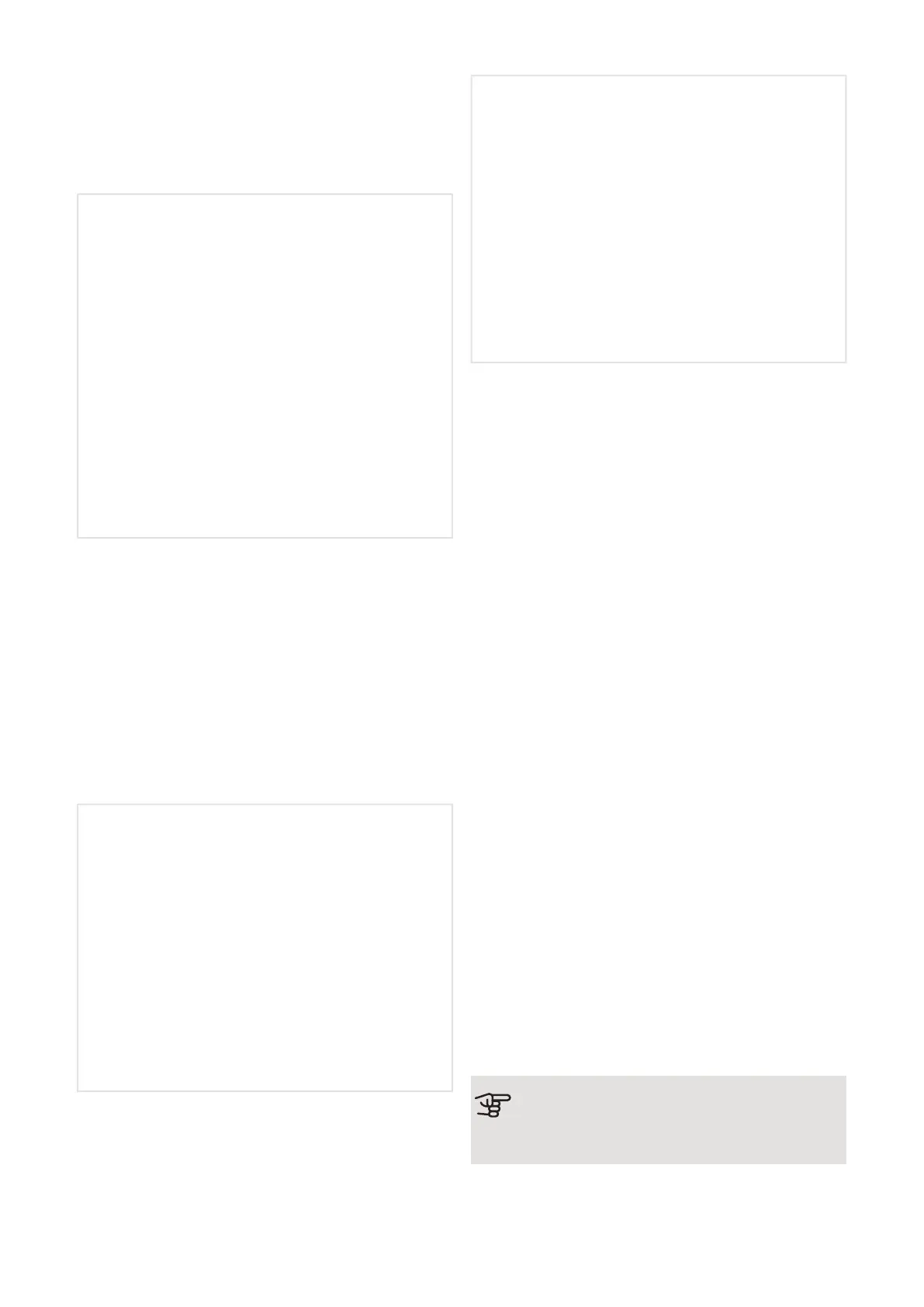Make settings for the gas boiler GBM 10-15 here. For
example . you can select when the gas boiler is to start.
See the accessory installation instructions for a descrip-
tion of function.
MENU 5.3.16 - HUMIDITY SENSOR
climate system 1 HTS
Setting range: 1–4
Default value: 1
limit RH in the room, syst.
Setting range: on/off
Factory setting: off
prevent condensation, syst.
Setting range: on/off
Factory setting: off
limit RH in the room, syst.
Setting range: on/off
Factory setting: off
Up to four humidity sensors (HTS 40) can be installed.
Here you select whether your system(s) is/are to limit
the relative humidity level (RH) during heating or cooling
operation.
You can also choose to limit min. cooling supply and
calculated cooling supply to prevent condensation on
pipes and components in the cooling system.
See the Installer Manual for HTS 40 for function descrip-
tion.
MENU 5.3.21 - FLOW SENSOR / ENERGY
METER
Supply temperature sensor
set mode
Setting range: EMK150 / EMK300/310 / EMK500
Factory setting: EMK150
energy per pulse
Setting range: 0 – 10000 Wh
Factory setting: 1000 Wh
pulses per kWh
Setting range: 1 – 10000
Factory setting: 500
Energy meter
set mode
Setting range: energy per pulse / pulses per kWh
Default value: energy per pulse
energy per pulse
Setting range: 0 – 10000 Wh
Factory setting: 1000 Wh
pulses per kWh
Setting range: 1 – 10000
Factory setting: 500
Up to two flow sensors (EMK) / energy meters can be
connected on the input board AA3, terminal block X22
and X23. Select these in menu 5.2.4 - accessories.
Flow sensor (Energy measurement kit EMK)
A flow sensor (EMK) is used to measure the amount of
energy produced and supplied by the heating installation
for hot water and heating in the building.
The function of the flow sensor is to measure flow and
temperature differences in the charge circuit. The value
is presented in the display on a compatible product.
energy per pulse: Here you set the amount of energy
to which each pulse will correspond.
pulses per kWh: Here you set the number of pulses per
kWh that are sent to F1155.
Energy meter (Electricity meter)
The energy meter(s) is used to send pulse signals every
time a certain amount of energy has been consumed.
energy per pulse: Here you set the amount of energy
to which each pulse will correspond.
pulses per kWh: Here you set the number of pulses per
kWh that are sent to F1155.
MENU 5.4 - SOFT IN/OUTPUTS
Here you can select which input/output on the input
board (AA3) the external contact function (page 25) must
be connected to.
Selectable inputs on terminal block AUX 1-5 (AA3-X6:9-
18) and output AA3-X7 on the input board.
MENU 5.5 - FACTORY SETTING SERVICE
All settings can be reset (including settings available to
the user) to default values here.
Caution
When resetting, the start guide is displayed
the next time the heat pump is restarted.
53Chapter 8 | Control - MenusNIBE F1155
