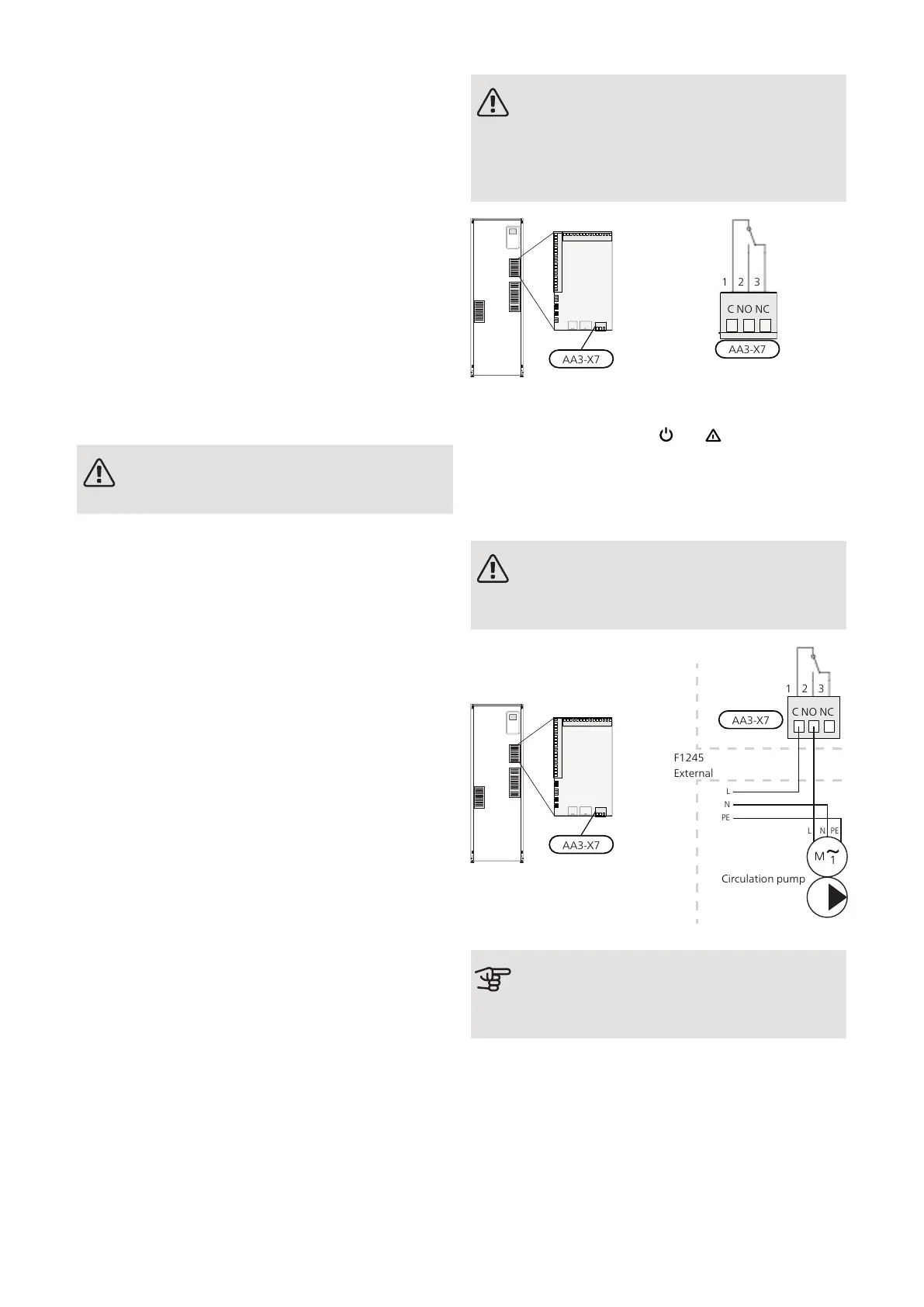– Low price mode (A: Open, B: Closed)
"SG Ready" is active. The system focuses on costs
savings and can for example exploit a low tariff from
the electricity supplier or over-capacity from any own
power source (effect on the system can be adjusted
in the menu 4.1.5).
– Overcapacity mode (A: Closed, B: Closed)
"SG Ready" is active. The system is permitted to run
at full capacity at over capacity (very low price) with
the electricity supplier (effect on the system is set-
table in menu 4.1.5).
(A = SG Ready A and B = SG Ready B )
External blocking of functions
An external switch function can be connected to F1245
for blocking various functions. The switch must be po-
tential-free and a closed switch results in blocking.
NOTE
Blocking entails a risk of freezing.
Functions that can be blocked:
• heating (blocking of heating demand)
• hot water (hot water production). Any hot water circu-
lation (HWC) remains in operation.
• compressor
• internally controlled additional heat
• tariff blocking (additional heat, compressor, heating,
cooling and hot water are disconnected)
POSSIBLE SELECTION FOR AUX OUTPUT
(POTENTIAL FREE VARIABLE RELAY)
It is possible to have an external connection through the
relay function via a potential free variable relay (max 2
A) on the input circuit board (AA3), terminal block X7.
Optional functions for external connection:
• Indication of buzzer alarm.
• Controlling ground water pump.
• Cooling mode indication (only applies if cooling ac-
cessories are available).
• Control of circulation pump for hot water circulation.
• External circulation pump (for heating medium).
• External, reversing valve for hot water.
• Holiday indication.
If any of the above is installed to terminal block X7 it
must be selected in menu 5.4, see page 57.
The common alarm is preselected at the factory.
NOTE
An accessory card is required if several func-
tions are connected to terminal block X7 at the
same time that the buzzer alarm is activated
(see page 69).
The picture shows the relay in the alarm position.
When switch (SF1) is in the " " or “ ” position the relay
is in the alarm position.
External circulation pump, ground water pump or hot
water circulation pump connected to the buzzer alarm
relay as illustrated below.
NOTE
Mark up any junction boxes with warnings for
external voltage.
AA3-X7
C NO NC
1 2 3
External
F1245
Circulation pump
Caution
The relay outputs can have a max load of 2 A
(230V ~).
Connecting
accessories
Instructions for connecting accessories are in the install-
ation instructions provided for the respective accessory.
See information at nibe.eu for the list of the accessories
that can be used with F1245.
NIBE F1245Chapter 5 | Electrical connections30
