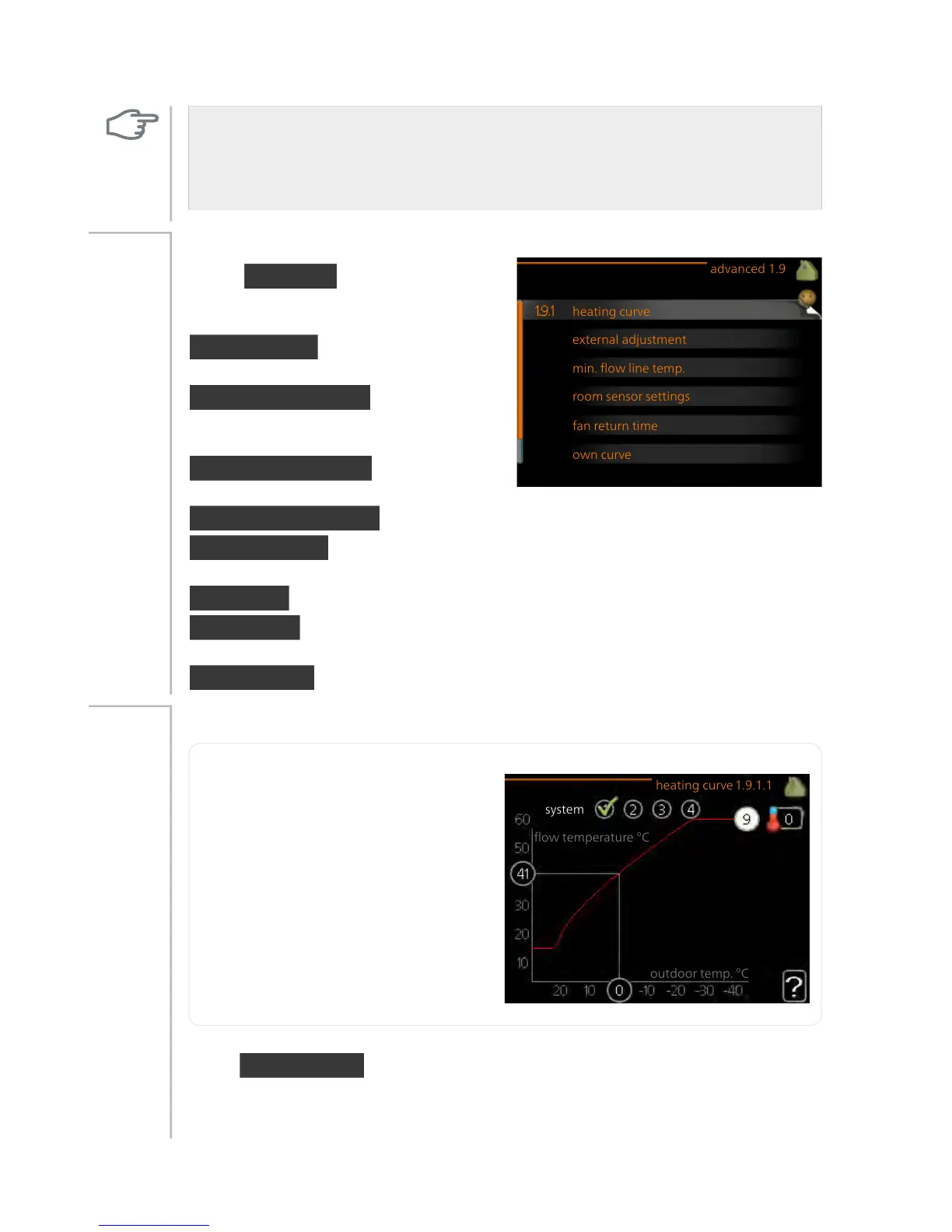Caution
A significant change over a longer period of time may cause poor indoor
environment and worse operating economy.
advanced
Menu advanced has orange text and
is intended for the advanced user. This
menu has several sub-menus.
heating curve Setting the heating
curve slope.
external adjustment Setting the heat
curve offset when the external contact
is connected.
min. flow line temp. Setting minim-
um permitted flow line temperature.
Menu
1.9
room sensor settings Settings regarding the room sensor.
fan return time Fan return time settings in the event of temporary ventil-
ation speed change.
own curve Setting own heat curve.
point offset Setting the offset of the heating curve at a specific outdoor
temperature.
night cooling Setting night cooling.
heating curve
heating curve
Setting range: 0 - 15
Default value: 5
Menu
1.9.1
The prescribed heating curve for your house can be viewed in the
menu heating curve . The task of the heating curve is to give an even indoor
temperature, regardless of the outdoor temperature, and thereby energy
efficient operation. It is from this heating curve that the heat pump's
control computer determines the temperature of the water to the heating
33NIBE™ F370Chapter 3 | F370 – at your service