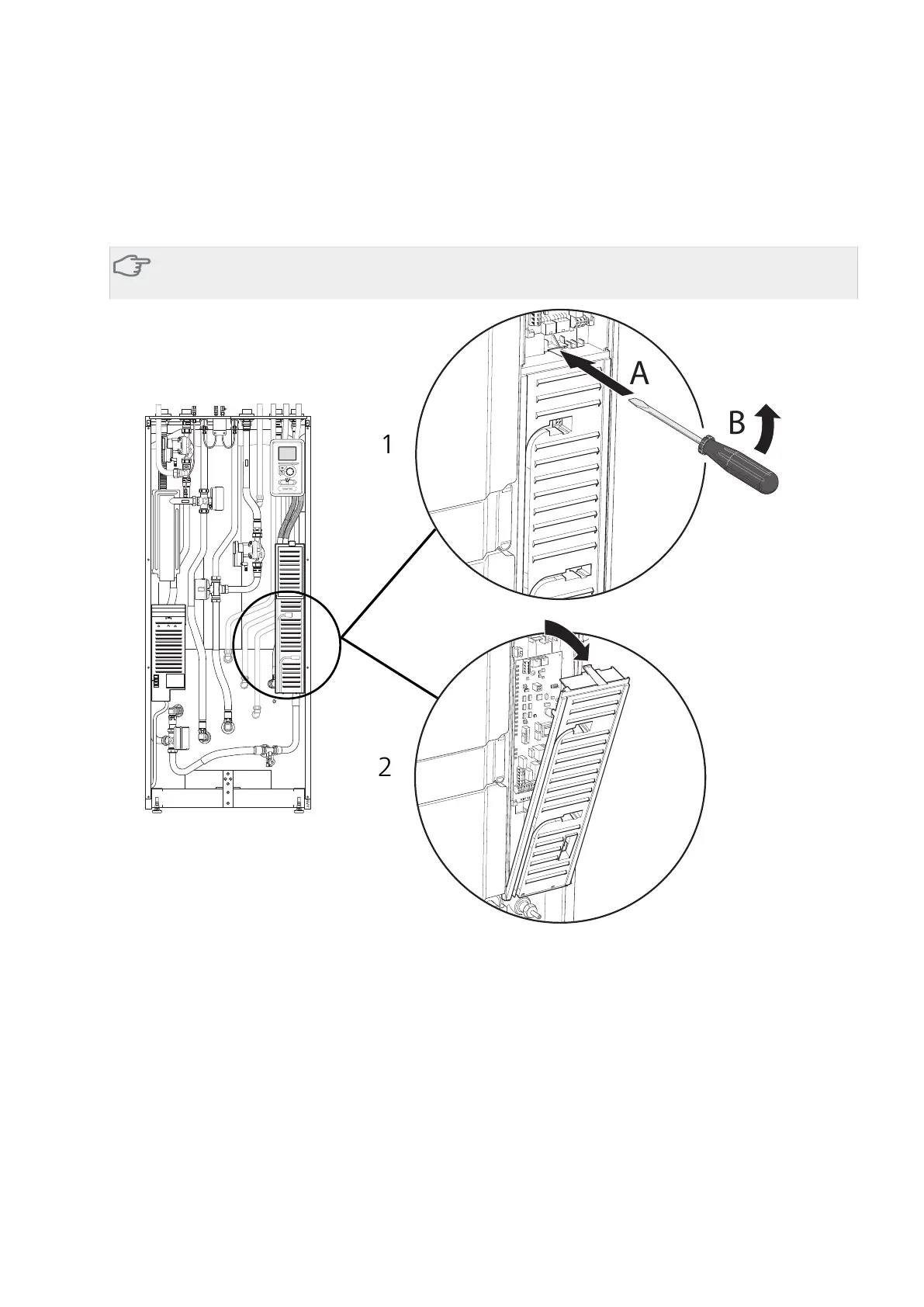1.
Insert the screwdriver (A) and pry the catch carefully downwards (B).
2.
Angle out the cover and remove it.
Removing the cover, base board
Caution
To remove the cover for the base board, the cover for the input circuit board must first be removed.
1.
Insert the screwdriver (A) and pry the catch carefully downwards (B).
2.
Angle out the cover and remove it.
NIBE™ VVM 500Chapter 7 | Component replacement32
