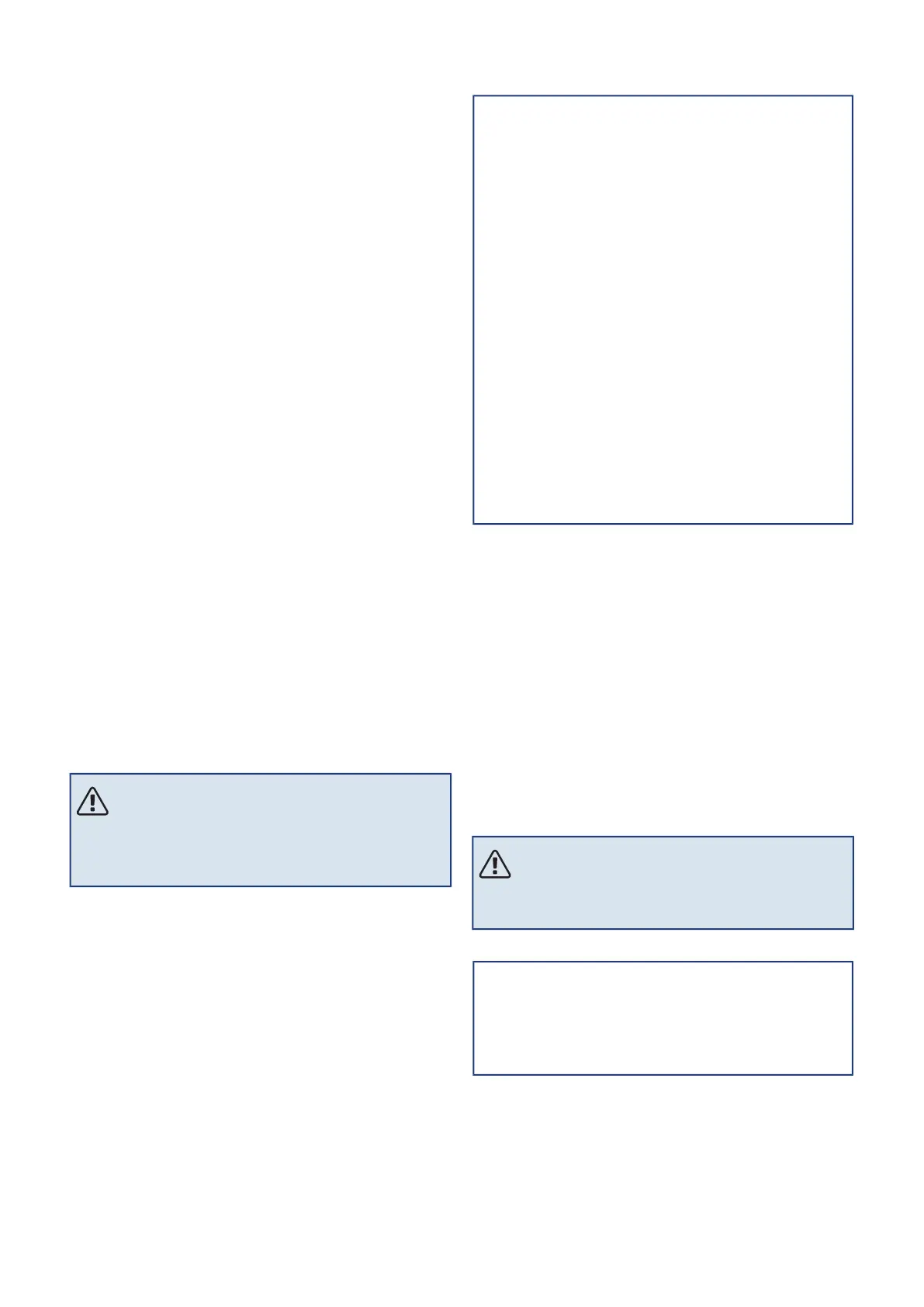MENU 4.2 - PLUS FUNCTIONS
Settings for any additional functions installed in VVM S320
can be made in the sub menus.
MENU 4.2.3 - SG READY
Here, you set the part of your climate system (e.g. room
temperature) that will be affected on activation of "SG
Ready". The function can only be used in mains networks
that support the "SG Ready" standard.
Affect room temperature
With low price mode on "SG Ready", the parallel offset for
the indoor temperature is increased by "+1". If a room sensor
is installed and activated, the desired room temperature is
increased instead by 1 °C.
With overcapacity mode on "SG Ready", the parallel offset
for the indoor temperature is increased by "+2". If a room
sensor is installed and activated, the desired room temper-
ature is increased by 2 °C instead.
Affect hot water
With low price mode on "SG Ready", the stop temperature
for the hot water is set as high as possible with compressor
operation only (immersion heater not permitted).
In the case of overcapacity mode on "SG Ready", the hot
water is set to large demand mode (immersion heater per-
mitted).
Affect cooling
With low price mode of "SG Ready" and cooling operation
the indoor temperature is not affected.
With overcapacity mode on "SG Ready" and cooling opera-
tion, the parallel offset for the indoor temperature is de-
creased by "-1". If a room sensor is installed and activated,
the desired room temperature is decreased by 1 °C instead.
NOTE
The function must be connected to two AUX inputs
and be activated in menu 7.4 "Selectable in/out-
puts".
MENU 4.2.5 - SMART PRICE ADAPTION™
Range
Here you select where (which zone) VVM S320 is in-
stalled.
Contact your electricity supplier to find out which zone
digit to enter.
Affect heating
Alternative: on/off
Degree of effect
Setting range: 1 – 10
Affect hot water
Alternative: on/off
Degree of effect
Setting range: 1 – 4
Affect cooling
Alternative: on/off
Degree of effect
Setting range: 1 – 10
This function can only be used if your electricity supplier
supports Smart price adaption™, if you have an hourly tariff
agreement and an active myUplink account.
Smart price adaption™ adjusts some of the heat pump’s
consumption over the day to those periods with the
cheapest electricity tariff, which can give savings if on an
hourly rate based electricity contract. The function is based
on hourly rates for the next day being retrieved via myUplink,
and an Internet connection and an account for myUplink
are therefore required.
You can choose which parts of the installation are to be af-
fected by the electricity price and to what extent; the higher
value you select, the greater the effect the electricity price
has.
NOTE
A value that is set high may result in increased
savings, but may also affect the comfort.
MENU 4.4 - WEATHER CONTROL
Activate weath. contr.
Setting range: on/off
Factor
Setting range: 0 – 10
You can select whether you want VVM S320 to adjust the
indoor climate based on the weather forecast here.
You can set factor for outdoor temperature. The higher the
value, the greater the effect from the weather forecast.
NIBE VVM S320Chapter 9 | Control – Menus46
