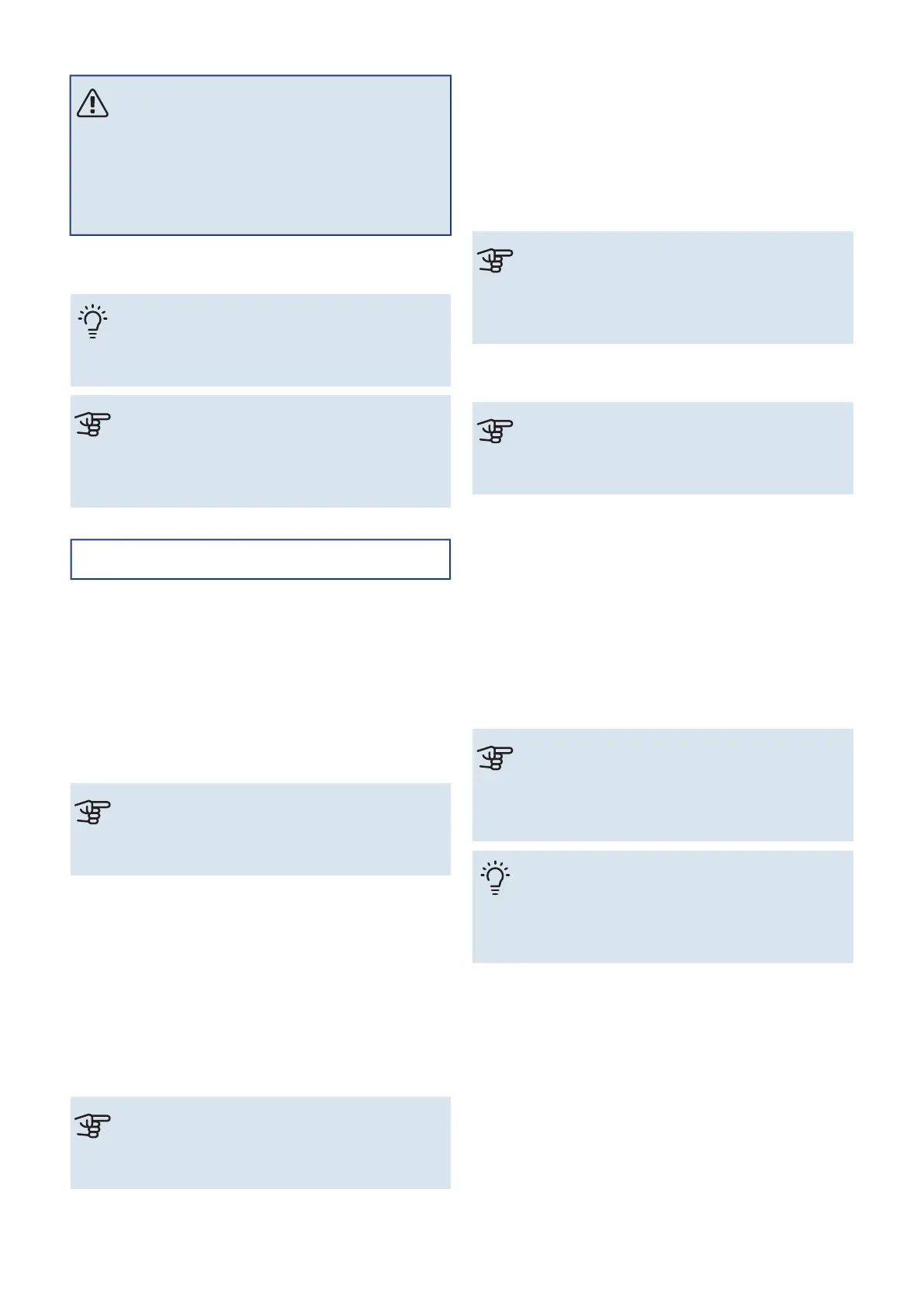NOTE
In order to update using a USB memory, the
memory must contain a file with software for
VVM S320 from NIBE.
Software for VVM S320 can be downloaded from
https://myuplink.com.
One or more files are shown in the display. Select a file and
press "OK".
TIP
A software update does not reset the menu set-
tings in VVM S320.
Caution
If the update is interrupted before it is complete
(e.g. during a power cut), the software is automat-
ically restored to the previous version.
Menu 8.2 - Logging
Setting range: 1 s – 60 min
Here you can choose how current measurement values from
VVM S320 should be saved onto a log file on the USB
memory.
1. Set the desired interval between loggings.
2. Select “Start logging".
3. The relevant measurement values from VVM S320 are
now saved in a file on the USB memory at the set interval
until you select "Stop logging".
Caution
Select "Stop logging" before removing the USB
memory.
Logging floor drying
Here you can save a floor drying log on the USB memory
and in this way see when the concrete slab reached the
correct temperature.
• Make sure that "Underfloor drying function" is activated
in menu 7.5.2.
• A log file is now created, where the temperature and the
immersion heater output can be read off. Logging contin-
ues until "Underfloor drying function" is stopped.
Caution
Close "Underfloor drying function" before removing
the USB memory.
Menu 8.3 - Manage settings
Here you can manage (save as or retrieve from) all the menu
settings (user and service menus) in VVM S320 with a USB
memory.
Via "Save settings" you save the menu settings to the USB
memory in order to restore them later or to copy the settings
to another VVM S320.
Caution
When you save the menu settings to the USB
memory you replace any previously saved settings
on the USB memory.
Via "Restore settings" you reset all menu settings from the
USB memory.
Caution
Reset of the menu settings from the USB memory
cannot be undone.
Manual restoring of software
If you want to restore the software to the previous version:
1. Switch off VVM S320 via the shutdown menu. The status
lamp goes out, off/on button light up blue.
2. Press the on/off button once.
3. When the on/off button changes colour from blue to
white, press and hold the on/off button.
4. When the status lamp changes to green, release the
on/off button.
Caution
If the status lamp should turn yellow at any time,
VVM S320 has ended up in emergency mode and
the software has not been restored.
TIP
If you have a previous version of the software on
your USB memory, you can install that instead of
manually restoring the version.
NIBE VVM S320Chapter 10 | Service58
