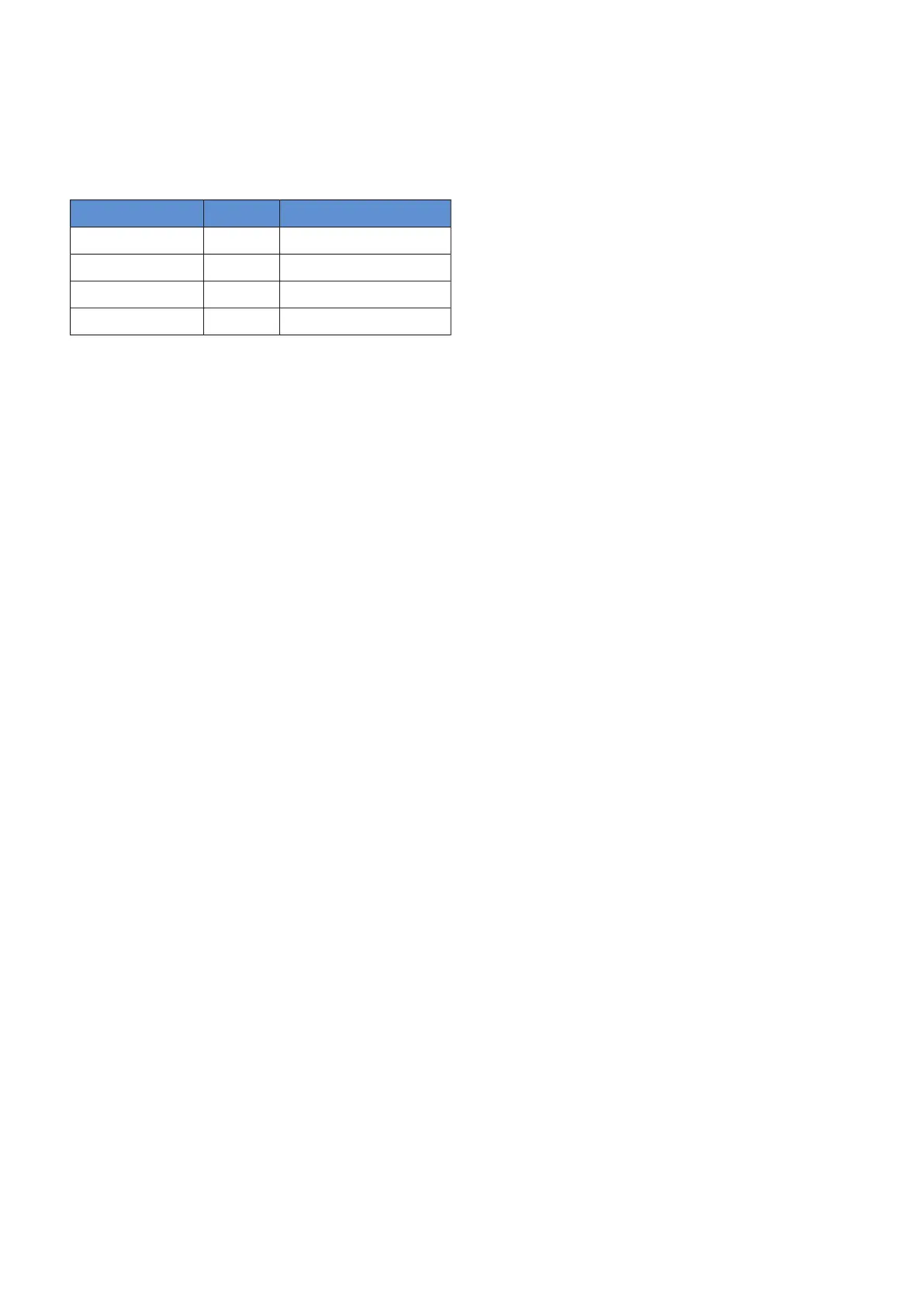MODBUS TCP/IP
VVM S320 has built-in support for Modbus TCP/IP, which is
activated in menu 7.5.9 - "Modbus TCP/IP".
TCP/IP settings are set in menu 5.2 - "Network settings".
Modbus protocol uses port 502 for communication.
DescriptionIDReadable
Input Register0x04Read
Holding Register0x03Read writable
Write multiple registers0x10Writable multiple
Write single register0x06Writable single
Available registers are shown in the display for the currect
product and its installed and activated accessories.
Export register
1. Insert a USB memory.
2. Go to menu 7.5.9 and choose "Export most used re-
gisters"or"Export all registers". These will then be stored
on the USB memory in CSV format. (These options is
only shown when a USB memory in inserted in the dis-
play).
59Chapter 10 | ServiceNIBE VVM S320
