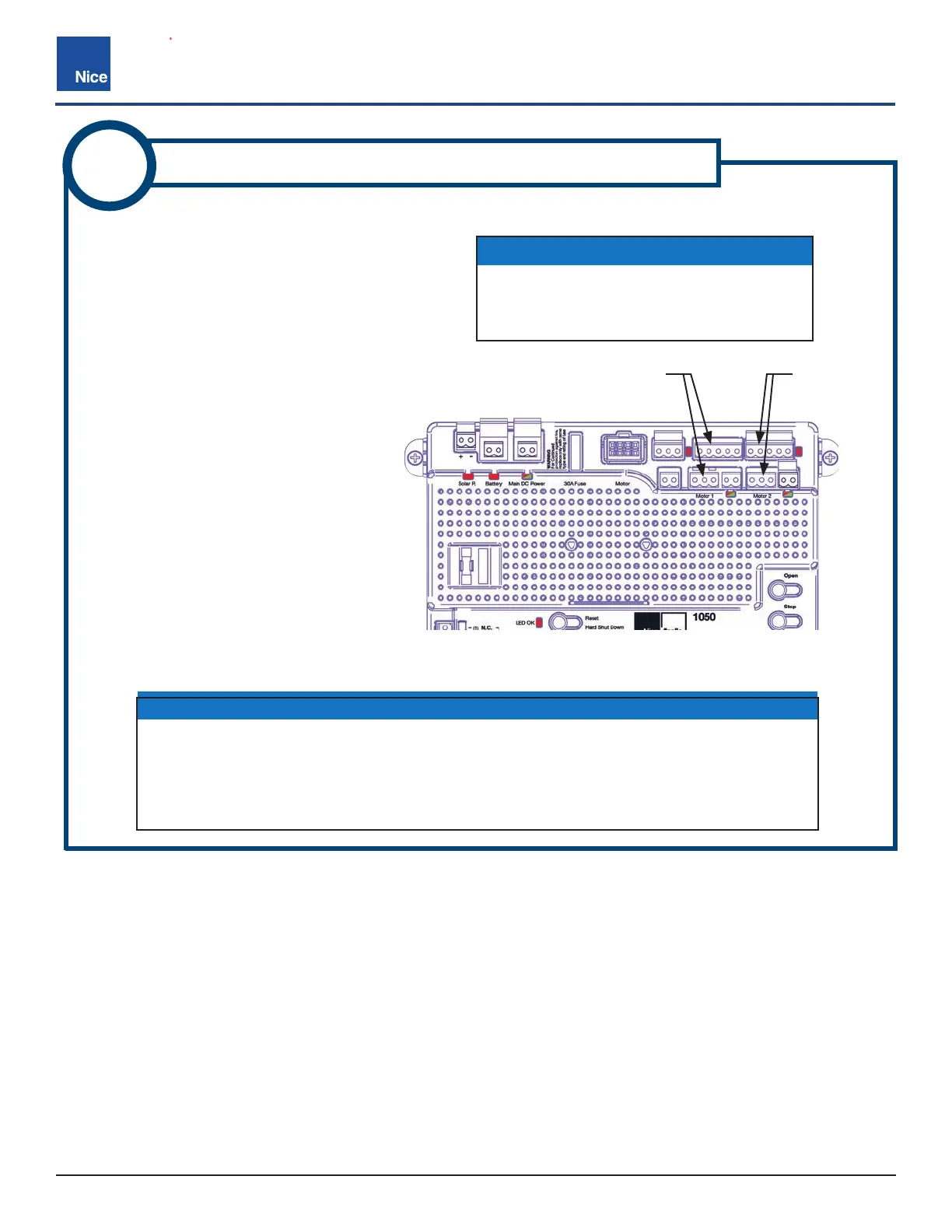CBOX1050
Installation and Programming Manual
1616
support.hysecurity.com
2
WIRE ACTUATOR(S) TO CONTROL BOARD
1. Strip actuator wires back 1/4”-5/16”
(7-8mm) and twist.
2. Remove 5-pin and 3-pin connector
from the MOTOR 1 section on control
board. If a dual gate system, also
remove both MOTOR 2 connectors.
See IMAGE 2-1.
3. Refer to wire diagram in appropriate
actuator install manual, then use
a small flat blade screwdriver to
affix wires into screw terminals of
connectors per wire diagram.
4. Plug in the wired connector to MOTOR
1 when finished. For dual gate systems,
DO NOT connect the MOTOR 2
connector to the control board yet.
MOTOR 2 connector will be connected
at a later step.
IMAGE 2-1: MOTOR CONNECTORS
MOTOR 1
MOTOR 2
NOTICE
’ If for a dual gate system, prepare both actuator harnesses per these instructions.
’ Note that connections are dierent for Pull-to-Open and Push-to-Open installations.
’ If a gate moves in opposite direction from what is expected, reverse the motor power
lead wiring (red & black wires) for that motor.
NOTICE
Refer to separate actuator installation
manual for specific instructions for wiring
the actuator to the 1050 control board.