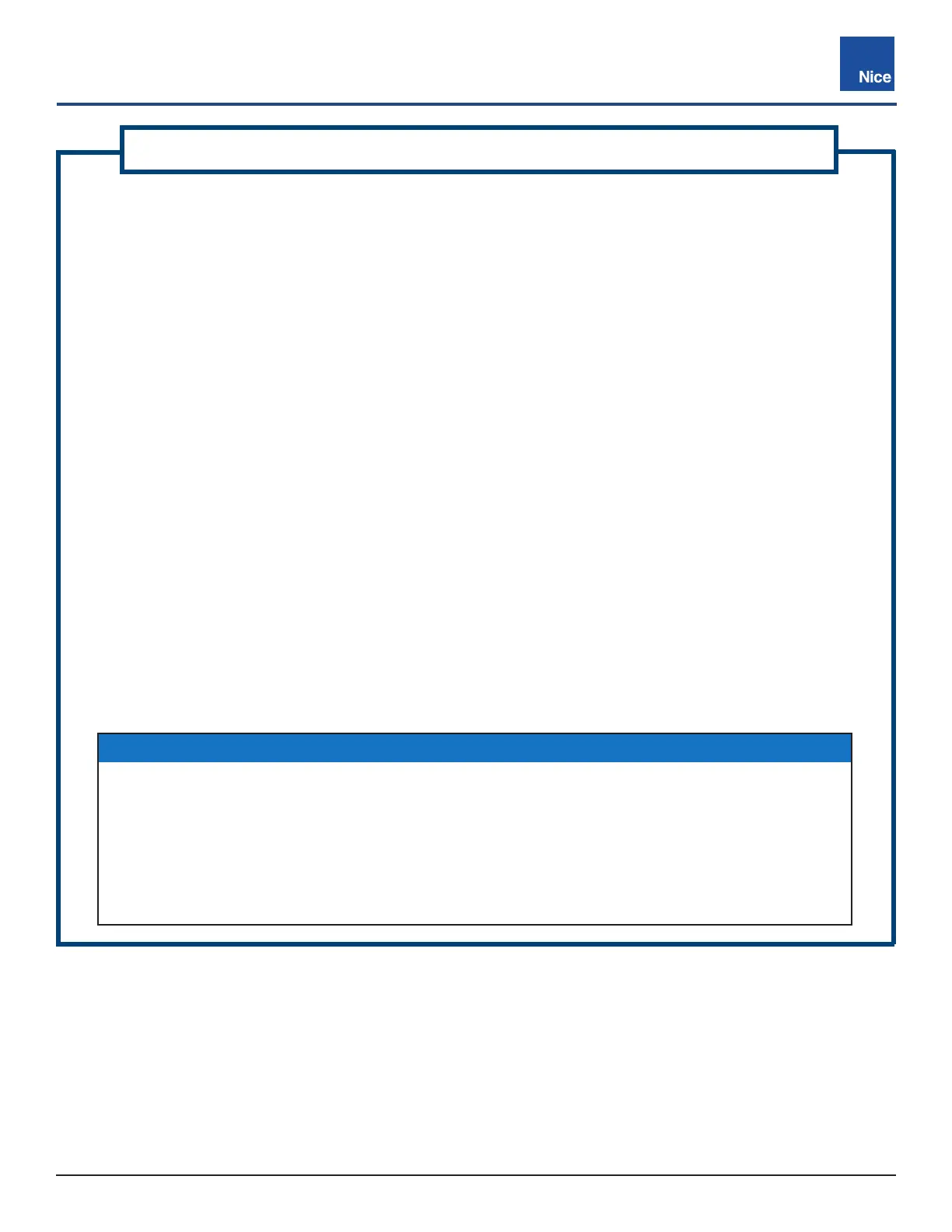CBOX1050
Installation and Programming Manual
2727
MX4682 Rev. D ©2021
12: GATE LIMIT LEARNING PROCEDURE (CONT.)
8. Press OPEN or CLOSE buttons on the control board till gate is in approximately the halfway position.
9. If dual gate system, unplug the first actuator, plug in the second actuator and repeat Steps 3-5.
10. If dual gate system, plug both actuator motor connectors into Control Board, ensuring that the second
actuator with longer cable is plugged into MOTOR 2 connector.
11. Press OK when “Learn” is displayed to allow operator to begin the learning process.
12. The board automatically begins the limit learning process and the gate(s) moves automatically as
follows:
a) A short opening sequence to determine number of motors.
b) A full closing cycle at half-speed to determine close limits (CLOSE LED lights at close position).
c) A full opening cycle at half-speed to determine open limits. (OPEN LED lights at open position).
d) A full closing cycle at full-speed into the closed position. (CLOSE LED lights at close position).
13. The OPEN and CLOSE buttons can now be pressed once (without holding) to fully open and close
the gate(s).
14. Check the position of each gate in its fully closed and open positions and if further adjustment of open/
close limits is necessary, refer to the appropriate actuator manual.
15. If gate limits are acceptable, proceed to next instruction.
NOTICE
’ If a gate moves in opposite direction from what is expected, reverse the motor power lead wiring
(red & black wires) for that motor. If the wrong limit LED lights (i.e. the close LED lights when
gate at open limit), reverse the limit wires (reverse orange and white) on the actuator motor
connector.
’ By default, there is a 10 second delayed “Auto Close”, so after 10 seconds of being open, the
gate will again close. This can be changed and set in the control board options as described in
later instructions.