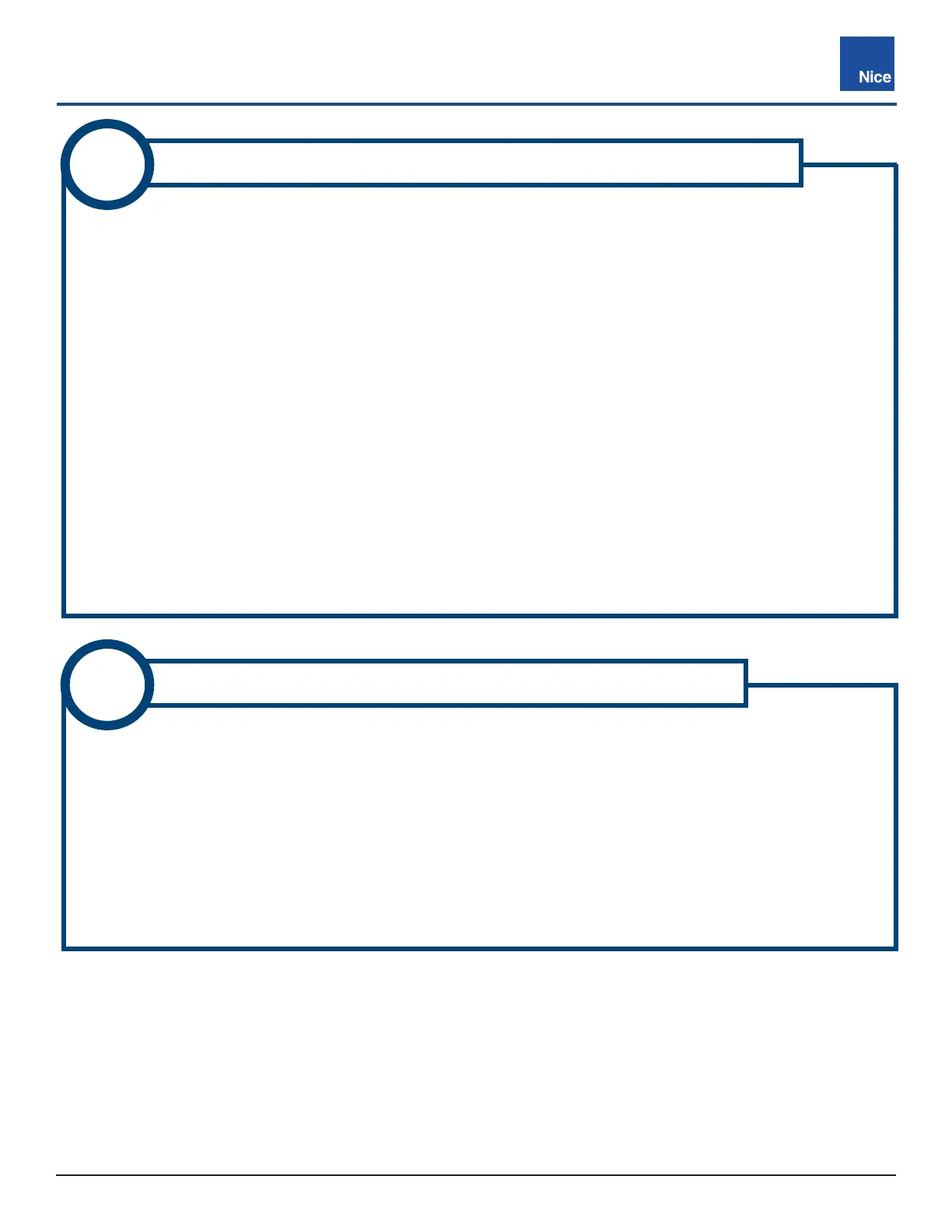CBOX1050
Installation and Programming Manual
4545
MX4682 Rev. D ©2021
23
1050 EVENT PROGRAMMING INSTRUCTIONS
24
1050 SUSPEND EVENT INSTRUCTIONS
To PROGRAM weekly events EV1 through EV8, perform the following steps:
1. Ensure time and date are set correctly. See Function/Display Menu for how to set time/date.
2. Press FUNCTION > Events.
3. Press and hold OK to display EV1 (event program will blink).
4. Press UP or DOWN to toggle between events, then press OK to make a selection. The display changes
to hours.
5. Press UP or DOWN to toggle between hours, then press OK to make a selection. The display changes
to minutes.
6. Press UP or DOWN to toggle between minutes, then press OK to make a selection. The display changes
to individual days of the week.
7. Press UP or DOWN to toggle between days of the week. Press OK to toggle between ON and OFF for
each day of the week. Continue moving up through the days of the week until ESC is displayed. Press
OK to advance to the next event.
8. Repeat step 2 through 6 for event EV2 through EV8.
To TEMPORARILY SUSPEND one or more weekly events (EV1 through EV8), perform the following steps:
1. Press FUNCTION > Events.
2. Press OK quickly to display EV1 active days.
3. Press OK quickly again to display “Suspend”. Event EV1 is now suspended and will not run until re-
enabled.
4. Press UP or DOWN to toggle through the events EV1 – EV8 and repeat steps 2 through 3 to suspend or
enable other weekly events.