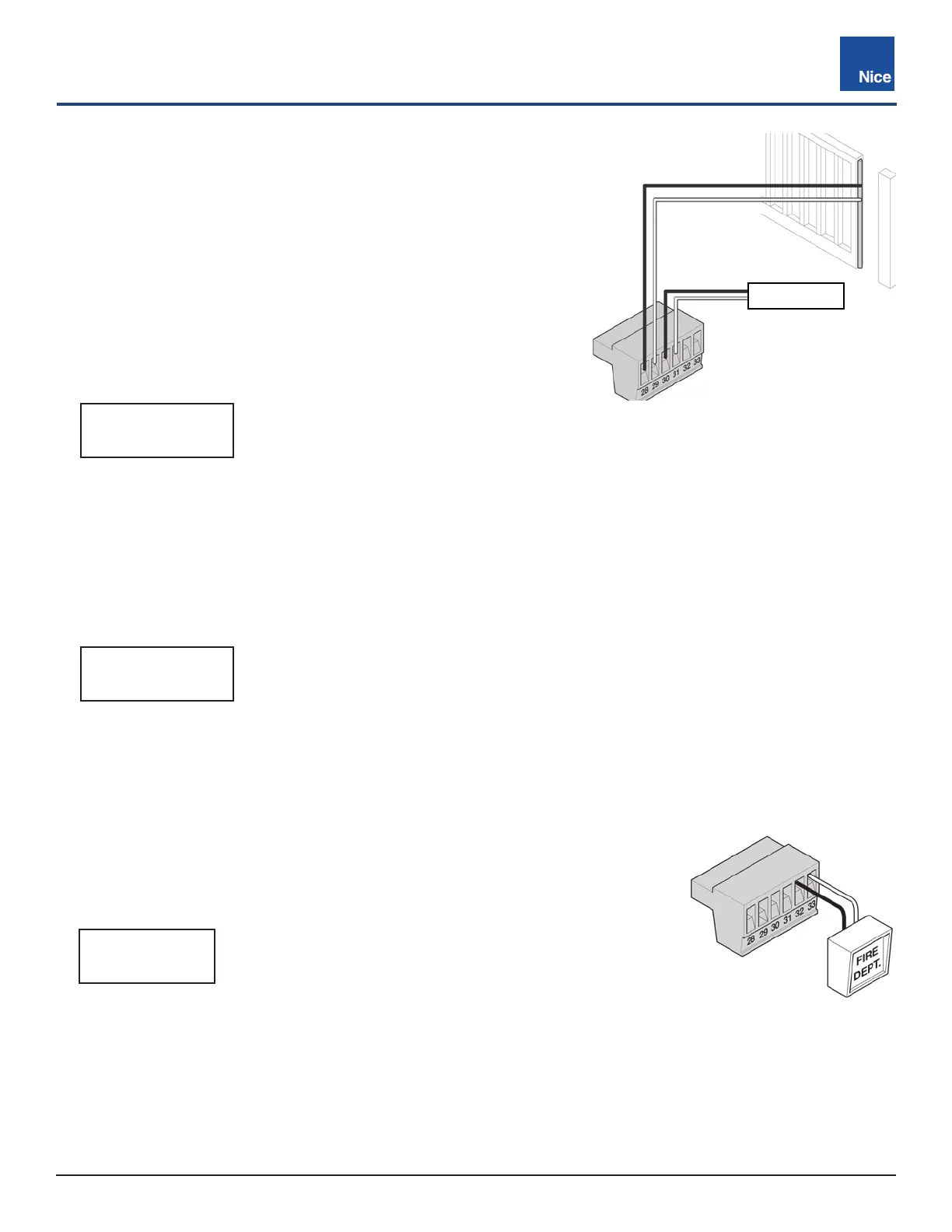CBOX1050
Installation and Programming Manual
5757
MX4682 Rev. D ©2021
EXIT DEVICE
EDGE SENSOR AND
EXIT DEVICE WIRING
(EXAMPLE)
PIN 30 = EXIT
PIN 31 = GND
PIN 28 = EDGE
PIN 29 = GND
PIN 32 = FIRE
PIN 33 = GND
EDGE INPUT (28-29):
• The EDGE input may be configured as a monitored ANALOG input,
or DIGITAL (NC or NO) input.
• The EDGE sensor input is intended for ANSI/UL 325 listed gate
edge sensors to protect against entrapment and hazardous pinch
points along the moving edge of the closing gate.
• Additional options are available to declare if the edge is protecting
the open or close direction, and the input must measure 8.2K - 10K
Ohms.
• When the input is activated it stops the gate regardless of direction
of travel, momentarily reverses it then stops.
FIRE INPUT (32-33):
• Dry contact input for a fire department control switch.
• Shorting the Fire input (32) to GND opens the gate and holds the gate open until
control switch is deactivated.
• Auto-close is disabled when this input is activated. Also clears hard shutdown.
FIRE DEPT. INPUT
WIRING (EXAMPLE)
EXIT INPUT (30-31):
• The EXIT sensor input is provided to activate to open the gate, or re-open a closing gate, upon sensing an
exiting vehicle.
• This is a dry contact input for a vehicle exit sensor.
• Shorting the EXIT input to GND opens gate from the closed position and holds gate open with maintained
input or reverses gate if closing.