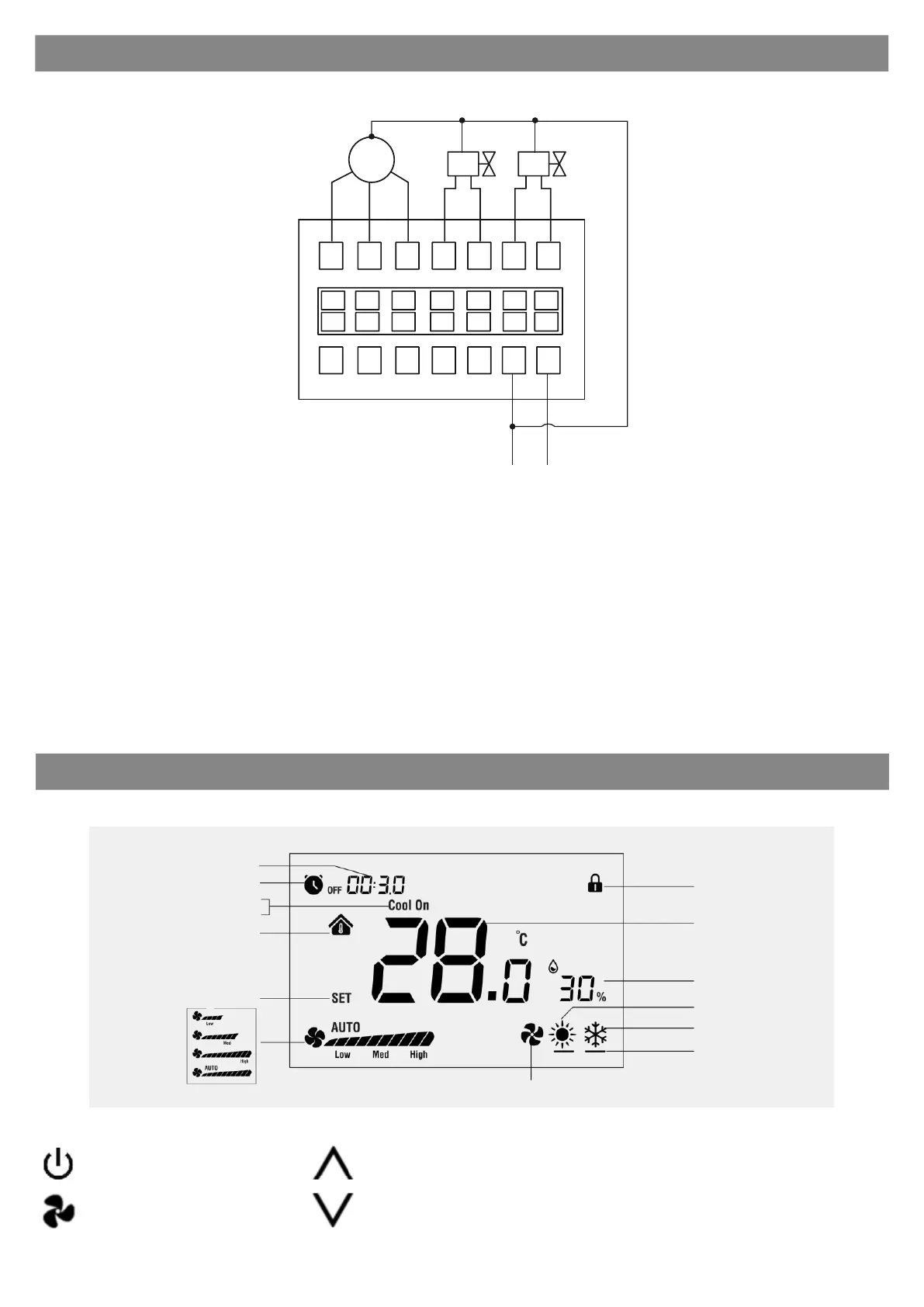4
WIRING DIAGRAM
Set time of timing off
Timing off
Heating output
Cooling output
Indoor temperature icon
Ventilation
Key lock
Indoor temperature
Indoor humidity
Heating
Cooling
Valve turn on
5
BUTTONS AND DISPLAY
Set temperature icon
EH - terminal for fan motor high speed
EM - terminal for fan motor mid speed
EL - terminal for fan motor low speed
VC - terminal for normally closed valve
VO - terminal for normally open valve
N - terminal for neutral lead
L - terminal for live lead
4.1 Fan4-Control wiring diagram
5.1 Fan4-Control display screen
5.2 Fan4-Control operational buttons
- On/Off button
- Temperature change button, increase direction
- Temperature change button, decrease direction
- Fan speed change button
M
- Mode button
EMEH EL
VC
VO
N L
AC three
speed fan
M
Cool
Valve
Heat
Valve
N L
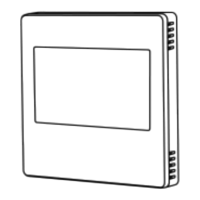