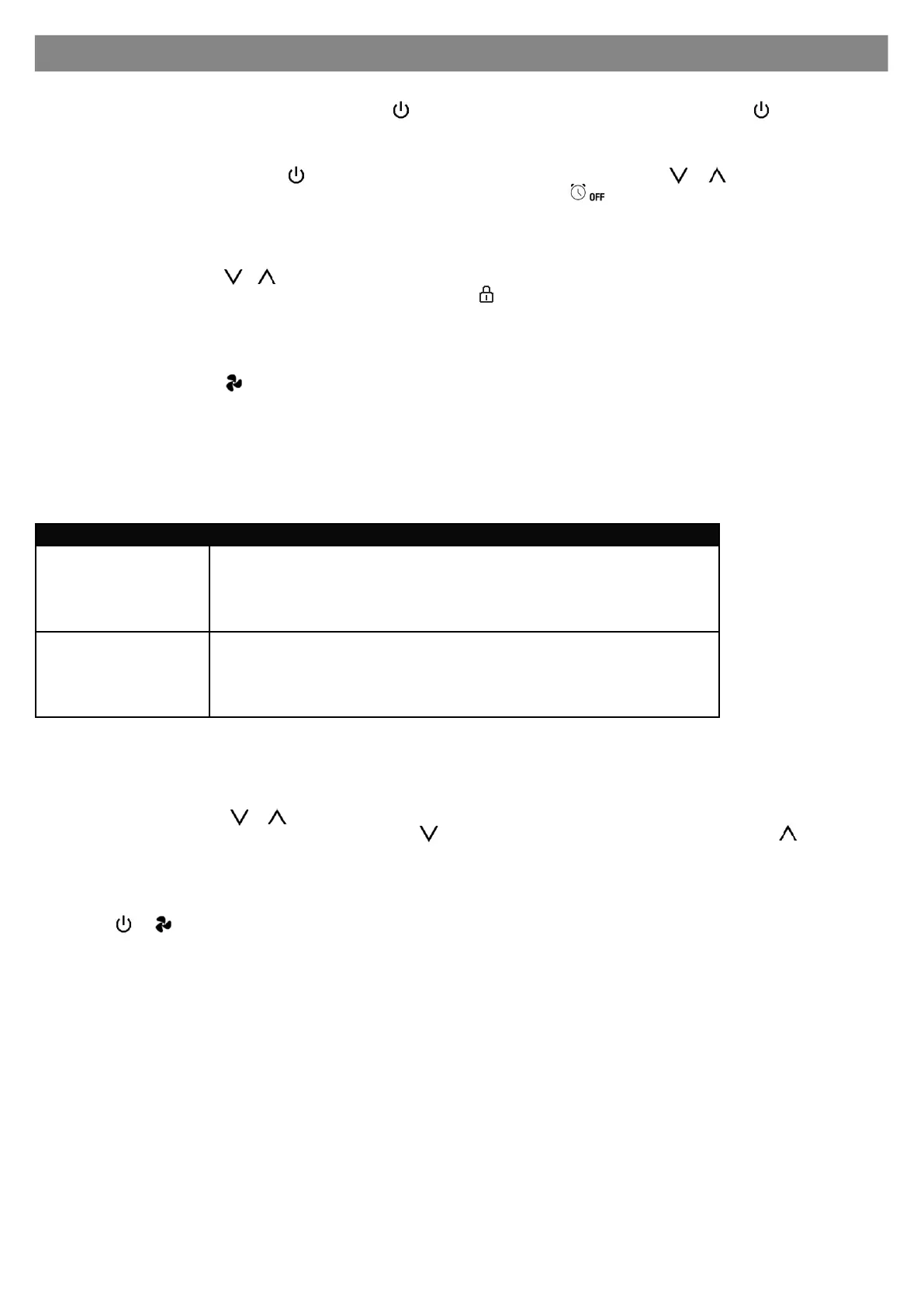6.4 Fan Speed Setting
During normal operation, press to switch among the available fan speeds: “Low, Medium, High, Auto”.
Note: In Ventilation mode, no Auto speed choice.
Table A2 Fan Automation
Cooling Mode
a. Room temperature ≤ setting temperature, valve closes automatically, fan stops*;
b. Room temperature ≥ setting temperature +1°C, fan turned on in low speed;
c. Room temperature ≥ setting temperature +2°C, fan turned on in medium speed;
d. Room temperature ≥ setting temperature +3°C, fan turned on in high speed;
Heating Mode
a. Room temperature ≥ setting temperature, valve closes automatically, fan stops*;
b. Room temperature ≤ setting temperature -1°C, fan turned on in low speed;
c. Room temperature ≤ setting temperature -2°C, fan turned on in medium speed;
d. Room temperature ≤ setting temperature -3°C, fan turned on in high speed;
* unless parameter E13 is switched to ON position, then the fan keeps working in low speed.
Note: Fan will operate only if the valve opens.
6.3 Panel Lock
To activate key lock long press + for 3 seconds to lock/unlock key.
This option is available is also available in Off mode. If key protection icon appears on the screen, it indicates the keys are locked and all
key operations are ignored. If it is not present, all key actions are available to operate.
Note: This function can be disabled by setting parameter E15 to Off position.
6.2 Timing Power Off
When the device is turned on, long press and for 3 seconds to enter timing setting interface, press or to adjust the setting
value, then press to save the setting and return to normal operation - the timing icon will be displayed on the screen.
Setting range is 00:30-12:00 (in sequence), setting gap is half-hour, minimum unit is half an hour.
Cancel timing power off: turn Off/On the device manually or set the timer value to 00:00 to cancel timer off.
6
MODES OF OPERATION
6.1 On/Off Setting
When the device is powered on, it will display “OFF”, press to enter working interface. When the device is on, press to turn it off,
then “OFF” will be displayed and all outputs will be turned off.
6.8 Temperature Sensor Error
If temperature sensor does not work, “0.0 ” displays, fan stops and valve closes automatically.
6.6 Fan Automation
M
M
6.5 Auto fan speed mode
Automatically changes the fan speed depending on the difference between the setpoint temperature and actual room temperature
as shown in table A2 below.
Note: In Auto speed mode the fan is activated only when valve is opened.
6.7 Temperature Setting
During normal operation, press or to adjust the value of setpoint temperature, temperature by default ranges from 5 to 37 degrees,
where difference beween each key button press is 0.5°C. Press to decrease the value of setpoint temperature or press to increase
the value of setpoint temperature then press to confirm, or wait for 8 seconds without any operation, it will return to normal working inter-
face and save the modification automatically.
M
Note:
When setting temperature on Auto made, press to switch the setting temperature on Cooling made and Heating
made, press or to save the setting temperature and then return to normal working interface.
M
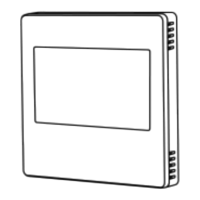