press toswitch the working mode among cooling → heating → ventilation in sequence → in sequence
6.14 Manual fan speed mode
If fan speed is manually set, it can be overwritten in certain conditions to the fan stop:
Cooling Mode:
When room temperature < setpoint temperature then valve closes and fan stops.
Later when Room temperature ≥ setpoint temperature +1°C, then valve and fan starts (with the speed manually set).
Heating Mode:
When room temperature > setpoint temperature then valve closes and fan stops.
Later when room temperature ≤ setpoint temperature -1°C then valve and fan starts (with the speed manually set).
Ventilation Mode:
Fan works in accordance with the set fan speed, valve is forced to close.
Note: The fan speed has nothing to do with the setpoint temperature in ventilation mode since auto mode is not available in ventilation mode.
6.9 Working Mode Setting
Under normal working interface,
6.10 Fan Manual Control
If fan speed is manually set, the device still auto controls the fan in such situation:
6.11 Cooling Mode:
Room temperature ≤ setting temperature, valve closes and fan stops;
Room temperature ≥ setting temperature +1°C, valve and fan opens.
6.12 Heating Mode:
Room temperature ≥ setting temperature, valve closes and fan stops;
Room temperature ≤ setting temperature -1°C, valve and fan opens.
6.13 Ventilation Mode:
Fan opens normally in accordance with the setting fan speed, valve is forced to close.
Note: The fan output has nothing to do with the setting temperature in ventilation mode
In the Ventilation mode, auto fan speed mode functions are not available.
M
6.15 Auto Mode:
Room temperature ≥ setting temperature +1°C, fan turns on, fan turns on, heat valve closes and cool valve opens.
Room temperature ≤ setting temperature -1°C, fan turns on, heat valve o pens and cool valve closes.
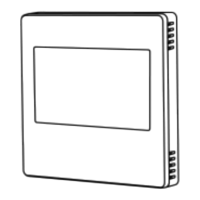
