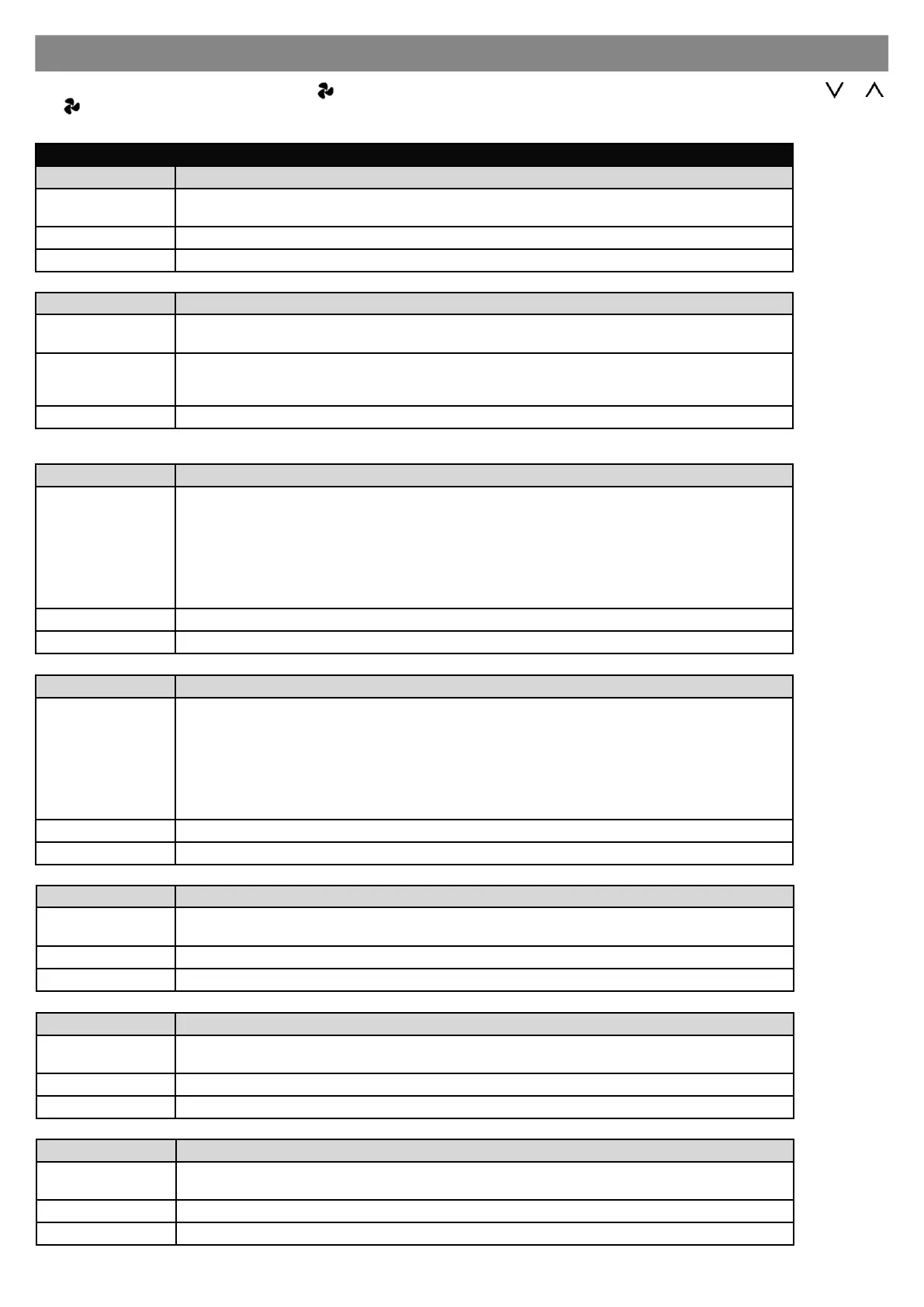When the device is turned off, long press + to enter Parameter Menu, input password 5138, changing the digits by pressing or
and to move between digits. Confirms PIN by pressing
7
PARAMETER MENU
M
M
Table A3 Parameters
Parameter: E01
Description: Restore to factory default.
Change to 55 to restore factory default settings.
Available settings: 0~99
Default setting: 53
Parameter: E02
Description: Power on state after power failure.
Available settings: 0 - device does not return to previous mode and stays switched off.
1 - device returns to previous mode and stays switched on
2 - device returns to the last mode (Off/Heating/Cooling/Ventilation)
Default setting: 01
Parameter: E03
Description: Backlight brightness.
1 - backlight is off on dimmed display after specific time of no key action
2 - low brightness and dimmed display after specific time of no key action
3 - medium brightness and dimmed display after specific time of no key action
4 - high brightness and dimmed display after specific time of no key action
5 - display always on
Available settings: 1 ~5
Default setting: 2
Parameter: E04
Description: Beep volume.
1: OFF
2: Low Beep
3: Medium Beep
4: High Beep
5: Standard Beep
Available settings: 1~5
Default setting: 5
Parameter: E05
Description: Communicate address.
Available settings: 1~64
Default setting: 01
Parameter: E06
Description: Temp. upper limit.
Available settings: 0.0°C~55.0°C
Default setting: 37.0°C
Parameter: E07
Description: Temp. lower limit.
Available settings: 0.0°C~55.0°C
Default setting: 05.0°C
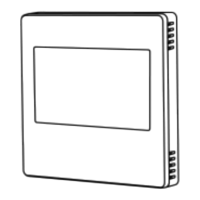