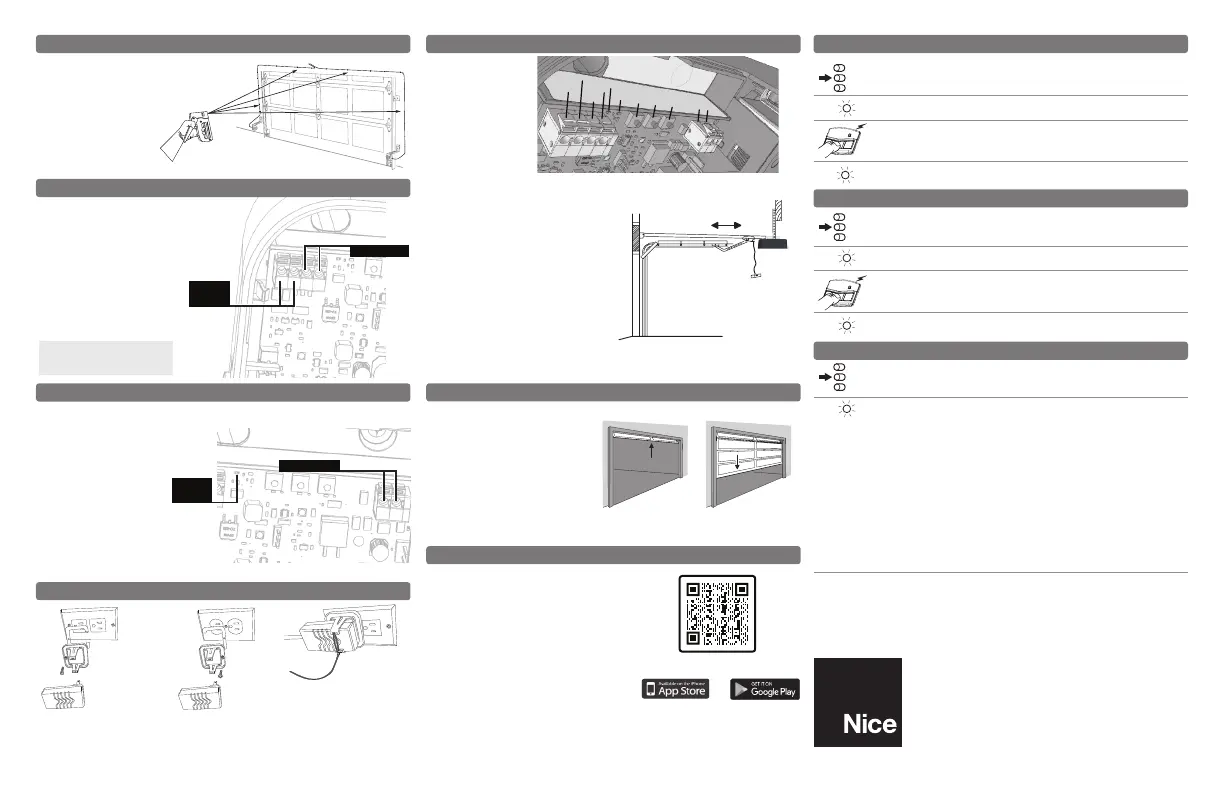10034154 Rev-C
Customer Service
(800) 421-1587
M – F, 8am – 7pm EST
Nice North America LLC
5919 Sea Otter Place, Suite 100
Carlsbad, CA 92010
Niceforyou.com
©2024 Nice North America LLC. Linear is a
registered trademark of Nice North America
LLC. All rights reserved.
Connect the Opener to the Nice G.O. app
Using the Nice G.O. app on your mobile device,
tap the plus sign at the bottom right of screen to
Connect Your Device. Follow directions in app to
Connect Your Device.
Download, Register and Activate Application
Use the homeowner’s smartphone to visit the app
store to download and install the Nice G.O. application.
On initial use, you’ll be asked to register and create
their account. Once completed, sign in with the new
account information.
Scan to download
the app.
Nice G.O. Homeowner Smartphone App Installation
Adding a Transmitter or Keypad Code
Erasing a Transmitter or Keypad Code
Erasing All Transmitters or Keypads
Red LED will light for 15 seconds (ready to Learn)
Push Transmitter button or enter Keypad Code
Press & release LEARN button
LEARN
UP +
Press & release LEARN button
LEARN
DOWN
DOWN
-
UP +
Press LEARN button for 10 seconds
LEARN
DOWN -
UP +
1 flash = Transmitter button or Keypad Code learned
Red LED will light for 15 seconds (ready to Learn)
3 flashes = All Transmitters & Keypads erased
4 flashes = Transmitter button or Keypad Code erased
Push Transmitter button or enter Keypad Code
Press LEARN to store the limit
LEARN
DOWN -
UP +
Press LEARN & UP for 3 seconds
Press UP (+) or DOWN (-) to jog the door to the correct posi-
LEARN
DOWN -
UP +
2 green flashes = Set UP limit
LEARN
DOWN -
UP +
2 green flashes = Open Limit stored
NOTE: LIMITS ARE PRESET FOR 7-FOOT DOORS
Adjusting the Open and Close Limits
Automatic Door Force Setup
STANDARD
DECORA
STANDARD STYLE –
CENTER FASTENER
DECORA –
CENTER FASTENER
SECURED
STANDARD
DECORA
Spread the ears of the optional retaining bracket apart, and then plug the power
supply into the outlet. The included zip tie can be used to secure the mounting
ears together.
Setup the Safety Reversal System
Be sure that the trolley latch is up,
and the door is connected to the
operator.
After limits have been set, the
learning process will be complete
after the fourth cycle.
OPEN LIMIT (optional):
Press both the UP and LEARN buttons for
three seconds. The operator will beep
and flash two times. Press the UP or
DOWN buttons to jog the operator to the
open limit position. Press the LEARN
button to store the setting, two long
beeps for confirmation, and exit setup.
CLOSE LIMIT (optional):
Press both the DOWN and LEARN buttons
for three seconds. The operator will beep
and flash two times.
NOTE: The operator
is preset on its
close limit and the
open limit is preset
for a 7-foot high
door.
DOWN
UP
4
4
Press the UP or DOWN buttons to jog the operator to the closed limit position. Press
the LEARN button to store the setting, two long beeps for confirmation, and exit setup.
POWER
DOWN (-)
LEARN
UP(+)
BEAMS
BEAMS
WALLSTATION
WALLSTATION
RED LED
GREEN LED
Install the Power Supply and Optional Mounting Bracket
Adjusting the Open and Close Limits
Automatic Door Force Setup
STANDARD
DECORA
STANDARD STYLE –
CENTER FASTENER
DECORA –
CENTER FASTENER
SECURED
STANDARD
DECORA
Spread the ears of the optional retaining bracket apart, and then plug the power
supply into the outlet. The included zip tie can be used to secure the mounting
ears together.
Setup the Safety Reversal System
Be sure that the trolley latch is up,
and the door is connected to the
operator.
After limits have been set, the
learning process will be complete
after the fourth cycle.
OPEN LIMIT (optional):
Press both the UP and LEARN buttons for
three seconds. The operator will beep
and flash two times. Press the UP or
DOWN buttons to jog the operator to the
open limit position. Press the LEARN
button to store the setting, two long
beeps for confirmation, and exit setup.
CLOSE LIMIT (optional):
Press both the DOWN and LEARN buttons
for three seconds. The operator will beep
and flash two times.
NOTE: The operator
is preset on its
close limit and the
open limit is preset
for a 7-foot high
door.
DOWN
UP
4
4
Press the UP or DOWN buttons to jog the operator to the closed limit position. Press
the LEARN button to store the setting, two long beeps for confirmation, and exit setup.
POWER
DOWN (-)
LEARN
UP(+)
BEAMS
BEAMS
WALLSTATION
WALLSTATION
RED LED
GREEN LED
Install the Power Supply and Optional Mounting Bracket
4 5
Route Beam Wires to the Operator (Non-prewired Installation)
Insert the sender and
receiver into the
bracket holes so the
lenses of the units will
face each other (a).
Twist the units until the spring clips lock into a detent
mark on the brackets.
Route and secure the wires from the sender
and receiver back to the operator head.
Attach either twisted connection to the
operator’s BEAM terminal. Connect the
other twisted connection to the operator’s
COMMON terminal.
Connect the power wires to
the terminals (either wire to
either terminal).
NOTE: Route wires away from
the LED lights.
Wiring the Beams to the Operator
Install the Power Supply and Optional Mounting Bracket
Install the Safety Beam (cont.)
Wall
Station
Green
LED
Beams (L or R)
Power Terminal
Route Beam Wires to the Operator (Non-prewired Installation) Adjusting the Open and Close Limits Adding a Transmitter or Keypad Code
Erasing a Transmitter or Keypad Code
Erasing All Transmitters or Keypads
Automatic Door Force Setup
Nice G.O. Homeowner Smartphone App Installation
Wiring the Beams to the Operator
Install the Power Supply and Optional Mounting Bracket
Install the Power Supply and Optional Mounting Bracket