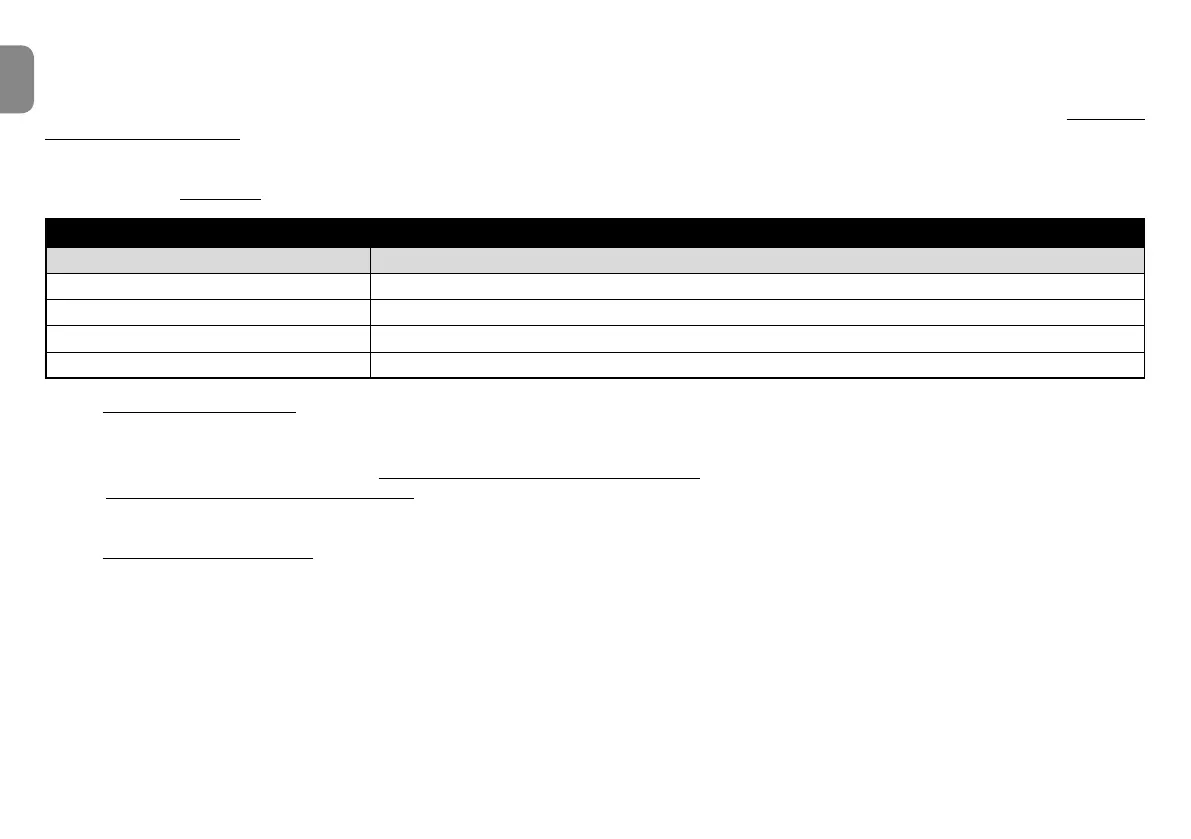9 – English
EN
intervention of the device connected to the Stop input causes the immediate stoppage of the motor’s movement, with a brief inversion of the
manoeuvre (selectable through dip-switch 33NCD@BSHU@SDSGHRHMUDQRHNMENKKNVHMFSGDHMSDQUDMSHNMNESGDR@EDSXCDUHBDENQDW@LOKDVGDMSGD
RDMRHSHUDDCFDSNTBGDRSGDkNNQHSHRONRRHAKDSNTRD@Mq6rBNMS@BSVHSGJƄjWDCQDRHRSNQBNMMDBSDCHMRDQHDRSNADBNMMDBSDCHMO@Q@KKDK
to the sensitive edge (see Fig. 4). The q6r contact must be placed so that it closes in the last 30/40 mm of the closing manoeuvre, before the
sensitive edge intervenes. In this way, when the q6rBNMS@BSBKNRDR@MCSGDRDMRHSHUDDCFDHMSDQUDMDRENQDW@LOKDNMSGDkNNQSGD@TSNL@-
tion stops without inverting the manoeuvre and the door remains fully closed. In this condition, the system allows for commanding the opening
manoeuvre only.
The status of the Stop inputHRRHFM@KKDCAXSGDf2SNOt+$#VHSGSGDLD@MHMFRRODBHjDCHMTable C.
Table C2S@STRNESGDf23./tHMOTSRHFM@KKDCAXSGDQDK@SHUD+$#
q6WRSr/('VLJQDO Meaning (status of the Stop input)
On Active (consent for manoeuvre)
Off Not active (manoeuvre stopped)
50% on + 50% off Inversion deactivated
20% on + 80% off Not active, with inversion deactivated (allowed only after the opening manoeuvre)
4.5.3 - SbS input (terminal 12)
Whenever the button connected to this input is pressed, the system runs the command following the last command sent, according to a default
RDPTDMBDVGHBGB@MADOQNFQ@LLDCSGQNTFGCHORVHSBGENQDW@LOKDNODMRSNOBKNRDRSNO@F@HM(ESGDBNMSQNKATSSNMHRJDOS
pressed (from 4 to 10 seconds), the system always commands an opening manoeuvre; if instead the button is held for more than 10 seconds, the
system always commands a closing manoeuvre. This particular function can be useful whenever there are multiple control units, when the user
wishes to control them simultaneously and have the doors perform the same manoeuvre, regardless of the current status of each control unit.
4.5.4 - Photo input (terminal 13)
3GHRHMOTSLTRSADBNMjFTQDCSGQNTFGOQNFQ@LLHMFCHORVHSBG4CDODMCHMFNMSGDSXODNECDUHBDBNMMDBSDCHE@MNQL@KKXBKNRDC-"QDBDO-
SHNMOGNSNBDKK17HRBNMMDBSDCSGDCHORVHSBGLTRSADRDSSN.%%HEHMRSD@C@MNQL@KKXNODM-.ATSSNMHRBNMMDBSDCSGDCHORVHSBGLTRS
be set to ON. Note – If a normally closed (NC) reception photocell (RX) has been connected, if there is no consent only the opening manoeuvre
can be carried out.