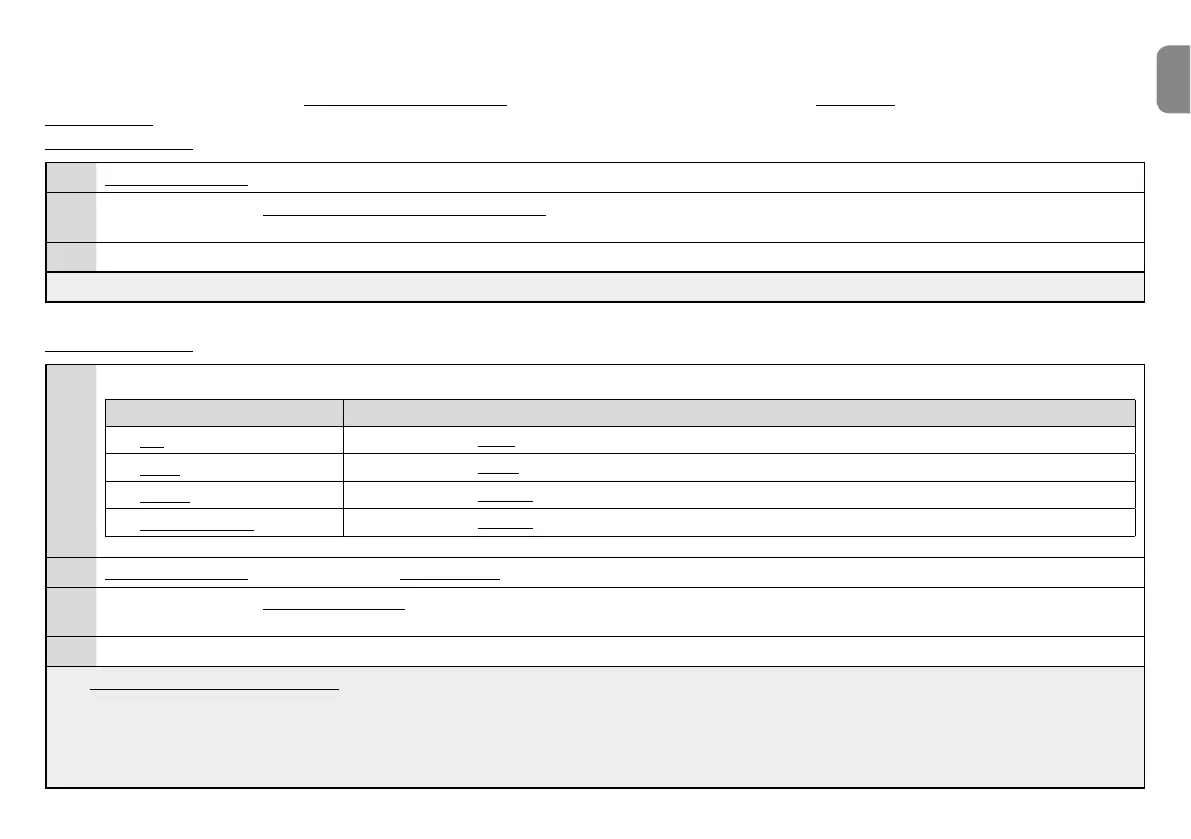English – 14
EN
––––––––––––– PROCEDURES –––––––––––––
WARNING! - To be able to run Procedures A, B, C, D, F, the control unit’s memory must be unlocked. If it is locked, run
Procedure G to unlock it.
PROCEDURE A - Memorising ALL buttons of a single transmitter (STANDARD mode or Mode 1)
01. On the control unitOQDRR@MCGNKCbutton T2 until the qUDGLRr/(' lights up; then release the button.
02.
(within 10 seconds) On the transmitter to be memorisedOQDRR@MCGNKC@MXATSSNM@MCV@HSENQSGDqUDGLRr/(' to emit 3(*) long
k@RGDRLDLNQHR@SHNMBNLOKDSDCBNQQDBSKX+@RSKXQDKD@RDSGDATSSNM
03. Note ESDQSGDKNMFk@RGDR@ETQSGDQRDBNMCRQDL@HMSNLDLNQHRD@M@CCHSHNM@KSQ@MRLHSSDQHECDRHQDCRS@QSHMFEQNL2SDO
SSGDDMCNESGDOQNBDCTQDSGDSQ@MRLHSSDQATSSNMRVHKKADO@HQDCVHSGSGDBNLL@MCRRODBHjDCHMSGD,NCDCDRBQHOSHNM/@Q@FQ@OG
PROCEDURE B - Memorising a SINGLE BUTTON of a transmitter (CUSTOM mode or Mode 2)
01. %QNLSGDS@AKDADKNVBGNNRDSGDBNLL@MCSNADO@HQDCVHSGSGDQDKDU@MSATSSNMSNADLDLNQHRDC
Choose the command To memorise the command... (Step 02)
1 - Up
...press button T2 once.
2 - Stop
...press button T2 twice.
3 - Down
...press button T2 3 times.
4 - Step-by-Step
...press button T2 4 times.
02. On the control unitOQDRR@MCQDKD@RDseveral times button T2, as indicated near the command chosen in the above table.
03.
(within 10 seconds) On the transmitterOQDRR@MCGNKCSGDCDRHQDCATSSNM@MCV@HSENQSGDqUDGLRr/(' to emit 3(*) long k@RGDR
memorisation completed correctly). Lastly, release the button.
04. Note ESDQSGDKNMFk@RGDR@ETQSGDQRDBNMCRQDL@HMSNLDLNQHRD@M@CCHSHNM@KATSSNMHECDRHQDCRS@QSHMFEQNL2SDO
(*) - Notes to Procedures A and B:
3GDfQ@CHNt+$#B@M@KRNDLHSSGDENKKNVHMFRHFM@KR
t IDVWƅDVK, if the transmitter is already memorised.
t ƅDVKHV, if the transmitter’s radio coding is not compatible with that of the control unit’s receiver.
t ƅDVKHV, if the memory is full.