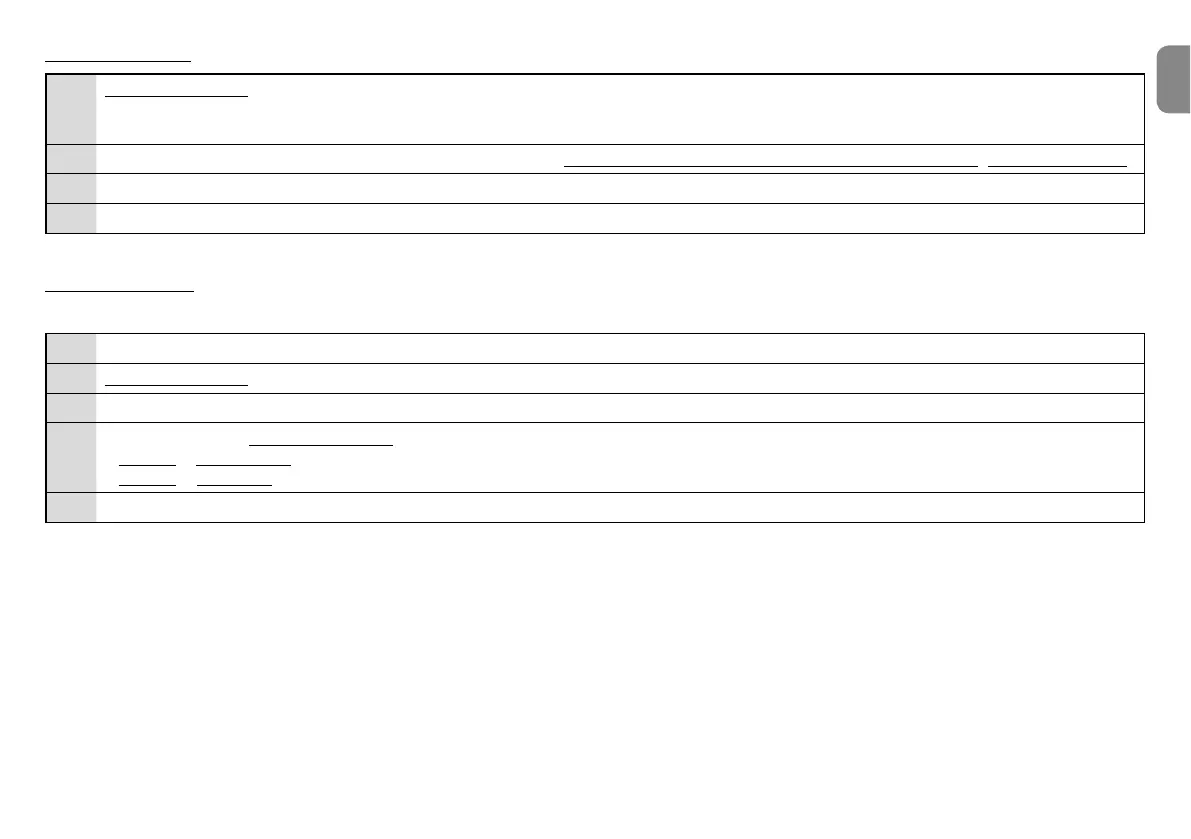English – 16
EN
PROCEDURE F - Deleting ALL the memory and restoring the default settings
01. On the control unitOQDRR@MCGNKCSGDqUDGLRrEXWWRQ.
– After roughly 4 seconds the qUDGLRr/(' lights up steady (continue holding the button down).
– After roughly 4 seconds the qUDGLRr/(' turns off (continue holding the button down).
02.
When the qUDGLRr/('RS@QSRk@RGHMFBNTMSk@RGDRand prepare to release the button precisely during the 5
th
ƅDVK that follows.
03. After the deletion, the qUDGLRr/('k@RGDRE@RS
04. Lastly, the qUDGLRr/('DLHSRKNMFk@RGDRSNRHFM@KSG@SSGDCDKDSHNMG@RADDMRTBBDRRETK
PROCEDURE G - Locking (or releasing) the memory
WARNING! - This procedure locks the memory by preventing the execution of Procedures A, B, C, D, F.
01. Disconnect the control unit from the power supply.
02.
On the control unitOQess and hold the qUDGLRrEXWWRQ then power the control unit (continue holding the button down).
03. ESDQRDBNMCRSGDqUDGLRr/('DLHSRRKNVk@RGDRQDKD@RDSGDATSSNM
04.
VHSGHMRDBNMCROn the control unitQDOD@SDCKXOQDRRSGDqUDGLRrEXWWRQSNBGNNRDNMDNESGDENKKNVHMFNOSHNMR
• LED off = Deactivation of the memory lock.
• LED on = Activation of the memory lock.
05. %HUDRDBNMCR@ESDQK@RSOQDRRHMFSGDATSSNMSGDqUDGLRr/('DLHSRRKNVk@RGDRSNRHFM@KSGDDMCNESGDOQNBDCTQD