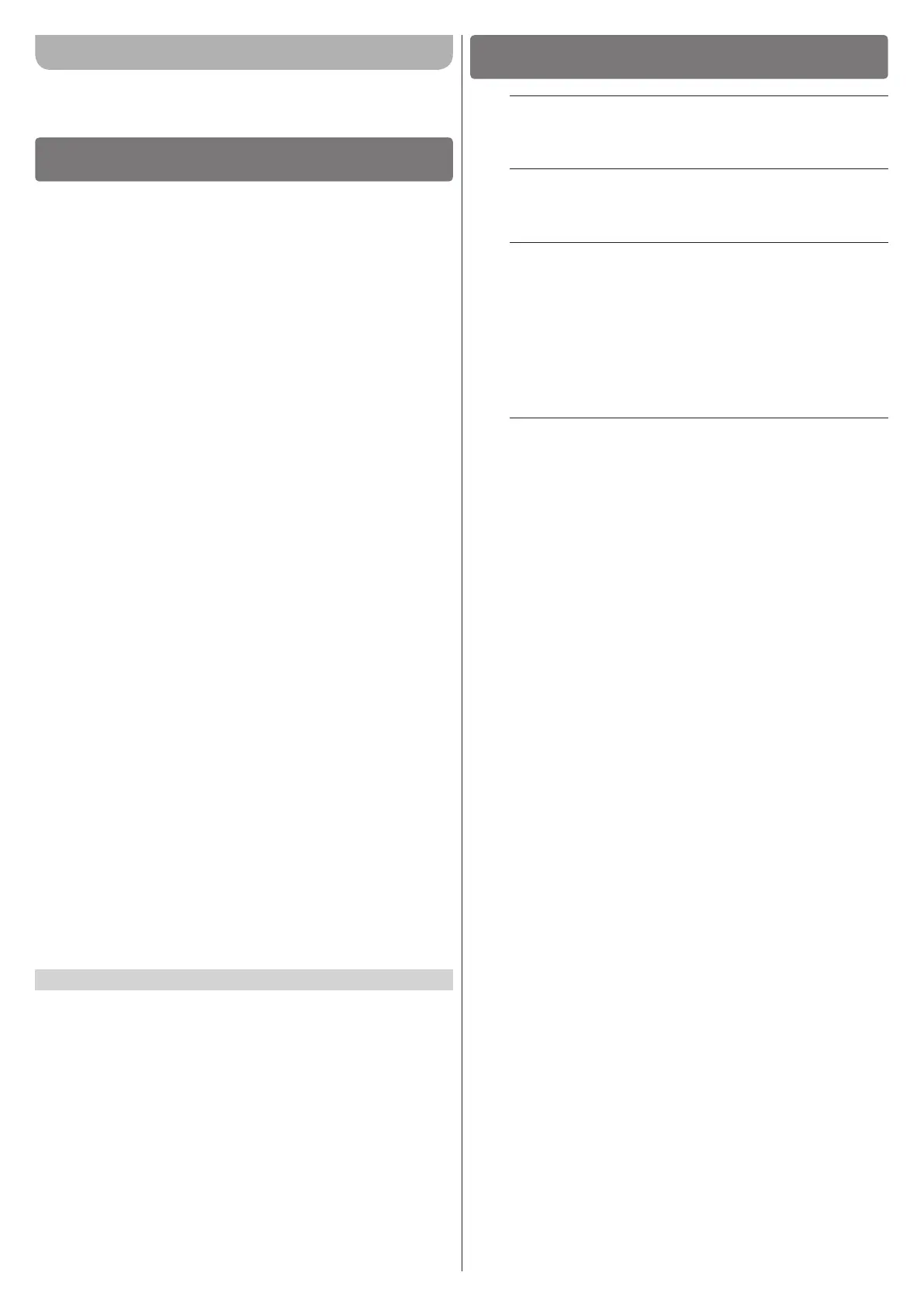2 – ENGLISH
ENGLISH
Translation of the original instructions in full
CONTENTS
GENERAL SAFETY WARNINGS AND
PRECAUTIONS
1
1 GENERAL SAFETY WARNINGS AND PRECAUTIONS
a
WARNING! Important safety instructions. Observe
all the instructions as improper installation may
cause serious damages.
a
WARNING! Important safety instructions. It is im-
portant to comply with these instructions to ensure
personal safety. Store these instructions carefully.
a
According to the latest European legislation, an
automated device must be constructed in conform-
ity to the harmonised rules specied in the current
Machinery Directive, which allow for declaring the
presumed conformity of the automation. Conse-
quently, all the operations for connecting the prod-
uct to the mains electricity, its commissioning and
maintenance must be carried out exclusively by a
qualied and expert technician.
a
In order to avoid any danger from inadvertent re-
setting of the thermal cut-off device, this appliance
must not be powered through an external switching
device, such as a timer, or connected to a supply
that is regularly powered or switched off by the cir-
cuit.
WARNING! Please abide by the following warnings:
– Before commencing the installation, check the “Prod-
uct technical specications”, in particular whether this
product is suitable for automating your guided part.
Should it not be suitable, do NOT proceed with the in-
stallation.
– The product cannot be used before it has been com-
missioned as specied in the “Testing and commis-
sioning” chapter.
– Before proceeding with the product’s installation,
check that all the materials are in good working order
and suited to the intended applications.
– The product is not intended for use by persons (includ-
ing children) with reduced physical, sensory or mental
capacities, nor by anyone lacking sufcient experience
or familiarity with the product.
– Children must not play with the appliance.
– Do not allow children to play with the product’s control
devices. Keep the remote controls out of reach of chil-
dren.
– The system’s power supply network must include a dis-
connection device (not supplied) with a contact open-
ing gap permitting complete disconnection under the
conditions envisaged by Overvoltage Category III.
– During the installation process, handle the product with
care by avoiding crushing, impacts, falls or contact
with liquids of any kind. Do not place the product near
sources of heat nor expose it to open ames. All these
actions can damage the product and cause it to mal-
function, or lead to dangerous situations. Should this
occur, immediately suspend the installation process
and contact the Technical Assistance Service.
– The manufacturer declines all liability for damages to
property, objects or people resulting from failure to
observe the assembly instructions. In such cases, the
warranty for material defects shall not apply.
– The weighted sound pressure level of the emission A is
lower than 70 dB(A).
1 GENERAL SAFETY WARNINGS AND PRECAUTIONS . . . . . 2
2 PRODUCT DESCRIPTION AND INTENDED USE. . . . . . . . . . 3
2.1 List of control unit parts . . . . . . . . . . . . . . . . . . . . . . . . . . . . 3
3 INSTALLATION. . . . . . . . . . . . . . . . . . . . . . . . . . . . . . . . . . . . . 4
3.1 Pre-installation checks . . . . . . . . . . . . . . . . . . . . . . . . . . . . . 4
3.2 Product usage limits . . . . . . . . . . . . . . . . . . . . . . . . . . . . . . 4
3.3 Product identification and overall dimensions . . . . . . . . . . . 4
3.4 Typical installation . . . . . . . . . . . . . . . . . . . . . . . . . . . . . . . . 4
3.5 Installing the control unit . . . . . . . . . . . . . . . . . . . . . . . . . . . 5
4 ELECTRICAL CONNECTIONS . . . . . . . . . . . . . . . . . . . . . . . . 6
4.1 Preliminary checks . . . . . . . . . . . . . . . . . . . . . . . . . . . . . . . . 6
4.2 Wiring diagram and description of connections . . . . . . . . . 6
4.2.1 Wiring diagram . . . . . . . . . . . . . . . . . . . . . . . . . . . . . . . . 6
4.2.2 Description of connections . . . . . . . . . . . . . . . . . . . . . . . 6
4.2.3 Operations for connection . . . . . . . . . . . . . . . . . . . . . . . 7
4.3 Connecting other devices to the control unit . . . . . . . . . . . . 8
4.4 Addressing of devices connected with the BlueBus system 8
4.5 Initial start-up and electrical connections test . . . . . . . . . . . 8
4.6 Learning of connected devices . . . . . . . . . . . . . . . . . . . . . . 8
4.7 Motor selector . . . . . . . . . . . . . . . . . . . . . . . . . . . . . . . . . . . 9
4.8 Learning of the mechanical stop positions . . . . . . . . . . . . . 9
4.8.1 Learning in automatic mode . . . . . . . . . . . . . . . . . . . . . 10
4.8.2 Learning in manual mode . . . . . . . . . . . . . . . . . . . . . . . 10
4.8.3 Learning in mixed mode . . . . . . . . . . . . . . . . . . . . . . . . 11
4.9 Checking the gate movement . . . . . . . . . . . . . . . . . . . . . . 12
5 TESTING AND COMMISSIONING . . . . . . . . . . . . . . . . . . . . . 12
5.1 Testing . . . . . . . . . . . . . . . . . . . . . . . . . . . . . . . . . . . . . . . . 12
5.2 Commissioning . . . . . . . . . . . . . . . . . . . . . . . . . . . . . . . . . 12
6 PROGRAMMING . . . . . . . . . . . . . . . . . . . . . . . . . . . . . . . . . . 13
6.2 Level 1 programming (ON-OFF) . . . . . . . . . . . . . . . . . . . . 13
6.2.1 Level 1 programming procedure . . . . . . . . . . . . . . . . . 13
6.1 Using the programming buttons . . . . . . . . . . . . . . . . . . . . 13
6.3 Level 2 programming (adjustable parameters) . . . . . . . . . 14
6.3.1 Level 2 programming procedure . . . . . . . . . . . . . . . . . 14
6.4 Special functions . . . . . . . . . . . . . . . . . . . . . . . . . . . . . . . . 16
6.4.1 “Move anyway” function . . . . . . . . . . . . . . . . . . . . . . . . 16
6.4.2 “Maintenance notice” function . . . . . . . . . . . . . . . . . . . 16
6.5 Memory deletion . . . . . . . . . . . . . . . . . . . . . . . . . . . . . . . . 16
7 TROUBLESHOOTING GUIDE . . . . . . . . . . . . . . . . . . . . . . . . 17
7.1 Signalling through warning light . . . . . . . . . . . . . . . . . . . . 17
7.2 Signals on the control unit . . . . . . . . . . . . . . . . . . . . . . . . . 18
7.3 Anomaly log . . . . . . . . . . . . . . . . . . . . . . . . . . . . . . . . . . . . 19
8 FURTHER DETAILS (Accessories). . . . . . . . . . . . . . . . . . . . 19
8.1 Connecting an SM-type radio receiver . . . . . . . . . . . . . . . 19
8.2 Connecting the IBT4N interface . . . . . . . . . . . . . . . . . . . . 20
8.3 Connecting the PS324 back-up battery . . . . . . . . . . . . . . 21
8.4 Connecting the Solemyo system . . . . . . . . . . . . . . . . . . . . 21
9 PRODUCT MAINTENANCE . . . . . . . . . . . . . . . . . . . . . . . . . . 21
10 PRODUCT DISPOSAL . . . . . . . . . . . . . . . . . . . . . . . . . . . . . . 21
11 TECHNICAL SPECIFICATIONS . . . . . . . . . . . . . . . . . . . . . . . 22
12 CONFORMITY . . . . . . . . . . . . . . . . . . . . . . . . . . . . . . . . . . . . 23
INSTRUCTIONS AND WARNINGS FOR THE USER . . . . . . 25
