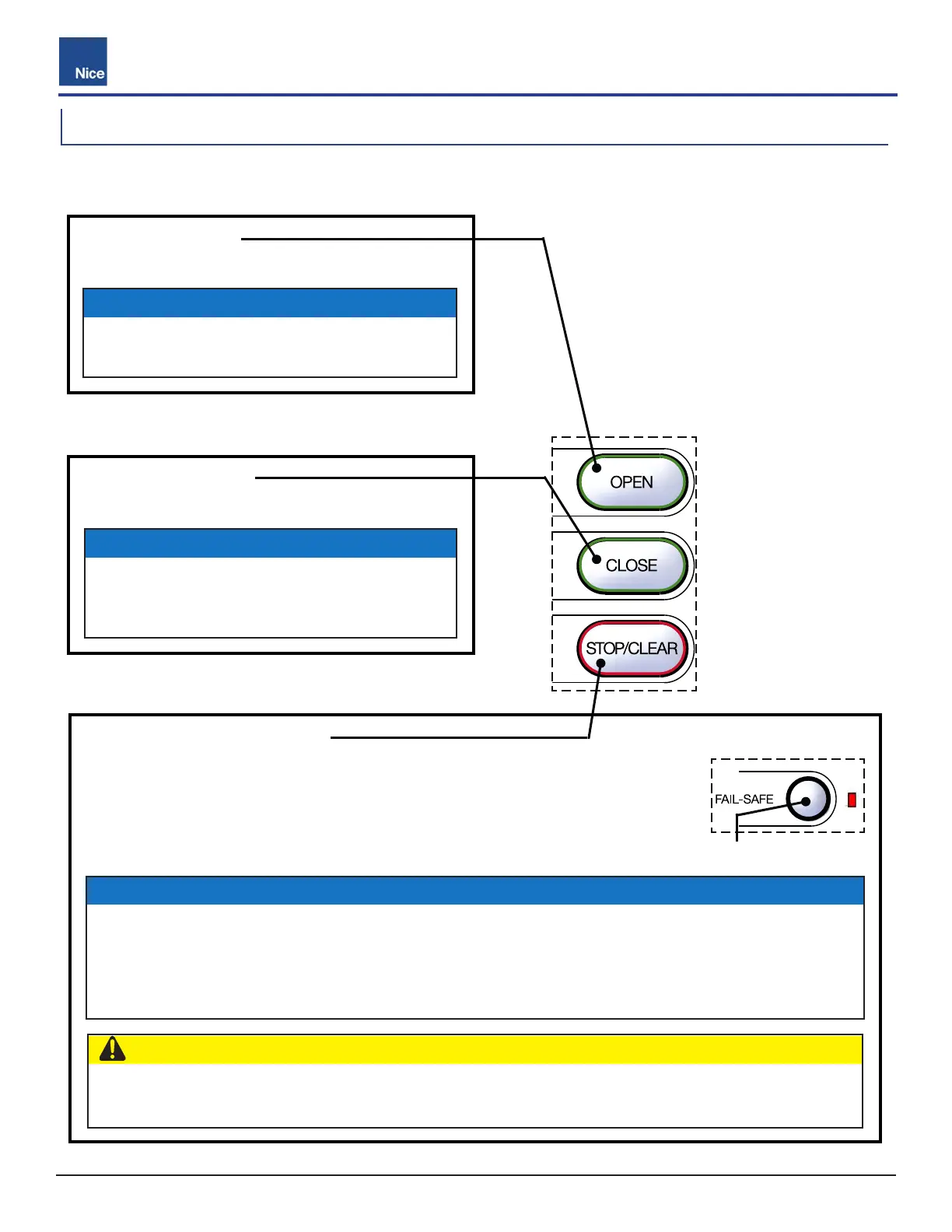MERCURY 310 Controller
User Guide
1515
MX5096 Rev. C ©2022
4.1 Gate Control Buttons
The OPEN, CLOSE, and STOP/CLEAR buttons are used to operate the gate from the control box. Each is
described below.
NOTICE
Pressing the OPEN button on a closing gate
will reverse gate direction and open the gate.
NOTICE
Pressing the CLOSE button on an opening
gate will reverse gate direction and close the
gate.
Press and release to open the gate.
Press and release to close the gate.
OPEN Button
CLOSE Button
STOP/CLEAR Button
NOTICE
’ A hard shutdown is when the moving gate encounters an immovable object or a sensor is tripped
and the gate system shuts down as a safety measure.
’ Hard shutdown will only occur when the Type A sensor is tripped twice, or if a sensor input trips,
followed by one Type A sensor trip.
y Press and release to stop the gate.
y Press and release to clear a hard shutdown.
y Press and hold (3s) for clearing the sensor registry.
y Press and hold Stop/Clear with Fail-Safe button (3s) for factory reset to default settings.
CAUTION
DO NOT reset a hard shutdown without rst determining what obstructed the gate or tripped a sensor
to cause the shutdown and that the situation has been safely resolved!