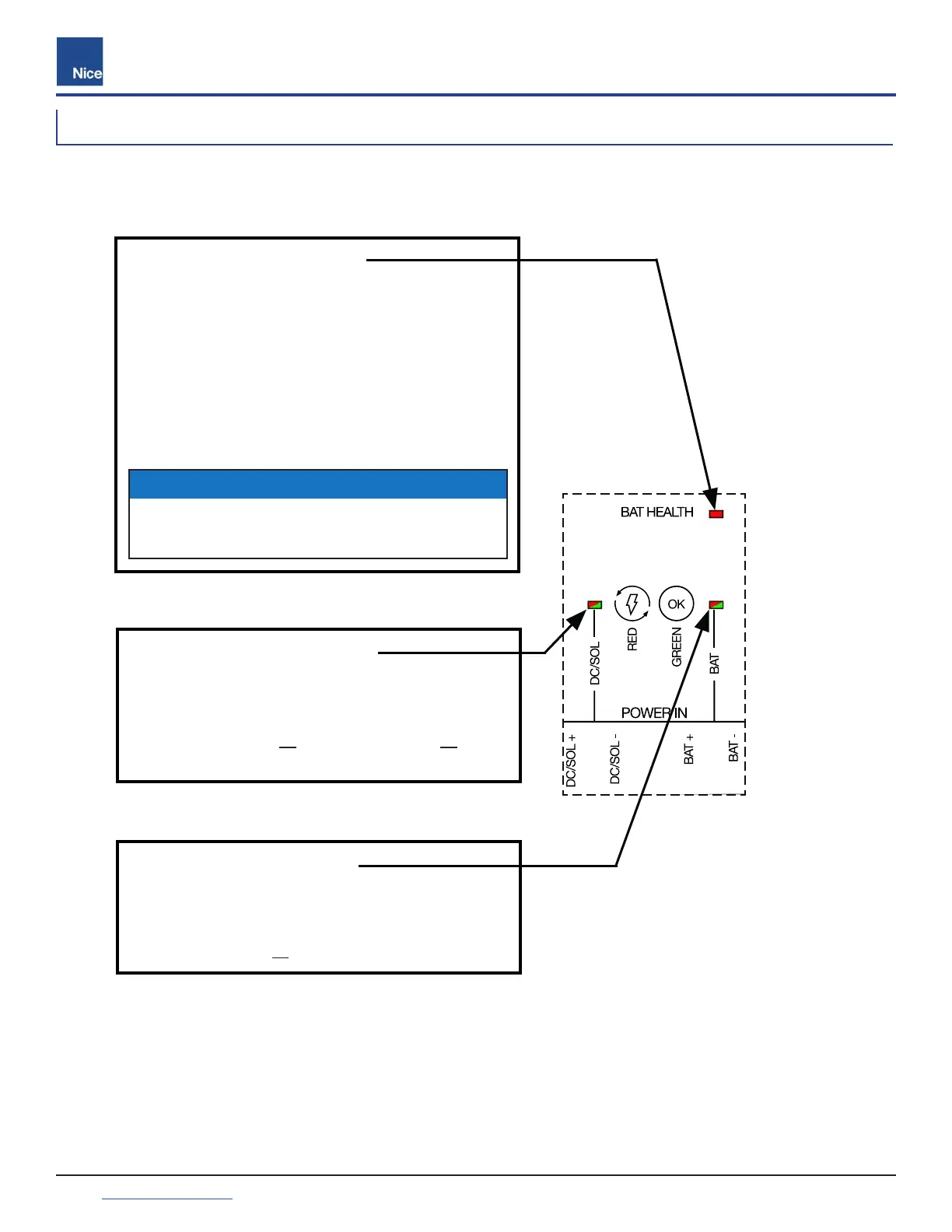1616
support.hysecurity.com
MERCURY 310 Controller
User Guide
4.2 Power Status LEDs
The power indication LEDs display the power status for the solar, DC, and battery power sources, and
each is described below.
NOTICE
Battery replacement should only be performed
by a professional installer.
RED LED:
y Glows solid when battery health OK.
y Flashes when:
1. No battery connected;
2. Battery fuse is blown; or
3. Battery voltage is too low (<10.5V).
GREEN = ON and polarity OK.
RED = Polarity reversed.
OFF = No power or other hardware failure.
GREEN = ON and polarity OK.
RED = Polarity reversed.
OFF = No power or 15A fuse blown or other
hardware failure.
Battery Health LED
DC/Solar Power
LED
Battery Power LED